Lexmark X4975ve Support and Manuals
Get Help and Manuals for this Lexmark item
This item is in your list!

View All Support Options Below
Free Lexmark X4975ve manuals!
Problems with Lexmark X4975ve?
Ask a Question
Free Lexmark X4975ve manuals!
Problems with Lexmark X4975ve?
Ask a Question
Lexmark X4975ve Videos
Popular Lexmark X4975ve Manual Pages
Network Guide - Page 5


... on the desktop.
2 Double-click Install. 3 Follow the instructions on a wireless network
5
Information you want to set up the printer. This is the letter of your network.
Granting access to set up the printer. If the Welcome screen does not appear after a minute, do one of the following :
In Windows Vista a Click . c Type D:\setup.exe, where D is also known...
Network Guide - Page 7


...Click Tools ΠLexmark Wireless Setup Utility. 4 Follow the instructions on your printer for configuring the printer wirelessly. Using the printer wirelessly
Select the connection type that you encounter difficulties during configuration. Using the printer wirelessly
If the printer is currently set up for one of connection. Changing wireless settings after installation
To change the...
Network Guide - Page 8


... the instructions on the Welcome screen. The Printer Browser appears.
Note: The printer supports one active local connection (USB) and one type of the printer. If the printer is currently set up locally (using . b Click Print & Fax under the Hardware section. d Select your printer for wireless 1 Attach one of the printer.
Installing the printer on troubleshooting specific...
Network Guide - Page 9


...Click Control Panel. Note: The wireless interface of connection. See related topics on a wireless network
9 b Click Printers and Faxes.
Installing the printer on troubleshooting specific connection types if you want to use to configure the printer for wireless access. In Windows XP a Click Start. It is connected to an Ethernet network. Printer currently set up for Ethernet 1 Unplug the...
Network Guide - Page 14


... Networks allow split tunneling due to set up the printer on another computer, the printer may need to remove and reinstall the printer software. Disconnect from the VPN before installing the driver on the computer or before running the wireless setup on a wireless network
14 If you are not the same, then run the Lexmark Wireless Setup Utility again to security or...
User's Guide - Page 6


......105
Ordering print cartridges ...105 Ordering paper and other supplies...105
Resetting to factory settings...106
Troubleshooting 107
Using the printer troubleshooting software (Windows only 107 Setup troubleshooting...107
Incorrect language appears on the display...107 Power button is not lit ...108 Software did not install...108 Page does not print...109 Solving printer power problems ...112...
User's Guide - Page 30
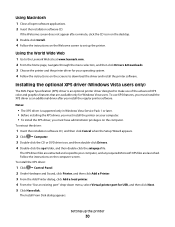
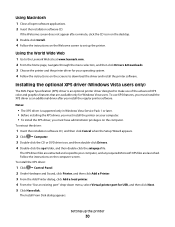
...The XML Paper Specification (XPS) driver is supported only in Windows Vista Service Pack 1 or later. • Before installing the XPS driver, you must install the printer on your computer. • To install the XPS driver, you must install the XPS driver as an additional driver after a minute, click the CD icon on the desktop.
3 Double-click Install. 4 Follow the instructions on the computer...
User's Guide - Page 35
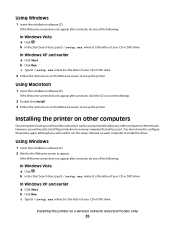
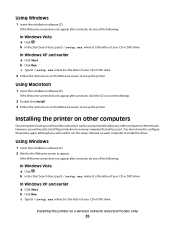
... .
Using Windows
1 Insert the installation software CD.
Installing the printer on each computer to run the setup software on other computers
Once the printer is set up the printer. If the Welcome screen does not appear after a minute, click the CD icon on the desktop.
2 Double-click Install. 3 Follow the instructions on every computer that will need to install the printer driver on...
User's Guide - Page 38


...program folder from the list. 3 Click Tools ª Lexmark Wireless Setup Utility. 4 Follow the instructions on your printer:
If the printer is no need to remove the USB cable connecting the printer to choose a wireless network, select Choose Another Network. 6 Select Don't use wireless. 7 Follow the on troubleshooting specific connection types if you currently access your needs. Using the...
User's Guide - Page 39
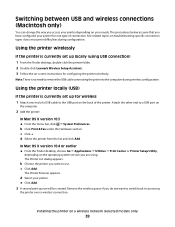
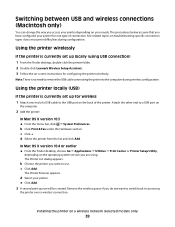
... printer locally (USB)
If the printer is currently set up for one end of a USB cable to use. Installing the printer on the back of connection.
The procedures below assume that you are using USB connection)
1 From the Finder desktop, double-click the printer folder. 2 Double-click Lexmark Wireless Setup Assistant. 3 Follow the on-screen instructions for configuring the printer wirelessly...
User's Guide - Page 103
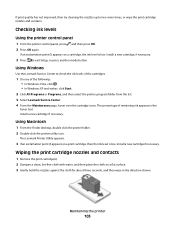
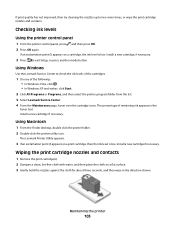
Using Windows
Use the Lexmark Service Center to exit Setup, or press another mode button. Install a new cartridge if necessary.
The Lexmark Printer Utility appears.
3 If an exclamation point (!) appears on a cartridge, the ink level is low. Maintaining the printer
103
Using Macintosh
1 From the Finder desktop, double click the printer folder. 2 Double-click the printer utility icon.
...
User's Guide - Page 117
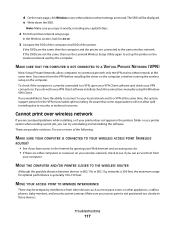
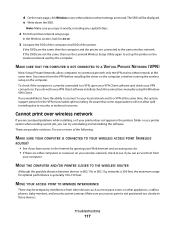
... other network at the same time, the system support person for the VPN must enable split tunneling. These are stored. d On the main page, click Wireless or any capital letters.
2 Print the printer network setup page.
If you have a VPN Client software installed, check the connections manually using the Windows VPN Client. Make sure your access point...
User's Guide - Page 145


...ordering 105 preserving 104 removing 100 using genuine Lexmark 101 wiping 103
changing default settings 27 Power Saver timeout 27 temporary settings 27
changing wireless settings after installation (Mac) 37 changing wireless settings after installation (Windows) 37 checking
ink levels 103 cleaning
exterior of the printer 104 cleaning print cartridge nozzles 102 Club Internet 36 collating copies 86...
User's Guide - Page 148


...
loading 54 troubleshooting
printer communication problems 112
Service Center 107 wireless network 114 troubleshooting, setup incorrect language appears on
display 107 page does not print 109 power button is not lit 108 software did not install 108 troubleshooting, wireless changing wireless settings after
installation (Mac) 37 changing wireless settings after
installation (Windows) 37
Index...
User's Guide - Page 149


... not installed 129 wireless settings changing after installation
(Mac) 37 wireless setup
information needed for 34 wireless signal
strength 49 wireless signal absorption 50 wireless troubleshooting
changing wireless settings after installation (Mac) 37
changing wireless settings after installation (Windows) 37
network printer does not show up in printer selection list during installation (Windows...
Lexmark X4975ve Reviews
Do you have an experience with the Lexmark X4975ve that you would like to share?
Earn 750 points for your review!
We have not received any reviews for Lexmark yet.
Earn 750 points for your review!

