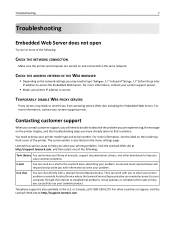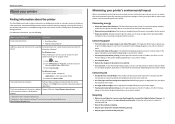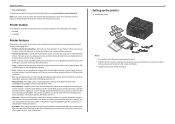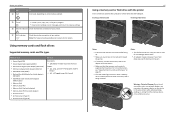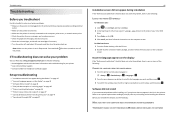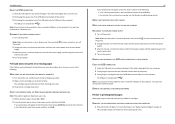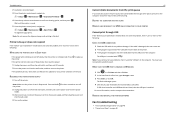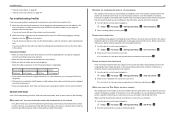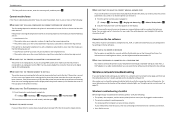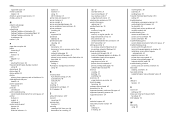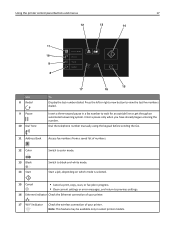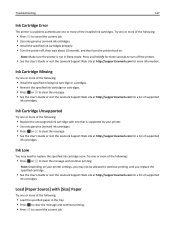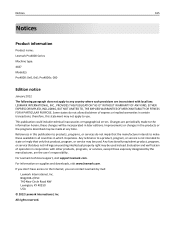Lexmark Pro4000c Support Question
Find answers below for this question about Lexmark Pro4000c.Need a Lexmark Pro4000c manual? We have 3 online manuals for this item!
Question posted by pyramidofficesupply on January 6th, 2014
Error 181-2049 How To Clear It/solve It?
The person who posted this question about this Lexmark product did not include a detailed explanation. Please use the "Request More Information" button to the right if more details would help you to answer this question.
Current Answers
Answer #1: Posted by Odin on January 8th, 2014 6:18 PM
Find 6 suggested solutions at http://www.fixya.com/support/t14427882-washer_flashing_codes_f06_e03_mean.
Hope this is useful. Please don't forget to click the Accept This Answer button if you do accept it. My aim is to provide reliable helpful answers, not just a lot of them. See https://www.helpowl.com/profile/Odin.
Related Lexmark Pro4000c Manual Pages
Similar Questions
I Have A Lexmark Pro5500 Service Engine Error 181.514
I have a service engine error 181.514. I have tried re-setting, unplugging nothing .... Any suggesti...
I have a service engine error 181.514. I have tried re-setting, unplugging nothing .... Any suggesti...
(Posted by cyndij05 9 years ago)
How To Clear Error From Lexmark Impact S301 Printer
(Posted by lectpasy 9 years ago)
How To Clear Printhead Error Message On Lexmark Pro915 Printer
(Posted by gsssjCo 10 years ago)