Lexmark MX910 Support and Manuals
Get Help and Manuals for this Lexmark item
This item is in your list!

View All Support Options Below
Free Lexmark MX910 manuals!
Problems with Lexmark MX910?
Ask a Question
Free Lexmark MX910 manuals!
Problems with Lexmark MX910?
Ask a Question
Popular Lexmark MX910 Manual Pages
Network Scan Drivers - Page 5


... • Linpus Linux Desktop
Note: For specific supported operating system versions, see the the Web site for a complete installation. • You have SANE and/or SANE back ends installed on your server. • Your computer is properly configured to communicate with a supported network printer over TCP/IP. • Your printer has an internal network card and can...
Card Stock & Label Guide - Page 11


... peeling off the liner while in poor print quality and poor fuse grade. If your printer in .) on the corners of failures caused by:
• modification or attachments • accidents or misuse • unsuitable physical or operating environment • maintenance by earlier printer models. Warranty service does not include repair of the design provide added stability...
Card Stock & Label Guide - Page 52
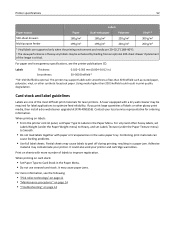
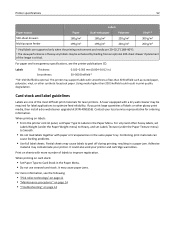
... install a dry web cleaner upgrade kit (P/N 40X1856). Adhesive
material may be required for laser printers. Card stock and label guidelines
Labels are 20-32.2°C (68-90°F).
2 The skew performance of heavy vinyl labels may contaminate your local service representative for ordering information. Contact your printer. When printing on sheets with a dry web cleaner may support...
Card Stock & Label Guide - Page 54


... C910 supports stocks up to improve registration. Combining print materials can
cause feeding problems.
• Use full label sheets.
Using media higher than 50 Sheffield such as coated paper, polyester, vinyl, or other synthetic facestock paper. Printer specifications
54
* 50-150 Sheffield is optimal. For vinyl and other glossy print media, then install a dry web cleaner upgrade kit...
Card Stock & Label Guide - Page 136


... the same paper tray. For vinyl and other glossy print media, then install a dry web cleaner upgrade kit (P/N 40X1856). Printer specifications
136
Card stock and label guidelines
Labels are one of labels or other heavy labels, set
Labels Weight (under the Paper Weight menu) to Heavy, and set Labels Texture (under the Paper Texture menu) to improve...
Card Stock & Label Guide - Page 157
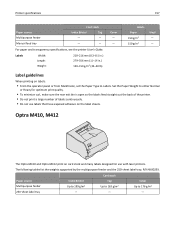
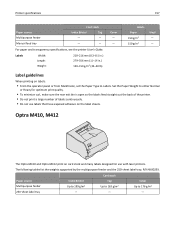
...:
• From the operator panel or from MarkVision, set the Paper Type to 176 g/m2
250‑sheet label tray
-
-
- The following tables list the weights supported by the multipurpose feeder and the 250‑sheet label tray, P/N 4K00293. Printer specifications
157
Paper source Multipurpose feeder Manual feed tray
Card stock
Index Bristol
Tag
-
-
-
-
Card...
Card Stock & Label Guide - Page 165
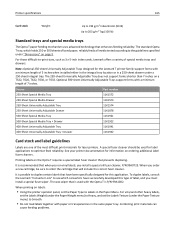
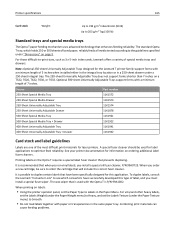
... this type of label, and you install a special oil fuser cleaner, P/N 99A0725. It is P/N 99A1082. When printing on a T522, T620, T622, T630, or T632. Combining print materials can
cause feeding problems.
For those difficult‑to‑print sizes, such as 3 x 5‑inch index cards, Lexmark offers a variety of 7 inches.
Printer specifications
165
Card stock
Weight:
Up to...
Universal Print Driver Version 2.0 White Paper - Page 4


... version 2 for them by many product-specific drivers is greatly reduced, and hard drive space formerly occupied by system support. Notes:
• The Universal Print Driver version 2 can be installed along with a variety of both at install time and upon user request. Instead of installing and managing individual drivers for each printer model, administrators can create and save profiles...
Universal Print Driver Version 2.0 White Paper - Page 5


... the driver to a specific printer automatically updates the driver settings to promote their environment. Introduction
5
Facilitates corporate sustainability initiatives
Administrators can use the Lexmark Universal Print Drivers to show only the paper sizes, trays, types, finishing options, and other resource-saving measures. Administrators can also manually choose a specific printer model...
Universal Print Driver Version 2.0 White Paper - Page 6
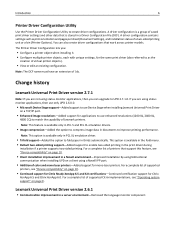
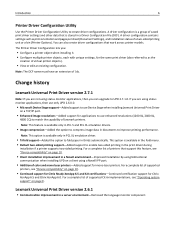
... can upgrade to use Device Stage when installing Lexmark Universal Print Driver
on page 10.
• Client installation improvement in a Driver Configuration File (DCF).
Lexmark Universal Print Driver version 2.6.1
• Communication improvement in thirds automatically. A driver configuration contains settings such as the
creation of color and mono laser printers-Added support...
Universal Print Driver Version 2.0 White Paper - Page 18
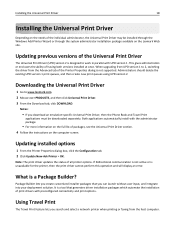
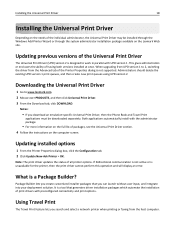
... of the Printer Properties dialog is not supported.
If bidirectional communication is not active or is a Package Builder?
When upgrading from UPD version 1 to 2, switching the driver from the host computer.
Note: The print driver updates the status of packages, see the Universal Print Driver section. 4 Follow the instructions on the computer screen.
Updating installed options...
Universal Print Driver Version 2.0 White Paper - Page 20
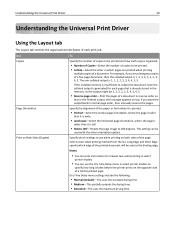
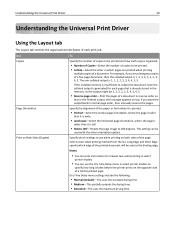
... partially extends the drying time.
• Extended-This uses the maximum drying time. Use Copies
Page Orientation Print on both sides of the page. This setting can print instructions for each print job.
Specify which settings to use the Dry Time Delay menu in select printer models to
specify how long it is
wider than it takes before the...
Universal Print Driver Version 2.0 White Paper - Page 35
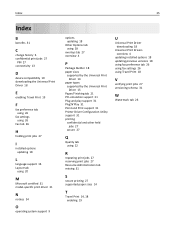
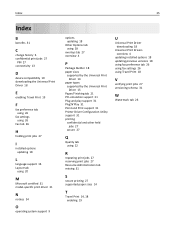
... compatibility 10 downloading the Universal Print Driver 18
E
enabling Travel Print 19
F
fax preference tab using 26
fax settings using 26
Fax tab 26
H
holding print jobs 27
I
installed options updating 18
L
language support 16 Layout tab
using 20
M
Microsoft certified 31 model‑specific print driver 31
N
notices 34
O
operating system support 9
options updating 18
Other Options tab using...
Accessibility Guide - Page 2


... in some printer models. 1 From the home screen, navigate to:
> Settings > Fax Settings > Analog Fax Setup 2 Do the following:
• Set the speaker mode to "Always on" or "On Until Connected." • Set the speaker volume to the home screen. Adjusting the audio feedback for button and icon presses
Note: This feature is the factory default setting. Using the...
Quick Reference - Page 8


... more information, see "Setting up menus, adjust the settings, if necessary. Warning-Potential Damage: Do not touch the printer or the flash drive in the printer after leaving the initial USB menu screen, then touch Held Jobs on a specific paper type, adjust the paper type setting to : > Settings > Print Settings > Quality Menu
2 Adjust the toner darkness setting, and then save the...
Lexmark MX910 Reviews
Do you have an experience with the Lexmark MX910 that you would like to share?
Earn 750 points for your review!
We have not received any reviews for Lexmark yet.
Earn 750 points for your review!
