Lexmark MX811 Support and Manuals
Get Help and Manuals for this Lexmark item
This item is in your list!

View All Support Options Below
Free Lexmark MX811 manuals!
Problems with Lexmark MX811?
Ask a Question
Free Lexmark MX811 manuals!
Problems with Lexmark MX811?
Ask a Question
Most Recent Lexmark MX811 Questions
Lexmark MX811 Videos
Popular Lexmark MX811 Manual Pages
Print Drivers for UNIX and LINUX Systems - Page 8


... the print server to use that group as the printer driver administrative group.
Debian GNU/Linux - Linpus Linux
For specific supported operating system versions, see the file /usr/lexprint/docs/supported-platforms.txt after installation.
8
Note: If you are asked if you want to access the printer driver management features. Supported operating systems
Make sure you are running one...
Print Drivers for UNIX and LINUX Systems - Page 9


... disk space in /opt/lexmark to install, see "Finding space to install the printer drivers package" on page 8. 2 Make sure you are no errors or warnings during
installation. b Click Actions, and then click Install.
9 Click OK to view the installation log. Note: If the HOME variable was not set for root when you want to install the printer drivers package" on page 13...
Tech Notes - Page 1


...way, you set up is used , personalized document settings can make it available for printing. Tech Note
Your LexmarkTM Printer Driver
Using your printer driver:
creating custom ...to manually select your custom form once and then make the appropriate paper size, overlay, and watermark selections (if supported by clicking
Start à Settings à Printers.
2 Right-click the printer object...
Universal Print Driver Version 2.0 White Paper - Page 3


Instead of installing and managing individual drivers for each printer model, administrators can install the Lexmark Universal Print Drivers for use with Universal Print Driver version 1.0 or later. • To obtain a copy of the documentation for their printing needs. Enables bidirectional communication
Bidirectional capability automatically detects and updates the installed options both ...
Universal Print Driver Version 2.0 White Paper - Page 4


... manually choose a specific printer model from different users or departments and bill those print jobs to promote their needs. Combining the custom installation package with a specific account. The default queue settings can be set on the print jobs that meet their organization's environmental policies. New Features
New user interface
The new user interface of saved printer driver...
Card Stock & Label Guide - Page 11


... their conductivity and their ability to feed. Printing too close to use of non‑Lexmark product or component
Pick roller technology
Some printers have installed a maintenance kit as toner cartridges and/or inkjet cartridges) • use micro‑perfs to avoid nesting problems. For more reliably than the corner buckler system used to have an auto compensator which...
Card Stock & Label Guide - Page 54


... paper. For vinyl and other glossy print media, then install a dry web cleaner upgrade kit (P/N 40X1856). Adhesive
material may contaminate your local service representative for ordering information. Print on page 14
Lexmark C792e, C792de, C792dte, and C792dhe When printing on labels:
• From the printer control panel, set Labels Texture (under the Paper Texture menu) to Smooth...
Card Stock & Label Guide - Page 55


... and transparency specifications, see the printer publications CD. Printer specifications
55
The Lexmark C792e, C792de, C792dte, and C792dhe printer models print on labels:
• From the printer control panel, set Labels Texture (under the Paper Texture menu) to Smooth.
• Do not load labels together with a dry web cleaner may support labels with laser printers. This printer may be...
Card Stock & Label Guide - Page 140


... service representative for ordering information.
For vinyl and other glossy print media, then install a dry web cleaner upgrade kit (P/N 40X1856). Print on card stock:
• From the printer control panel, set Paper Type to Card Stock in the Paper Menu.
A fuser equipped with more information, see the printer User's Guide on labels:
• From the printer control panel, set...
Card Stock & Label Guide - Page 162
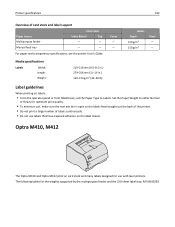
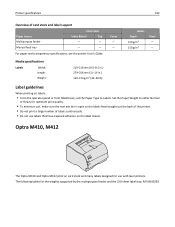
... the back of the printer. • Do not print a large number of card stock and label support
Paper source Multipurpose feeder
...specifications
Labels
Width: Length: Weight:
210-216 mm (8.3-8.5 in.) 279-356 mm (11-14 in.) 120-150 g/m2 (32-40 lb)
Cover - - Manual feed tray
-
-
Set the Paper Weight to Labels.
For paper and transparency specifications, see the printer User's Guide...
Card Stock & Label Guide - Page 166
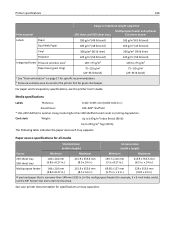
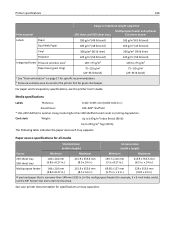
For paper and transparency specifications, see the printer User's Guide. See your printer documentation for specifications on page 17 for specific recommendations. 2 Pressure‑sensitive area must enter the printer first for example, 3 x 5‑inch index cards), set the MP Feeder Size menu item to Universal.
Paper source specifications for all media
Standard sizes (width x ...
Card Stock & Label Guide - Page 171
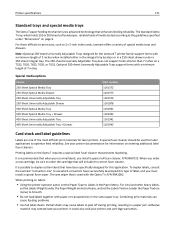
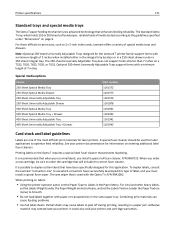
... for the Lexmark T printer family support forms with a minimum length of 5 inches when installed either in the integral tray location or in the same paper tray. To duplex labels, consult the Lexmark "Converter Lists" to see which holds 250 or 500 sheets of special media trays and drawers. It could also void your printer.
Printer specifications
171
Standard...
Information Guide - Page 1
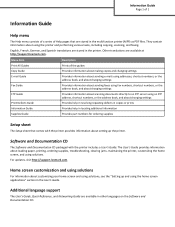
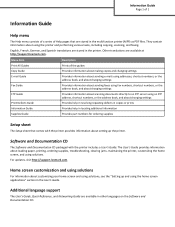
...available in the User's Guide. The User's Guide provides information about customizing your home screen and using solutions, see the "Setting up the printer. For updates, visit http://support.lexmark.com.
Home screen customization and using solutions
For information about loading paper, printing, ordering supplies, troubleshooting, clearing jams, maintaining the printer, customizing the home...
Quick Reference - Page 16
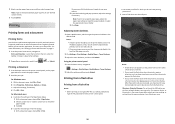
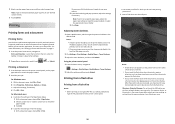
... print on a specific paper type, adjust the paper type setting to :
> Settings > Print Settings > Quality Menu > Toner Darkness 2 Adjust the setting, and then touch Submit.
Before you may need to view the held jobs list to type the file password from the list > enter the number of copies > adjust other settings
2 Depending on page 3. 1 From the printer home screen...
Supplies Guide - Page 2
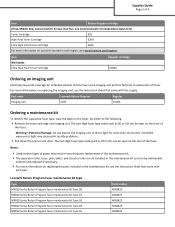
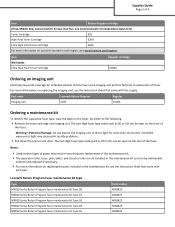
... Extra High Yield Toner Cartridge
Regular cartridge 620XA
Ordering an imaging unit
Extremely low print coverage for more than 10 minutes. For more information on replacing the imaging unit, see the instruction sheet that came with the supply. Part name
Lexmark Return Program
Regular
Imaging unit
520Z
520ZA
Ordering a maintenance kit
To identify the supported fuser type, view the...
Lexmark MX811 Reviews
Do you have an experience with the Lexmark MX811 that you would like to share?
Earn 750 points for your review!
We have not received any reviews for Lexmark yet.
Earn 750 points for your review!

