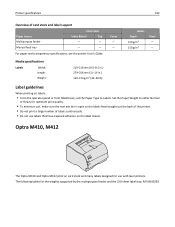Lexmark MS310 Support and Manuals
Get Help and Manuals for this Lexmark item

View All Support Options Below
Free Lexmark MS310 manuals!
Problems with Lexmark MS310?
Ask a Question
Free Lexmark MS310 manuals!
Problems with Lexmark MS310?
Ask a Question
Most Recent Lexmark MS310 Questions
My Lexmark Ms310dn Is Blinking Load Paper Sign When It Has Lots Of Paper Loaded.
my lexmark ms310dn is blinking load paper sign when it has lots of paper loaded.i tryed to replace t...
my lexmark ms310dn is blinking load paper sign when it has lots of paper loaded.i tryed to replace t...
(Posted by teromul 8 years ago)
My Printer Won't Print. Can You Help With The Message Its Giving?
(Posted by bestleggs57 9 years ago)
How Do I Clean The Heads?
(Posted by LONASCARBERRY 9 years ago)
Lexmark MS310 Videos

How to Refill reset Lexmark MS310, MS410, MS510, MS610, MX310, MX410, MX510, Dell B2360, B3460
Duration: 6:11
Total Views: 355
Duration: 6:11
Total Views: 355
Popular Lexmark MS310 Manual Pages
Lexmark MS310 Reviews
We have not received any reviews for Lexmark yet.