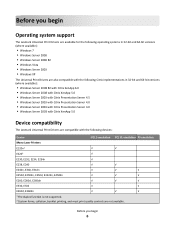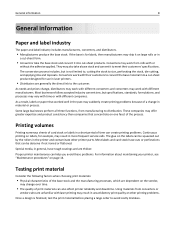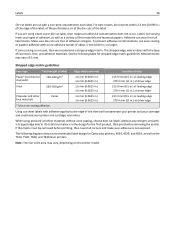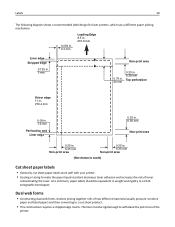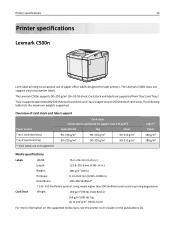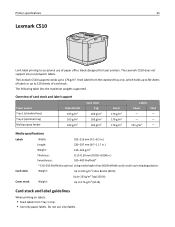Lexmark MS310 Support Question
Find answers below for this question about Lexmark MS310.Need a Lexmark MS310 manual? We have 8 online manuals for this item!
Question posted by mounirbenhamida on November 18th, 2015
The printed page is blank
Printing blank page and paper jam
Current Answers
Answer #1: Posted by TechSupport101 on November 18th, 2015 2:36 AM
Hi. Please see the article here http://support.lexmark.com/index?modifiedDate=06%2F02%2F14&page=content&actp=LIST_RECENT&id=TE610&locale=EN&userlocale=EN_US
Answer #2: Posted by TechSupport101 on November 18th, 2015 2:39 AM
Related Lexmark MS310 Manual Pages
Similar Questions
My Printer Quite Often Has A Paper Jam, It Has Been A Constant Battle But Push
buttons enough and it will eventually print.today it simply won't print and tells me I have no paper...
buttons enough and it will eventually print.today it simply won't print and tells me I have no paper...
(Posted by accounting84084 1 year ago)
My Printer Won't Print. Can You Help With The Message Its Giving?
(Posted by bestleggs57 8 years ago)
Have Lexmark Ms310dn When Try To Print Labels Machine Shows 'out Of Paper' Light
(Posted by lm88787 10 years ago)
Cannot Auto Print A Paper In Multipurpose Tray
need to select manual feed in driver setup, when print also need to push the start button on the pri...
need to select manual feed in driver setup, when print also need to push the start button on the pri...
(Posted by cmhui 10 years ago)
Paper Jams Each Time I Try To Print
When i try to print, the paper jams each time. it appears to be a problem picking the paper up and i...
When i try to print, the paper jams each time. it appears to be a problem picking the paper up and i...
(Posted by nigel31713 11 years ago)