Lexmark C734 Support and Manuals
Get Help and Manuals for this Lexmark item
This item is in your list!

View All Support Options Below
Free Lexmark C734 manuals!
Problems with Lexmark C734?
Ask a Question
Free Lexmark C734 manuals!
Problems with Lexmark C734?
Ask a Question
Popular Lexmark C734 Manual Pages
User Guide - Page 45


...model from the list. Although serial printing is usually slower than parallel printing, it is the preferred option when there is not available. b Locate the submenu with a better transfer rate is a great deal of your printer.
1 Set... Print a menu settings page.
2 Install the printer driver: a Insert the Software and Documentation CD. c Double‑click Printer Setup Utility or Print ...
User Guide - Page 66


... necessary, click the disclosure triangle to see "Avoiding jams" and "Storing paper."
b Click Properties, Preferences, Options, or Setup, and then adjust the settings as needed . Note: To print on a specific paper type, adjust the paper type setting to match the loaded paper. 3 Send the print job:
For Windows users a With a document open , choose File...
User Guide - Page 76


... list
Supplies
Replace Supply Cyan Cartridge Magenta Cartridge Yellow Cartridge Black Cartridge Cyan Photoconductor Magenta Photoconductor Yellow Photoconductor Black Photoconductor Waste Toner Box Fuser Transfer Module
Paper Menu
Default Source Paper Size/Type Configure MP Substitute Size Paper Texture Paper Weight Paper Loading Custom Types Universal Setup
Reports
Menu Settings Page Device...
User Guide - Page 89
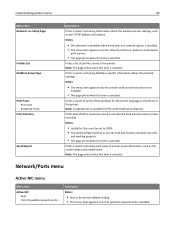
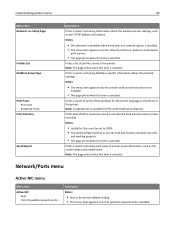
...Network Setup Page
Profiles List NetWare Setup Page
Print Fonts PCL Fonts PostScript Fonts
Print Directory
Asset Report
Description
Prints a report containing information about the network settings
...installed.
• The page prints when this item is selected. Prints a report containing NetWare‑specific information about the network printer settings, such as the serial number and model...
User Guide - Page 103


... 5
Device‑Initiated E‑mail None Use Device SMTP Credentials
Device Userid Device Password Kerberos 5 Realm NTLM Domain
103
Description Specifies SMTP server port information Note: 25 ...server Notes:
• Disabled is the factory default setting for Device‑Initiated E‑mail. • Device Userid and Device Password are used when communicating to the SMTP
server when ...
User Guide - Page 104


... confidential job stays in printer RAM are
deleted. Enables or disables support for the front USB port
Note: Enable is the factory default setting. Confidential Print menu
Menu item Max Invalid PIN
Off 2-10
Job...attempts can be entered
Notes:
• Off is the default setting. • This menu item appears only if a printer hard disk is installed. • Once a limit is reached, the jobs for ...
User Guide - Page 133
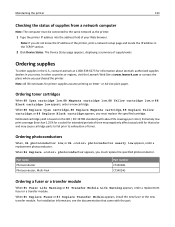
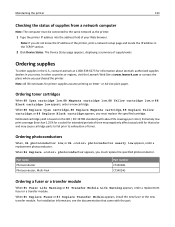
... prior to the same network as the printer.
1 Type the printer IP address into the address field of your area. Part name Photoconductor Photoconductor, Multi‑Pack
Part number C734X20G C734X24G
Ordering a fuser or a transfer module
When 80 Fuser Life Warning or 83 Transfer Module Life Warning appears, order a replacement fuser or a transfer module. Note: If you purchased the printer.
User Guide - Page 169


...: To learn how to replace a toner cartridge, press the up or down arrow until Show Me appears, and then press .
2 Clear the paper path to the printer and the host computer, print server, option, or other network
device.
• All options are properly installed. • The printer driver settings are basic printer problems, or the printer...
User Guide - Page 173


... hard disk. Solving option problems
Settings chosen from the software program or application can change or override settings chosen from the printer control panel. Troubleshooting
173
Large jobs do not collate
These are possible solutions.
Note: Setting Collate to On.
Option does not operate correctly or quits after it is installed
These are possible solutions.
Try...
User Guide - Page 177


...replacement. Set Jam Recovery to Off.
You may have a printer part that jammed does not reprint after jam is loaded in the following topics may help isolate print quality problems... problems. If these suggestions do not correct the problem, contact Customer Support. Resetting the Printer appears briefly, followed by a clock, and then Ready appears. Solving print quality problems
...
User Guide - Page 183


... setting:
• For Windows users, specify the type from Print Properties. • For Macintosh users, specify the type from the printer control panel Quality menu. CHECK THE PAPER
Avoid textured paper with rough finishes.
Troubleshooting
183
Print irregularities
These are possible solutions. THE TONER CARTRIDGE, THE TRANSFER MODULE, OR THE FUSER MAY BE WORN OR DEFECTIVE
Replace...
User Guide - Page 189


... MAY BE DEFECTIVE
Replace the photoconductor.
CHECK THE PAPER TYPE SETTING
Make sure the paper type setting is poor
Try one or more information, contact Customer Support. Transparency print quality is set to Transparency:
1 From the printer control panel Paper menu, check the Paper Type setting. 2 Before sending the job to be serviced.
Troubleshooting
189
THE FUSER MAY BE WORN...
User Guide - Page 203


...The replacement may be a new or repaired item.
Warranty service does not include repair of original purchase as warranted during normal use inconsistent with Lexmark user's guides, manuals, instructions or guidance
-Unsuitable physical or operating environment
Limited warranty service
The warranty period starts on the date of failures caused by any product.
You should transfer...
User Guide - Page 209


... FCC notices 195, 200 fiber optic
network setup 41 finding
information 7
publications 7 Web site 7 Finishing menu 114 firmware card installing 18 flash drive 71 Flash Drive menu 126 flash memory card installing 18 troubleshooting 175 font sample list printing 72 fuser or transfer module ordering 133
G
General Settings menu 108 green settings
Eco‑Mode 48 Quiet Mode 49
H
hard...
User Guide - Page 210


... Network Reports menu 91 network setup page
printing 34 Networking Guide 145 noise
reducing 49 noise emission...fuser or transfer module 133 photoconductors 133 toner cartridges 133 waste toner box 134
P
paper characteristics 60 letterhead 61 preprinted forms 61 recycled 47 selecting 61 setting size 52 setting type 52 storing 62 unacceptable 61 Universal Paper Size 87
210
paper feed troubleshooting...
Lexmark C734 Reviews
Do you have an experience with the Lexmark C734 that you would like to share?
Earn 750 points for your review!
We have not received any reviews for Lexmark yet.
Earn 750 points for your review!
