Lexmark M1342 Support and Manuals
Get Help and Manuals for this Lexmark item
This item is in your list!

View All Support Options Below
Free Lexmark M1342 manuals!
Problems with Lexmark M1342?
Ask a Question
Free Lexmark M1342 manuals!
Problems with Lexmark M1342?
Ask a Question
Popular Lexmark M1342 Manual Pages
Printer Languages and Interfaces Technical Reference - Page 119


...(Read‑only). A value of 0 indicates that was set to True). Mounted
Boolean
A device must be opened for write... zero indicates that the drive supports writeable media. If queried before the hard disk is full. Supported values are:
• True...on the hard disk can be less than zero, then a rangecheck error occurs.
Legal values: Any non‑negative integer, including 0. When...
Printer Languages and Interfaces Technical Reference - Page 120


... that the current file system should be less than zero, then a rangecheck error occurs. Device Parameters for initializing the flash memory. The value returned when the... memory is read. • 1-Indicates that the device supports writeable media. Legal values: Any non‑negative integer, including 0. If set to dismount the flash memory. PhysicalSize
integer
(Read...
Printer Drivers for UNIX & Linux Systems - Page 2


...5
Using the printer drivers with UNIX and Linux 5
Installing the printer drivers 6
Before installing the printer drivers...6 Supported operating systems...6 System requirements...7 Installing on HP-UX...7 Installing on IBM AIX...8 Installing on Red Hat, Red Flag, Linpus, or SUSE Linux 8 Installing on Linspire or Debian Linux...9 Installing on Sun Solaris SPARC...9 Installing on Sun Solaris x86...
Printer Drivers for UNIX & Linux Systems - Page 6


... on Solaris, install the printer drivers on the print server to install the printer drivers package" on page 11.
3 Set up an administrative user group.
For more information, see the Web site for printer drivers. If you have enough disk space available for a complete installation. Debian GNU/Linux - Linpus Linux Desktop (Traditional Chinese)
For specific supported operating system...
Printer Drivers for UNIX & Linux Systems - Page 9


...must set the OPENWINHOME environment variable to install the printer driver.
a Download the Lexmark printer drivers package (print-drivers-solaris8-10-sparc.pkg.gz) from the Lexmark Web site at http://www.lexmark.com/drivers.
Check the Software and Documentation CD or the Lexmark Web site to complete the installation:
# /usr/local/lexmark/setup.lexprint
Note: Your specific printer driver...
Universal Print Driver Version 2.0 White Paper - Page 9


...XC9245 - Citrix XenApp 7.11 - Lexmark Universal Print Driver version 2.11
Note: If you can upgrade to UPD version 2.11. CX517de - MX517de - CX924dxe - CS921de -
MX417de - XC4140 - XC9235 - Citrix XenApp 7.9 - MX317dn - Citrix XenDesktop 7.9
Note: For a list of paper sizes with different orientation and finishing settings. • Added support for user‑controlled...
Universal Print Driver Version 2.0 White Paper - Page 13
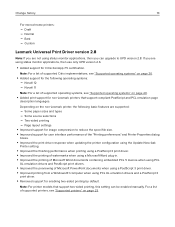
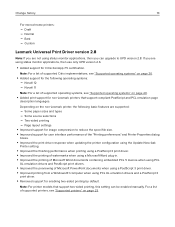
... page 20.
• Added print support for non‑Lexmark printers that support two‑sided printing, this setting can upgrade to reduce the spool file size. • Improved support for user interface performance of the "Printing preferences" and Printer Properties dialog
boxes.
• Improved the print driver response when updating the printer configuration using...
Universal Print Driver Version 2.0 White Paper - Page 32


... is available with the following:
• Standard IP ports • Lexmark Enhanced TCP/IP ports • USB connections • Web services ports • Novell iPrint ports
Supported paper sizes and types
Note: Depending on your printer model and print driver, supported paper sizes and types may vary. Supported paper sizes
• 12 x 18 inches • A3 (297...
Universal Print Driver Version 2.0 White Paper - Page 35


... be created. If the UPD is upgraded to www.lexmark.com. 2 Click Customer Support > Universal Print Driver. 3 Depending on your computer, download the appropriate print driver. It generates print driver installation packages that you create customized installer packages that automate the installation of all printer settings. Updating installed settings
1 From the Printer Properties dialog...
Universal Print Driver Version 2.0 White Paper - Page 48


... available with any other product‑specific driver. It increments when there are major functional and architectural updates. Does the UPD support Plug'n'Play with devices?
A version number is certified for all supported devices.
What is the major version. xy is divided into sets of printers. The UPD version number is the...
Users Guide PDF - Page 35
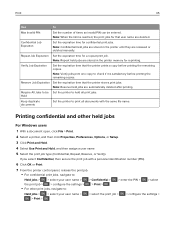
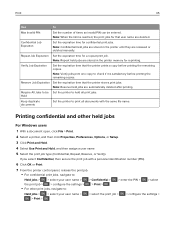
...64257;dential Job Expiration
Set the expiration time for a repeat print job. Note: Confidential held jobs are released or deleted manually. Verify Job Expiration
Set the expiration time ...document open, click File > Print.
2 Select a printer, and then click Properties, Preferences, Options, or Setup.
3 Click Print and Hold.
4 Select Use Print and Hold, and then assign a user name.
...
Users Guide PDF - Page 47
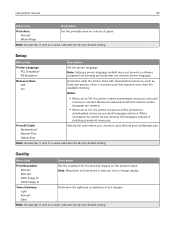
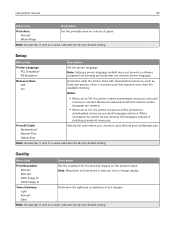
... area on the printed output. Resources associated with downloaded resources, such as fonts and macros, when it receives a job that use another printer language. Setup
Menu item
Description
Printer Language PCL Emulation* PS Emulation
Set the printer language. Quality
Menu item
Description
Print Resolution 300 dpi 600 dpi* 1200 Image Q 2400 Image...
Users Guide PDF - Page 56
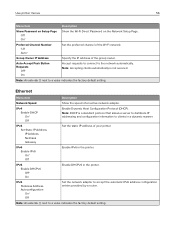
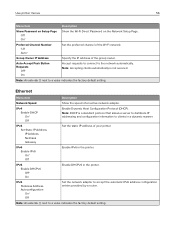
...of your printer.
Note: DHCP is not secured. Preferred Channel Number 1-11 Auto*
Set the preferred channel of an active network adapter. IPv6 Enable IPv6 On* Off
Enable IPv6...value indicates the factory default setting. Use printer menus
56
Menu item
Description
Show Password on Setup Page Off On*
Show the Wi‑Fi Direct Password on the Network Setup Page. Ethernet
Menu item...
Users Guide PDF - Page 150


... not furnished by a Lexmark warranty, technical support may update the firmware in warranty service, damaged beyond the limit of prints produced by Lexmark). ANY WARRANTIES THAT MAY NOT BE DISCLAIMED UNDER APPLICABLE LAW ARE LIMITED IN DURATION TO THE WARRANTY PERIOD. Authorized use inconsistent with Lexmark user's guides, manuals, instructions or guidance
-Unsuitable physical...
Users Guide PDF - Page 153
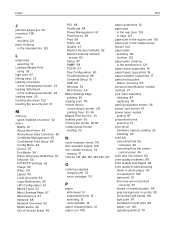
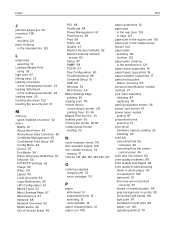
... paper sizes, supported 14 paper types, supported 16 paper weights, supported 17 parts and supplies status, checking 69 personal identification number method 27 pick roller assembly cleaning 83 replacing 78 placing separator sheets 36 power cord socket 19 power saver modes setting 87 preprinted forms selecting 13 print driver hardware options, adding 26 installing 23 print...
Lexmark M1342 Reviews
Do you have an experience with the Lexmark M1342 that you would like to share?
Earn 750 points for your review!
We have not received any reviews for Lexmark yet.
Earn 750 points for your review!
