Lexmark C770 Support and Manuals
Get Help and Manuals for this Lexmark item
This item is in your list!

View All Support Options Below
Free Lexmark C770 manuals!
Problems with Lexmark C770?
Ask a Question
Free Lexmark C770 manuals!
Problems with Lexmark C770?
Ask a Question
Lexmark C770 Videos
Popular Lexmark C770 Manual Pages
IPDS Printer and Host Setup Guide - Page 12


... the Ready screen. 4 To verify the new print server settings, print a Network Setup Page. It also prevents the printer from the host and does not support DBCS printing. To find the Network Job Timeout Option on the printer IPDS Timeout value may be found under BAR CODE > Bar Code Size. If you are replacing a printer that used a Native Emulation setting,
"Resident...
IPDS Printer and Host Setup Guide - Page 17


... and change the following settings:
a) Set Bar Code Size to "4028" under BAR CODE > Bar Code Size. This emulation only accepts 240 dpi resources (fonts, overlays, etc.) from the host and does not support DBCS printing. Refer to the IPDS Emulation User's Guide for information on the Adapter for SCS card. IPDS Printer and Host Setup Guide AS/400 and...
IPDS Printer and Host Setup Guide - Page 27


... experience printing problems, set Host
Resolution to "300".
27
Additional information on this report.
If you do not need to configure the printer's Network Job Timeout. IPDS Printer and Host Setup Guide PSF/MVS LAN Printing Using the Standard Network Port or Internal Print Server
6 Save/submit any changes and return to the Ready screen. 4 To verify...
IPDS Printer and Host Setup Guide - Page 28


... printable area, choose one of received faxes. IPDS Printer and Host Setup Guide PSF/MVS LAN Printing Using the Standard Network Port or Internal Print Server
3 If you are replacing a printer that used a 43xx Emulation setting, choose the "Resident" Emulation and change the following settings: a) Set Bar Code Size to "43xx" under MENU/Menus > Option Card Menu > IPDS MENU...
IPDS Printer and Host Setup Guide - Page 32


... 6 Define the printer to "300".
4 If you experience printing problems, set Host Resolution to VTAM (Local Users Only)
With PSF, use LU1-IPDS mode with FM Header support
LOC3174 LOCPU74 LOCT630
...NCP,... REMPU74 PU ADDR=C1,... IPDS Printer and Host Setup Guide MVS Coax Printing Using the Adapter for information on these options and other IPDS MENU settings to VTAM (Remote Users Only) With ...
IPDS Printer and Host Setup Guide - Page 41


... is supported: an IPDS
job can be processed after the IPDS job is the recommended emulation. 2 If you can be spooled to "300". 3 If you experience printing problems, set the print priority of -job Timeout on the control panel: On printers, press MENU and then select Settings > Setup Menu > Timeouts > Network Job Timeout. IPDS Printer and Host Setup Guide...
IPDS Printer and Host Setup Guide - Page 47


... protocol, interface, server, or host can be manually disabled by setting it to "0" (or to "4028" under BAR CODE > Bar Code Size. b) The recommended Host Resolution setting is delayed between the host and printer. If you experience printing problems, set Host
Resolution to "300". 3 If you are replacing a printer that used a 4028 Emulation setting, choose the "Resident" Emulation and
change...
IPDS Printer and Host Setup Guide - Page 57


... display the message and continue printing the job without operator intervention. Problem 3: IPDS memory exception
Sometimes an IPDS memory exception is reported to the printer.
On printers, Resource Save is found under Menus > Settings > Print Settings > Setup Menu. On MFPs, it is found under MENU > Setup Menu > Settings. D. Add more memory to type of printing and types of...
IPDS Printer and Host Setup Guide - Page 58


... on each supported printer, refer to the appendix on setting printer values and see the appropriate host installation section in which the Adapter for SCS menu system is found under MENU > Setup Menu > Settings. Refer to IPDS Timeout in the IPDS Emulation User's Guide. The printer is installed, SCS MENU will allow the host to a small value.
Solution to Problem 5
Use...
Help Menu Pages - Page 8


... application Help section provides instructions for the printed color of a particular object to print and use for a particular color-matching problem depends on network models.
Color specification of
object being printed
RGB
Classification of object being printed
Text
Graphic
Image
Printer Color Correction setting
Auto Manual Auto Manual Auto Manual
Color Samples pages to closely...
Service Manual - Page 43
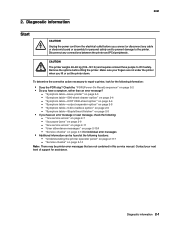
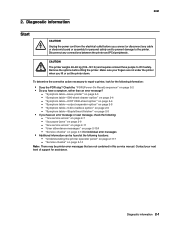
... you have a symptom, rather than an error message?
- "9xx service errors" on page 2-5 - Remove the options before you lift or set the printer down. "Symptom table-output expander option" on page 2-11 - "2xx paper jams" on page 2-117 - "Understanding the printer operator panel" on page 2-9 -
Diagnostic information
Start
CAUTION
Unplug the power cord from the electrical outlet...
Service Manual - Page 56


...:
• Duplex option.
When servicing a printer for the loss of 100.01 ITU Errors preceded by pulling up , it will now post a 100.01 ITU Error because the buffer is correctly installed.
There are several causes for a 100.01 ITU Error, it posts a 100.01 ITU Error. If the buffer shows that the printer did not detect the ITU belt home sensor. See...
Service Manual - Page 67
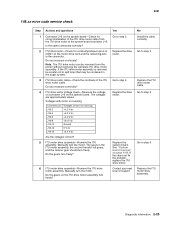
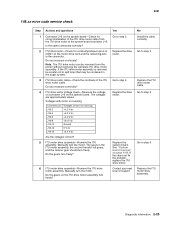
...
Ground
J16-12
0 V dc
J16-14
+3.3 V dc
Are the voltages correct? Manually turn the motor. Contact your next level of the ITU drive motor cable. ITU drive motor voltage check-Measure the voltage on connector J16 on page 4-89. 5061
148.xx error code service check
Step 1 2
3 4
5 6
Actions and questions
Connector J16 on the system board...
Service Manual - Page 186
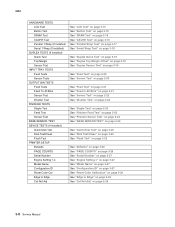
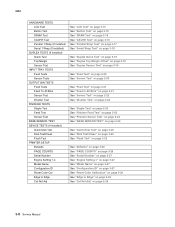
... 1 Wrap (If installed) Serial 1 Wrap (If installed)
DUPLEX TESTS (If installed) Quick Test Top ...TESTS (If installed)
Quick Disk Test Disk Test/Clean Flash Test PRINTER SETUP Defaults PAGE COUNTS Serial Number Engine Setting 1-4 Model Name Configuration ID...page 3-26 See "Serial Number" on page 3-27 See "Engine Setting x" on page 3-27 See "Model Name" on page 3-27 See "Configuration ID" on page 3-...
Service Manual - Page 205


... or until the digit or character is changed without specific instructions from the next level of support. Submitting Selection displays, followed by the current value for Configuration ID 2.
4. Repeat the steps for Configuration ID 1.
3. Restart the printer. Serial Number
You can view the model name. Engine Setting x
Warning: Should not be changed , press to the following...
Lexmark C770 Reviews
Do you have an experience with the Lexmark C770 that you would like to share?
Earn 750 points for your review!
We have not received any reviews for Lexmark yet.
Earn 750 points for your review!

