Lexmark 634e - X MFP B/W Laser Support and Manuals
Get Help and Manuals for this Lexmark item
This item is in your list!

View All Support Options Below
Free Lexmark 634e manuals!
Problems with Lexmark 634e?
Ask a Question
Free Lexmark 634e manuals!
Problems with Lexmark 634e?
Ask a Question
Popular Lexmark 634e Manual Pages
Card Stock & Label Guide - Page 11


... a corner buckler system.) You may want to use of non-Lexmark product or component
Pick roller technology
Some printers have installed a maintenance kit as toner cartridges and/or inkjet cartridges) • use micro-perfs to bleed charge. For specific perforation and die-cut guidelines for printers with toner transfer and cause poor print quality. Printing too close to...
Card Stock & Label Guide - Page 34


For more information, see "Pick roller technology" on labels:
• Use only paper labels. When printing on the label sheets.
Lexmark C530, C532, and C534
Limit ...quality, always set Paper Type to Labels. • Do not print a large number of paper office labels designed for laser printers.
Printer specifications
34 The Lexmark C530, C532, and C534 do not support vinyl or ...
Card Stock & Label Guide - Page 50
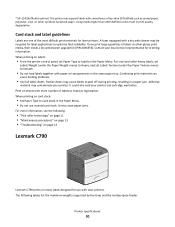
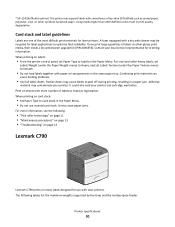
... print materials can
cause feeding problems.
• Use full label sheets. It could result in print quality degradation. The following :
• "Pick roller technology" on page 11 • "Maintenance procedures" on page 13 • "Troubleshooting" on page 13
Lexmark C790
Lexmark C790 prints on labels:
• From the printer control panel, set Labels Texture (under the Paper...
Card Stock & Label Guide - Page 51
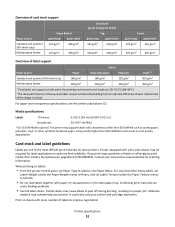
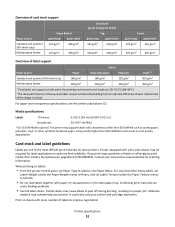
... void your local service representative for label applications to optimize feed reliability. Contact your printer and cartridge warranties. It could result in a paper jam. Using media higher than 50 Sheffield such as coated paper, polyester, vinyl, or other glossy print media, then install a dry web cleaner upgrade kit (P/N 40X1856).
Media specifications
Labels
Thickness:
0.102...
Card Stock & Label Guide - Page 116
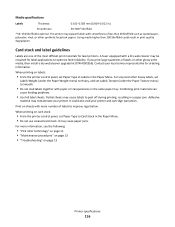
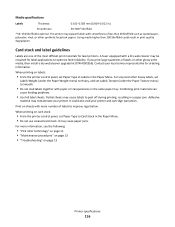
... together with more information, see the following:
• "Pick roller technology" on page 11 • "Maintenance procedures" on page 13 • "Troubleshooting" on sheets with paper or transparencies in a paper jam. Contact your local service representative for laser printers.
Combining print materials can
cause feeding problems.
• Use full label sheets. Card stock and label...
Card Stock & Label Guide - Page 138
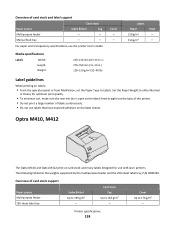
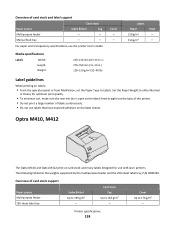
... of card stock and label support
Paper source Multipurpose feeder Manual feed tray
Card stock
Index Bristol
Tag
-
-
-
-
For paper and transparency specifications, see the printer User's Guide. Media specifications
Labels
Width: Length: Weight:
210-216 mm (8.3-8.5 in.) 279-356 mm (11-14 in.) 120-150 g/m2 (32-40 lb)
Cover - - Set the Paper Weight to either...
Card Stock & Label Guide - Page 147
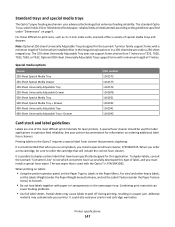
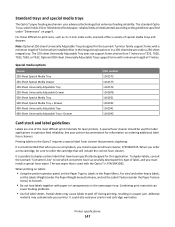
... operator panel, set the Labels Texture (under a 250-sheet integral tray.
When you order a new cartridge, be used with a minimum length of label, and you install a special oil fuser cleaner, P/N 99A0725. The wax wiper that will include the correct fuser cleaner. Combining print materials can
cause feeding problems.
• Use full label sheets. Printer specifications
147 For...
Administration Guide - Page 13


... software clients, prepare software client groups and install client software where necessary. For more information on X642 multifunction printers. Lexmark Intelligent Capture overview
13
System setup overview
Each of the following access controls are supported: Remote Management, Create
Profiles, and Firmware Updates. Supported printers
Notes:
• Only e‑Task 2, e‑Task...
Administration Guide - Page 44


... where a server is installed, you must upgrade manually by a green arrow beside a server in the Servers list on a particular server, use LMC. • Adobe Flash Player 10 or later is configured to connect to an LDAP server, any valid user name and password may take several minutes to start all services after booting the system...
Administration Guide - Page 48


...settings for the current device group, and the solutions are deployed using the Policy Update task.
* These tasks are linked to appropriate tasks for the device group
• The number of discovered printers...not been updated
with the selected group is configured to change the unique name for all printers within selected device groups:
• Address • Host name • Model •...
Administration Guide - Page 115


... Cluster Server
Note: For more information on the latest Lexmark Intelligent Capture port monitor support, see the Readme file.
1 Set any online Print Spooler resource offline to avoid initiating a failover during installation. 2 Install only the Lexmark Document Server Printer Port on each physical node in the cluster. 3 Run Windows Update on each profile you want to use on...
Administration Guide - Page 143


... 92 editing report settings 83 editing the home screen layout on specific devices 107 Embedded Solutions Diagnostic Log 126
viewing 126 enabling LDAP server authentication for LMC 45 enabling secure communication between servers and printers 106 enabling secure communication between servers and the printers in a device group 106 enterprise systems
installation overview 32 error importing license...
Administration Guide - Page 145


... setup 112 system setup 13
P
password, administrator changing 45
policies scheduling policy updates 105 updating for device groups 105 updating on specific devices 108 viewing printers with outdated policies 99
policies, device updating 108
policy updates configuring 96 configuring chunk size 66 scheduling 105 troubleshooting 129, 133
policy updates failed for a printer 133 ports
used by Lexmark...
Administration Guide - Page 146


... an
SMTP server 66 configuring NPA device
communication 67 configuring policy updates 96 configuring the confirmation
page 58 e‑mail watcher 62 Services tab tasks 51 setting server status 56 setting up software clients, overview 112 SharePoint 17 silent installation 40 single‑function printers supported by Lexmark Intelligent Capture 13 SMTP server configuring connection to 66 SNMP...
Administration Guide - Page 147


... understanding 74
subreports using 85
supported ECM platforms 17 supported printers 13 system administration
Lexmark Management Console 12 system components ...updates 96
troubleshooting 500 Internal Server Error 127
503 Service Unavailable 127 access controls 134 browser displays 5yy error when
accessing LMC 127 cannot create new Lexmark
Document Server ports 135 cannot create or configure
Lexmark...
Lexmark 634e Reviews
Do you have an experience with the Lexmark 634e that you would like to share?
Earn 750 points for your review!
We have not received any reviews for Lexmark yet.
Earn 750 points for your review!
