Lexmark 43J2200 - Optra S 1620 B/W Laser Printer Support and Manuals
Get Help and Manuals for this Lexmark item
This item is in your list!

View All Support Options Below
Free Lexmark 43J2200 manuals!
Problems with Lexmark 43J2200?
Ask a Question
Free Lexmark 43J2200 manuals!
Problems with Lexmark 43J2200?
Ask a Question
Popular Lexmark 43J2200 Manual Pages
Service Manual - Page 4


... Test 3-17 Print Registration 3-18 Printer Setup 3-19 Setting the Page Count 3-19 Viewing the Permanent Page Count 3-19 Maintenance Page Count (2420/2450/2455/3455) . . . . . 3-20 Setting Configuration ID 3-20 Restore EP Factory Defaults 3-21
iv 4059 Service Manual 4059-XXX
Smart Cartridge Service Check 2-102 Serial Port Service Check 2-104 Toner Sensor Service Check 2-104 Transfer Roll...
Service Manual - Page 33


4059-XXX
Error Code
Action
956 Configuration ID
Indicates a problem with the network card in the specified slot. problem, replace the controller board.
962 RAM in Slot Replace the SIMM in slots 1,2 or 3. 975 - If this does not fix the
2 is as follows: 964 - The specific error is Bad. Checksum Failure. 965 - X=any card installed in Slot 2. Flash parts failed while...
Service Manual - Page 44


... the paper length is too short to determine if the print cartridge is not operating correctly. Depending on a model 3455 printer if the smart cartridge or smart cartridge hardware is supported. This error message also displays on the setting of the Machine Class ID the printer may take the printer 10-20 seconds to print the formatted data. Try another...
Service Manual - Page 78


A different setting may correct the problem. A level I fuser board and a level I fuser board uses +42 V dc which is derived from logic located on the engine board.
3.
A level II fuser board and level II engine board require jumpers at locations JP1-1 to JP1-2 and JP2-1 to identify the level boards installed in your printer.
1. Note: The...
Service Manual - Page 104
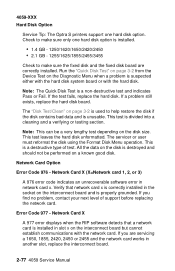
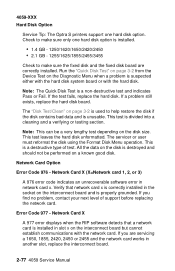
...: The Quick Disk Test is a destructive type of support before replacing the network card. If a problem still exists, replace the hard disk board. Verify that a network card is installed in network card x.
4059-XXX Hard Disk Option
Service Tip: The Optra S printers support one hard disk option is installed.
• 1.4 GB - 1250/1620/1650/2420/2450 • 2.1 GB - 1255/1625...
Service Manual - Page 111
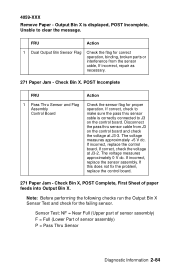
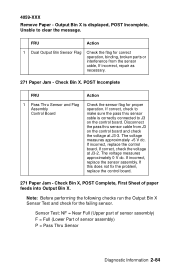
FRU
Action
1 Dual Output Bin Sensor Flag Check the flag for correct operation, binding, broken parts or interference from J3 on the control board. Check Bin X. If this does not fix the problem, replace the control board.
271 Paper Jam - Check Bin X, POST Complete, First Sheet of sensor assembly) P = Pass Thru Sensor
Diagnostic Information...
Service Manual - Page 116
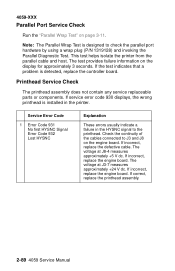
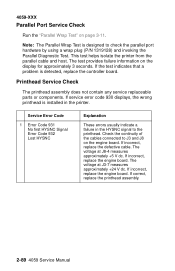
... any service replaceable parts or components. The voltage at J8-4 measures approximately +5 V dc. If correct, replace the printhead assembly.
2-89 4059 Service Manual Note: The Parallel Wrap Test is designed to the printhead. Service Error Code
1 Error Code 931 No first HYSNC Signal Error Code 932 Lost HYSNC
Explanation
These errors usually indicate a failure in the printer.
The...
Service Manual - Page 117
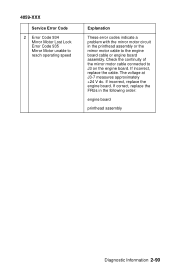
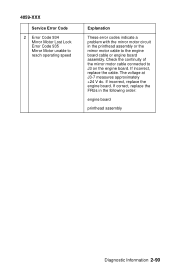
...-7 measures approximately +24 V dc. If correct, replace the FRUs in the printhead assembly or the mirror motor cable to the engine board cable or engine board assembly. 4059-XXX
Service Error Code
2 Error Code 934 Mirror Motor Lost Lock Error Code 935 Mirror Motor unable to reach operating speed
Explanation
These error codes indicate a problem with the mirror motor circuit in...
Service Manual - Page 118


... Service Manual Be sure and note the original settings so you can cause problems. Incorrect characters could print and the copy may not fit the page correctly. All voltages measured during the print cycle are measured with
the service checks.
• Use Tray 1 to test for the installed software can return the printer to the original customer printer setup...
Service Manual - Page 129
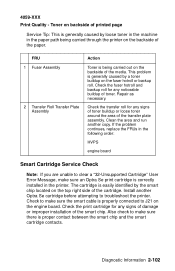
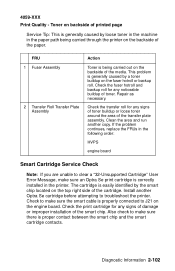
... for any signs of damage or improper installation of toner. Install another copy. Check the print cartridge for any noticeable buildup of the smart chip. This problem is correctly installed in the printer.
If the problem continues, replace the FRUs in the paper path being carried out on the backside of the cartridge. Check to J21 on the backside...
Service Manual - Page 132
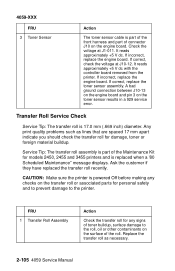
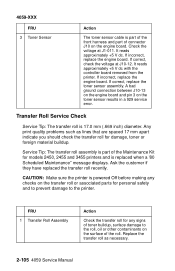
... roll for models 2450, 2455 and 3455 printers and is replaced when a '80 Scheduled Maintenance" message displays. 4059-XXX FRU
3 Toner Sensor
Action
The toner sensor cable is part of the front harness and part of connector J10 on the toner sensor results in a 929 service error. Transfer Roll Service Check
Service Tip: The transfer roll is part of the...
Service Manual - Page 153
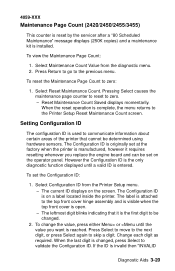
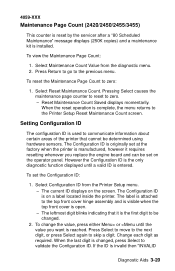
... ID is installed. The current ID displays on a label located inside the printer. The leftmost digit blinks indicating that cannot be determined using hardware sensors. To change the value, press either Menu> or Select Maintenance Count Value from the Printer Setup menu. - Press Return to go to zero. - The Configuration ID is originally set at...
Service Manual - Page 160


...Service Manual A software architecture is a complete assembly and the parts cannot be individually replaced as paper path status, sensor or switch status, motor status and so on to the base printer.
The paper input sensor is installed below the printer... or problems with the fuser hot roll and changes resistance as the temperature of the duplex unit under the input paper guide. The...
Service Manual - Page 164
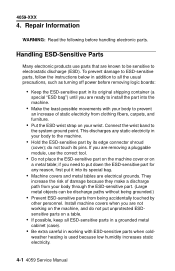
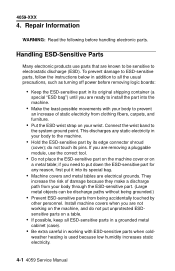
... parts from your body through the ESD-sensitive part. (Large metal objects can be sensitive to
the system ground point. To prevent damage to ESD-sensitive parts, follow the instructions ... to install the part into its pins. Connect the wrist band to electrostatic discharge (ESD).
weather heating is used because low humidity increases static electricity.
4-1 4059 Service Manual If you...
Service Manual - Page 251


... non-Lexmark attachments
Lubrication Specifications
Lubricate only when parts are replaced or as needed, not on a scheduled basis. Use IBM no. 10 oil, P/N 1280443 (Approved equivalents: Mobil DTE27, Shell Tellus 100, Fuchs Renolin MR30), IBM no. 23 grease (Approved equivalent Shell Darina 1), and grease, P/N 1329301 to lubricate appropriate areas of this inspection guide is to...
Lexmark 43J2200 Reviews
Do you have an experience with the Lexmark 43J2200 that you would like to share?
Earn 750 points for your review!
We have not received any reviews for Lexmark yet.
Earn 750 points for your review!
