Lexmark C710 - Optra Color Laser Printer Support and Manuals
Get Help and Manuals for this Lexmark item
This item is in your list!

View All Support Options Below
Free Lexmark C710 manuals!
Problems with Lexmark C710?
Ask a Question
Free Lexmark C710 manuals!
Problems with Lexmark C710?
Ask a Question
Popular Lexmark C710 Manual Pages
Quick Reference Guide - Page 2


...remove any jammed paper. 3 Close the front cover.
Loading Paper and Transparencies
Important! Adjust Guides
Flex Paper
Clearing Printer Paper Jams
Printer Paper Path
Top output bin
Message
202 Paper Jam 201 Paper Jam 250 Paper Jam 24x Paper Jam
Location
Fuser and output rollers Transfer belt and fuser
Multipurpose feeder
Paper tray
202 Paper Jam -
Recommended Lexmark transparencies are...
User's Guide - Page 35


... paper guide to automatically determine the size of the paper sizes the trays support. See page 96 for a listing of the paper installed in the tray and displays only that size as Manual Env Size)
Manual Env Size
7 3/4 Envelope 9 Envelope 10 Envelope* (Country specific) DL Envelope* (Country specific) C5 Envelope B5 Envelope Other Envelop
*Factory default
The Paper Size setting identifies...
User's Guide - Page 54
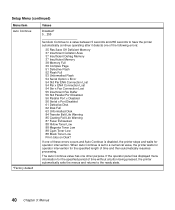
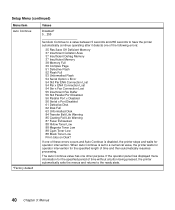
... x Error 54 Std Par ENA Connection Lost 54 Par x ENA Connection Lost 54 Ser x Fax Connection Lost 55 Insufficient Fax Buffer 56 Std Parallel Port Disabled 56 Parallel Port x Disabled 56 Serial x Port Disabled 61 Defective Disk 62 Disk Full 63 Unformatted Disk 84 Transfer Belt Life Warning 85 Coating Roll Life Warning 87 Fuser Exhausted...
User's Guide - Page 161


...printer displays three types of the service messages and what you to printer problems that require intervention. Attendance messages ...replaces the Ready message on page 150 for a listing of messages: status messages, attendance messages, and service messages.
When your part. When Power Saver is displayed, you can:
• Press Go to temporarily recover from the service message error...
User's Guide - Page 173


... the proper input during an emulation download. A service technician is required to your fuser has been exhausted and you must replace it.
930-935 Service Printhead Error
Indicates the fuser is not working properly. Removing or replacing the bad memory card normally fixes this condition.
948 Service Engine Card
Indicates a problem has occurred on the engine card has...
User's Guide - Page 185
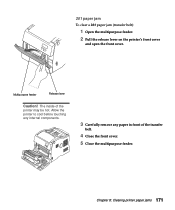
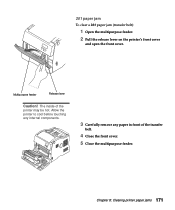
... lever
Caution!
The inside of the transfer
belt.
4 Close the front cover.
5 Close the multipurpose feeder. Chapter 8: Clearing printer paper jams 171 Allow the printer to cool before touching any internal components.
3 Carefully remove any paper in front of the printer may be hot.
201 paper jam
To clear a 201 paper jam (transfer belt):
1 Open the multipurpose feeder.
2 Pull the...
User's Guide - Page 210


... stored in flash memory or disk. Use MarkVision to set up printer and network adapter passwords. This information is based on . This security function does not override existing network security functions. If your network and print a report listing the printer models, serial numbers, code versions, and installed options. MarkVision
MarkVision provides a directory of the printer...
User's Guide - Page 215


... Supported in the following environments: Windows 95/98, Windows NT 4.0, OS/2 Warp, Macintosh, UNIX.
POSTNET Barcode
• World class international font support: 83 symbol sets, including support ...printer models may ship with bidirectional IEEE 1284B) Network printer; Appendix B: Printer specifications 201 When a duplex unit is installed, 64MB is the recommended minimum ...
User's Guide - Page 259
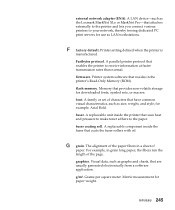
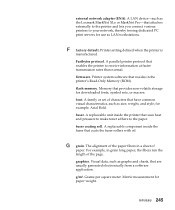
... adapter (ENA). Printer setting defined when the printer is
manufactured. firmware. font. fuser.
Grams per square meter. A replaceable component inside the printer that provides non-volatile storage for example, Arial Bold.
fuser coating roll.
g/m². Memory that uses heat and pressure to make toner adhere to the paper. The alignment of the paper fibers in the printer...
User's Guide - Page 271


... for job buffering 197 setting as the download target 39 storing job statistics 93 display 85 Display Language (Setup Menu) 42 Download Target (Setup Menu) 39 downloading fonts 213 drawer, optional options
250-sheet paper trays 109 driver, printer
See printer drivers Duplex (Finishing Menu) 27 Duplex Bind (Finishing Menu) 27 duplex unit paper jam 175 dust collector...
User's Guide - Page 276
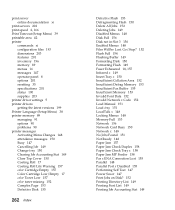
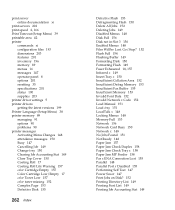
... 201 resetting 35 specifications 201 status 190 supplies 203 printer driver settings 5 printer drivers getting the latest versions 199 Printer Language (Setup Menu) 38 printer memory 89 managing 91 options 90 problems 90 printer messages Activating Menu Changes 148 attendance messages 150 Busy 147 Cancelling Job 149 Change tray 150 Clearing Job Accounting Stat 149 Close Top Cover 150 Coating Roll...
Setup Guide - Page 7
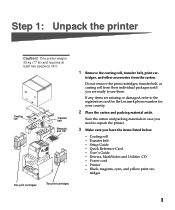
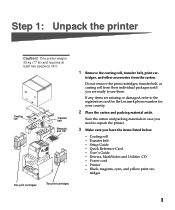
... in case you have the items listed below.
- Coating roll
Transfer belt
Manuals, and CD
Two print cartridges
Two print cartridges
1 Remove the coating roll, transfer belt, print car- Quick Reference Card - Drivers, MarkVision and Utilities CD - Power cord -
Setup Guide - If any items are ready to lift it. User 's Guide -
Step 1: Unpack the printer
Caution! Black, magenta...
Setup Guide - Page 35


Your printer supports an optional drawer unit with two 250-sheet trays. Paper trays
Optional drawer unit
Set up the optional drawer unit
Note: The optional drawer must be installed prior to installing the duplex unit.
If you are installing the optional drawer unit after initial printer setup, turn the printer off, and disconnect the power cord and...
Setup Guide - Page 89
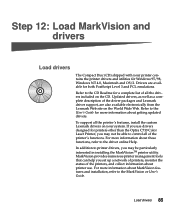
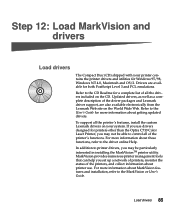
... utility. For more information about MarkVision features and installation, refer to printer drivers, you set up a network of printers, monitor the status of the driver packages and Lexmark driver support, are available for more information about printer use drivers designed for Windows 95/98, Windows NT 4.0, Macintosh and OS/2. Updated drivers, as well as a complete description of the...
Technical Reference - Page 451
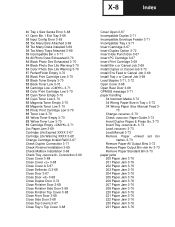
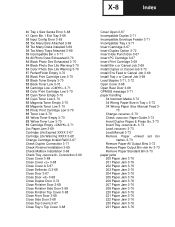
...73 Check Paper Guide 3-73 Insert Duplex Pages & Press Go. 3-73 Insert Tray 3-73 Load 3-73 Load Manual 3-73 Remove Paper 3-73 Remove Paper All Output Bins 3-73 Remove Paper Output Bin 3-73 Remove Paper Standard Bin 3-73 paper jams 200 Paper Jam 3-76 201 Paper Jam 3-76 202 Paper Jam 3-76 203 Paper Jam 3-76 204 Paper Jam 3-76 205 Paper Jam 3-76 206 Paper Jam 3-76 207 Paper Jam 3-76 208 Paper Jam...
Lexmark C710 Reviews
Do you have an experience with the Lexmark C710 that you would like to share?
Earn 750 points for your review!
We have not received any reviews for Lexmark yet.
Earn 750 points for your review!
