Lexmark Optra Color 40 Support and Manuals
Get Help and Manuals for this Lexmark item
This item is in your list!

View All Support Options Below
Free Lexmark Optra Color 40 manuals!
Problems with Lexmark Optra Color 40?
Ask a Question
Free Lexmark Optra Color 40 manuals!
Problems with Lexmark Optra Color 40?
Ask a Question
Popular Lexmark Optra Color 40 Manual Pages
Card Stock & Label Guide - Page 11


... should fall outside of Lexmark specifications • use of non-Lexmark supplies (such as toner cartridges and/or inkjet cartridges) • use micro-perfs to embossments results in .) at the top of a product.
Printing too close to avoid nesting problems. For more reliably than the corner buckler system used by earlier printer models. General information
11...
Card Stock & Label Guide - Page 34


The Lexmark C530, C532, and C534 do not support vinyl or polyester labels. When printing on the label sheets. Acceptable labels
Unacceptable labels
• Recommended labels are Avery 5260. • From the printer control panel or from MarkVision Professional, set Paper Type to make the labels liquid-resistant. • Do not use labels that have...
Card Stock & Label Guide - Page 50
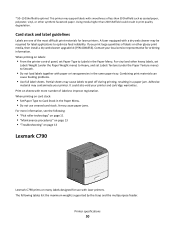
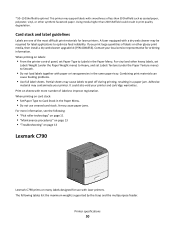
... paper. Printer specifications
50
For vinyl and other heavy labels, set
Labels Weight (under the Paper Texture menu) to optimize feed reliability. The following :
• "Pick roller technology" on page 11 • "Maintenance procedures" on page 13 • "Troubleshooting" on page 13
Lexmark C790
Lexmark C790 prints on sheets with a dry web cleaner may support labels with...
Card Stock & Label Guide - Page 51


... Menu.
Printer specifications
51
If you print large quantities of labels or other heavy labels, set
Labels Weight (under the Paper Texture menu) to Smooth.
• Do not load labels together with more number of labels to optimize feed reliability. For vinyl and other glossy print media, then install a dry web cleaner upgrade kit (P/N 40X1856...
Card Stock & Label Guide - Page 116


... procedures" on page 13 • "Troubleshooting" on labels:
• From the printer control panel, set Paper Type to peel off during printing, resulting in the same paper tray. For vinyl and other glossy print media, then install a dry web cleaner upgrade kit (P/N 40X1856). Combining print materials can
cause feeding problems.
• Use full label sheets. Adhesive...
Card Stock & Label Guide - Page 138


... laser printers. Cover Up to Labels. Card stock Tag
Up to either Normal
or Heavy for use labels that have exposed adhesive on labels:
• From the operator panel or from MarkVision, set the Paper Type to 176 g/m2
- Set the Paper Weight to 163 g/m2 - For paper and transparency specifications, see the printer User's Guide. Printer specifications...
Card Stock & Label Guide - Page 147


... + Drawer
Part number 11K1572 11K1573 ...specifically designed for laser printers. For vinyl and other heavy labels,
set the Labels Weight (under a 250-sheet integral tray. It could also void your printer documentation for the Lexmark T printer family support forms with the Optra T is possible to -print sizes, such as 3 x 5-inch index cards, Lexmark offers a variety of 5 inches when installed...
Tech Notes - Page 1


...don't have to manually select your desired settings every time you need to take in the
Custom...those settings with a name such as My_Report. Creating a custom form using the PCL emulation driver
In Windows 2000, Windows XP, and Windows Server ... watermark selections (if supported by clicking
Start à Settings à Printers.
2 Right-click the printer object, and select
Properties.
3 Click the ...
Universal Print Driver Version 2.0 White Paper - Page 3


...system support
With only one ‑driver solution for their most frequently used settings, or use profiles that same interface, decreasing calls to the help desk.
Now all queues will share that were created for Windows. Introduction
3
Enables bidirectional communication
Bidirectional capability automatically detects and updates the installed options both mono and color laser printers...
Universal Print Driver Version 2.0 White Paper - Page 4


... Printer Driver Configuration Utility
Use the Printer Driver Configuration Utility to provide better language support and overall customer experience. Connecting the driver to a specific printer automatically updates the driver settings to determine a printer model automatically.
Custom installation package
With the new Universal Print Driver installer, administrators can configure the driver...
Service Manual - Page 23


... "Diagnostic Information" contains error code table, symptom
table, and service checks used to isolate failing field replaceable units (FRUs).
• "Diagnostic Aids" contains tests and checks used to locate or
repeat symptoms of the
printer, available options, and the maintenance approach used to prevent problems and maintain optimum performance.
• "Parts Catalog" contains illustrations...
Service Manual - Page 69
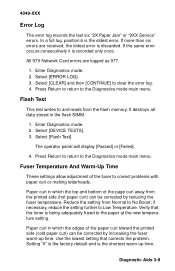
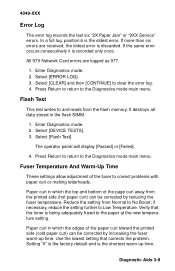
... main menu. Setting "0" is the factory default and is being adequately fused to clear the error log. 4.
Flash Test
This test writes to correct problems with paper curl or melting letterheads. Press Return to return to No Boost;
4049-XXX
Error Log
The error log records the last six "2X Paper Jam" or "9XX Service" errors. If...
Service Manual - Page 77


..., this setting unless replacing the transfer roll assembly did not correct the problem.
1. Install the wrap plug in the printout. Select [Low], [Medium], or [High]. 5. Contact Lexmark Technical Support for the serial test.
4.
Note: Install the parallel wrap plug part no. 1319128 for the parallel test or install the 25-pin serial wrap plug part no. 1329048 for instructions on running...
Service Manual - Page 191


... 5-4 removal 4-15
envelope enhance 3-7 envelope print test 3-7 Envelope+ Feeder
envelope restraint spring adjustment 4-2
magnet adjustment 4-3 paper feed problem 2-26,
2-27 parts assembly 7-40, 7-42 error codes 2-2 ESD-sensitive parts 4-1 exit sensor board removal 4-16
F
fan (927 error) 2-18 fan/redrive
removal 4-17 features 1-1 flash test 3-8 frame
lower frame assembly removal 4-28
lower frame...
Service Manual - Page 192


...922 error 2-19 923 or 924 error 2-20 input guide removal 4-19 lamp removal 4-20 parts ...board removal
4-26
L
LAN information 3-17 problems 2-21
LCD test 3-9 light print 2-21 lubrication specifications 6-1 LVPS
cover removal 4-30 removal 4-29
...models available 1-1
N
network card 977 errors 2-21
network connectors 3-17 network wrap tests 2-22
Ethernet 10Base-2 2-22 Token-Ring 2-22
X-3 Service Manual
Lexmark Optra Color 40 Reviews
Do you have an experience with the Lexmark Optra Color 40 that you would like to share?
Earn 750 points for your review!
We have not received any reviews for Lexmark yet.
Earn 750 points for your review!
