Lexmark Optra Color 45 Support and Manuals
Get Help and Manuals for this Lexmark item
This item is in your list!

View All Support Options Below
Free Lexmark Optra Color 45 manuals!
Problems with Lexmark Optra Color 45?
Ask a Question
Free Lexmark Optra Color 45 manuals!
Problems with Lexmark Optra Color 45?
Ask a Question
Popular Lexmark Optra Color 45 Manual Pages
Technical Reference - Page 38


...LaserJet 4050. 3 For the symbol sets supported by both the Hewlett-Packard Company's LaserJet 4050 and the Lexmark Optra S family of printers unless otherwise noted.
All Type 1 fonts are supported by a particular font, find the font group (A, B, or C) for the font in the forward compatibility mode. With the appropriate printer driver installed and selected, your software application selects...
Technical Reference - Page 40


... 9J 1U 7J 12J
Two-character Symbol Set ID RE R8 PC PD PM PE PT PV PU LG DT MC
Font Group
PJL Value A B C
ROMAN8
PC8
PC8DN
PC850
PC852
PC8TK
LEGAL
DESKTOP
The Lexmark PCL driver uses the backward compatibility mode and temporarily switches the printer to select the forward compatibility fonts. 2-29...
Technical Reference - Page 41
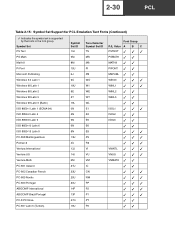
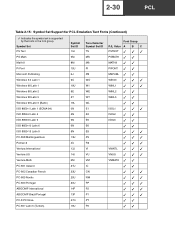
... Set Support for PCL Emulation Text Fonts (Continued)
Indicates the symbol set is supported by the fonts in the font group. Symbol Set PS Text PS Math Math-8 Pi Font Microsoft Publishing Windows 3.0 Latin 1 Windows 98 Latin 1 Windows 98 Latin 2 Windows 98 Latin 5 Windows 98...ABICOMP Brazil/Portugal PC-8 PC Nova PC-857 Latin 5 (Turkish)
Symbol Set ID 10J 5M 8M 15U 6J 9U 19U 9E 5T 19L 0N 2N 5N...
Technical Reference - Page 238


... active) source is On and the NupDetails parameters are active. The following values are supported:
True False
Manual feed Automatic feed
If ManualFeed is set to PageSize, MediaWeight, MediaColor, or MediaType parameters, no timeout
If the timeout expires, a timeout error is initialized at the start of the Feed Timeout menu item value.
If the...
User Guide - Page 4


... 15
Aligning the Print Cartridges 19 Installing the Operator Panel Overlay 21 Printing the Menu Settings Page 24 Installing the Printer Drivers and Utilities 25
Using the Printer Utilities 27
Setup Utility 27 Installing Printer Utilities 27 Printer Drivers 30
Bidirectional Communication 32 MarkVision 32
MarkVision Windows 34 MarkVision Support in Various Environments 34 MarkVision...
User Guide - Page 5


Table of Contents
Getting Updated Drivers and Utilities 44 Online Services 44 Automated FAX System 45
Using Your Printer
Using the Operator Panel and Menus 49
Using the Operator Panel 50 Printer Indicator Light 50 Operator Panel Buttons 51
Printer Messages 53 Operator Panel Menus 54
Printing the Menu Settings Page 55 Changing Printer Settings 56 Disabling the Operator Panel Menus...
User Guide - Page 190


... Macintosh connection.
• Verify that Enable Tabs is set up correctly in the capture statement.
Note: Refer to the printer?
Other Problems and Questions
Problem
How do I get updated printer drivers or utilities? The Tri-Port Interface option card supports serial RS-232C/RS-422A.
Action
If you are using a Lexmark INA or external network adapter (ENA), verify that...
User Guide - Page 321


... 98 settings, printing 55, 249 Setup Menu 78, 84 Supplies Menu 59 Tests Menu 73, 76 using 54
messages attendance, See attendance messages description 53 service, See service messages ...Setup 100 Network Buffer 100 NPA Mode 100 PCL SmartSwitch 99 PS SmartSwitch 99 network option, installing 233, 234
304 Index
Network Printer Utility 44 Network Printing Alliance Protocol 32 network printing, problems...
User Guide - Page 322


...printer memory 210 problem 170 Tri-Port interface option card 234
orientation PCL Emul Menu 86
OS/2 printer drivers 30 setup utility 27 Toolkit 43
OS/2 Warp MarkVision 34 printer drivers 30 setup utility 27
output bin 3, 118 output bin, installing...111 size 63 source 61 sources input tray 117 manual feed slot 118 optional tray 2 117 specifications 116 types and weights 108
paper guidelines 111 ...
User Guide - Page 324


... Menu 73
Print PS Error, PostScript Menu 90
print quality problems 168
Print Quality, Color Menu 60
Print Timeout, Setup Menu 79
printer Busy 53, 146 commands 43 configuration files 32 dimensions 2 drivers 30 inventory 38 language 78 maintenance 183 memory option, installing 213 menus, overview 58 messages 145 operator panel 50 problems 163 setting up 1
printer (continued) settings, changing 56...
Service Manual - Page 23


...performance.
• "Parts Catalog" contains illustrations and part numbers for
individual FRUs. Preface xxiii 4049-XXX
Preface
This manual is divided into the following chapters:
• "General Information" contains a general description of printer problems.
• "Repair Information" provides instructions for making printer
adjustments and removing and installing FRUs.
• "Connector...
Service Manual - Page 69
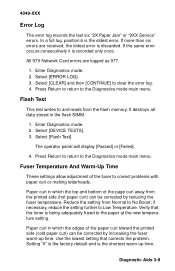
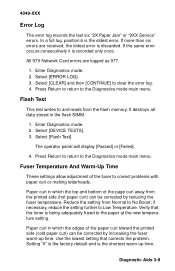
...Paper Jam" or "9XX Service" errors. If more than six errors are logged as 977.
1. Enter Diagnostics mode. 2. Select [ERROR LOG]. 3.
Fuser Temperature And Warm-Up Time
These settings allow adjustment of the paper...97X Network Card errors are received, the oldest error is recorded only once. It destroys all data stored in which the edges of the fuser to correct problems with paper curl ...
Service Manual - Page 77


... Parallel wrap test does not test all signals used to communicate with unusual papers, this setting unless replacing the transfer roll assembly did not correct the problem.
1. Turn the printer off. 2. Enter Diagnostics mode. 5. Select [Transfer]. 4. To run the Wrap Test:
1. Install the wrap plug in the printout. Select [Wrap Test]. 7. Do not change this...
Service Manual - Page 191


... 5-4 removal 4-15
envelope enhance 3-7 envelope print test 3-7 Envelope+ Feeder
envelope restraint spring adjustment 4-2
magnet adjustment 4-3 paper feed problem 2-26,
2-27 parts assembly 7-40, 7-42 error codes 2-2 ESD-sensitive parts 4-1 exit sensor board removal 4-16
F
fan (927 error) 2-18 fan/redrive
removal 4-17 features 1-1 flash test 3-8 frame
lower frame assembly removal 4-28
lower frame...
Service Manual - Page 192


... 3-17 problems 2-21
LCD test 3-9 light print 2-21 lubrication specifications 6-1 LVPS
cover removal 4-30 removal 4-29
M
maintenance approach 1-3 maintenance kit count 3-10 marks
random 2-32 regularly spaced 2-32 vertical void or streak 2-34 memory tests 3-10 menu structure diagnostics mode 3-1 mirror motor/fan cable connectors 5-7 models available 1-1
N
network card 977 errors 2-21
network...
Lexmark Optra Color 45 Reviews
Do you have an experience with the Lexmark Optra Color 45 that you would like to share?
Earn 750 points for your review!
We have not received any reviews for Lexmark yet.
Earn 750 points for your review!
