Lexmark 43J3400 - Optra S 2455 B/W Laser Printer Support and Manuals
Get Help and Manuals for this Lexmark item
This item is in your list!

View All Support Options Below
Free Lexmark 43J3400 manuals!
Problems with Lexmark 43J3400?
Ask a Question
Free Lexmark 43J3400 manuals!
Problems with Lexmark 43J3400?
Ask a Question
Popular Lexmark 43J3400 Manual Pages
Service Manual - Page 4


...Test 3-17 Print Registration 3-18 Printer Setup 3-19 Setting the Page Count 3-19 Viewing the Permanent Page Count 3-19 Maintenance Page Count (2420/2450/2455/3455) . . . . . 3-20 Setting Configuration ID 3-20 Restore EP Factory Defaults 3-21
iv 4059 Service Manual 4059-XXX
Smart Cartridge Service Check 2-102 Serial Port Service Check 2-104 Toner Sensor Service Check 2-104 Transfer Roll...
Service Manual - Page 33


...However, setting the configuration ID is the only operation that a Network Card is not generated at POR to allow the servicer a method of engine code existing in the printer. Replace the controller board.
961 RAM in Slot Replace the SIMM in slots 1,2 or 3. 975 -
X=any card installed in Slot 1. Replace Network Card x. 976 - Replace Network Card x. 979 - The specific error is...
Service Manual - Page 44


... this does not fix the problem, go to "Smart Cartridge Service Check" on the setting of the Machine Class ID the printer may be allowed to print, they are not reprinted once a good print cartridge is inserted.
Depending on a model 3455 printer if the smart cartridge or smart cartridge hardware is being used.
2-17 4059 Service Manual Error 32 is displayed when the...
Service Manual - Page 78


... require jumpers at locations JP1-1 to JP1-2 and JP2-1 to identify the level boards installed in your printer.
1. 4059-XXX
Fuser Envelope Conditioner Solenoid Service Check
The fuser solenoid is in configuration 2. If the jumpers are correctly positioned as described in models 3455, 2455, 2450, 2420, 1855, 1650, 1625 and 1620 and the World Trade...
Service Manual - Page 104
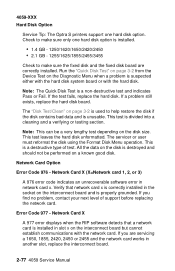
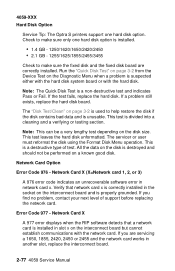
... on the Diagnostic Menu when a problem is suspected either with the hard disk system board or with the network card. Error Code 977 -
4059-XXX Hard Disk Option
Service Tip: The Optra S printers support one hard disk option is installed.
• 1.4 GB - 1250/1620/1650/2420/2450 • 2.1 GB - 1255/1625/1855/2455/3455
Check to make sure...
Service Manual - Page 111
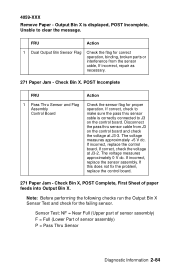
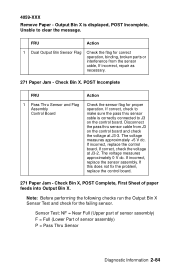
... J3-3. If this does not fix the problem, replace the control board.
271 Paper Jam - Output Bin X is correctly connected to clear the message. Disconnect the pass thru sensor cable from the sensor cable, If incorrect, repair as necessary.
271 Paper Jam - Sensor Test: NF = Near Full (Upper part of sensor assembly) F = Full (Lower...
Service Manual - Page 116
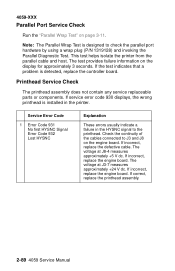
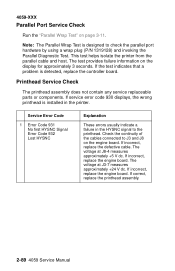
... indicate a failure in the printer. 4059-XXX
Parallel Port Service Check
Run the "Parallel Wrap Test" on the display for approximately 3 seconds. If incorrect, replace the engine board. Printhead Service Check
The printhead assembly does not contain any service replaceable parts or components. If service error code 930 displays, the wrong printhead is installed in the HYSNC signal to...
Service Manual - Page 117
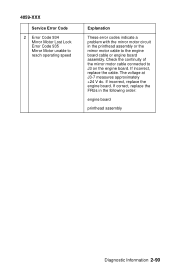
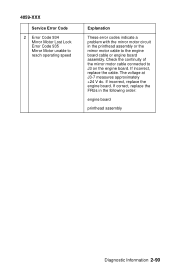
... of the mirror motor cable connected to the engine board cable or engine board assembly. 4059-XXX
Service Error Code
2 Error Code 934 Mirror Motor Lost Lock Error Code 935 Mirror Motor unable to reach operating speed
Explanation
These error codes indicate a problem with the mirror motor circuit in the following order:
engine board
printhead assembly
Diagnostic Information 2-90 The...
Service Manual - Page 118


...the following :
• Install another print cartridge if available before proceeding with the controller board removed while running the print test.
2-91 4059 Service Manual Measure all voltages from the connector to test for the installed software can return the printer to the original customer printer setup.
• Print Resolution: Set to 300 dpi (print quality problems should
be checked...
Service Manual - Page 129
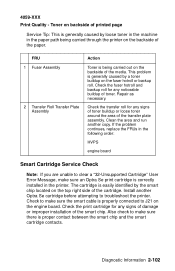
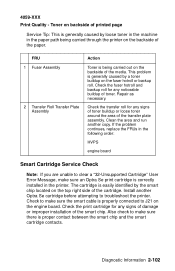
... machine in the printer. Check to troubleshoot the printer. Check the print cartridge for any signs of toner buildup or loose toner around the area of the paper. If the problem continues, replace the FRUs in the following order:
HVPS
engine board
Smart Cartridge Service Check
Note: If you are unable to clear a "32-Unsupported Cartridge" User Error Message, make...
Service Manual - Page 132
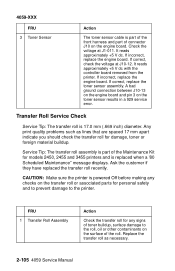
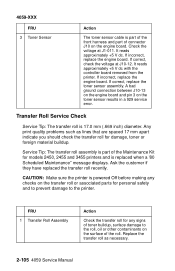
... on the toner sensor results in a 929 service error. Replace the transfer roll as lines that are spaced 17 mm apart indicate you should check the transfer roll for models 2450, 2455 and 3455 printers and is part of the front harness and part of toner buildup, surface damage to the printer. If correct, check the voltage at J1...
Service Manual - Page 153
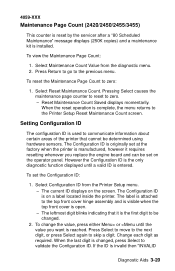
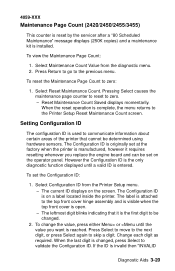
... previous menu. 4059-XXX
Maintenance Page Count (2420/2450/2455/3455)
This counter is reset by the servicer after a "80 Scheduled Maintenance" message displays (250K copies) and a maintenance kit is entered.
Select Maintenance Count Value from the Printer Setup menu. - To set at the factory when the printer is manufactured, however it is attached to the...
Service Manual - Page 164
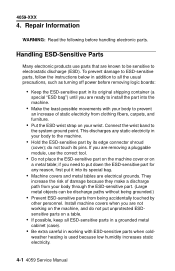
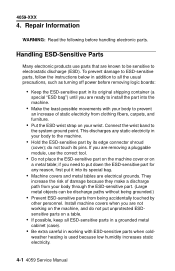
...Install machine covers when you are known to be discharge paths without being grounded.)
• Prevent ESD-sensitive parts from your body to the machine.
• Hold the ESD-sensitive part by
other personnel. Repair...static electricity.
4-1 4059 Service Manual To prevent damage to ESD-sensitive parts, follow the instructions below in addition to all ESD-sensitive parts in a grounded metal...
Service Manual - Page 166


... media that displays a curl problem. If GAP=0 displays, it indicates a factory setting to select the value. This adjustment does not reduce the printer's overall performance such as they are fed through the printer. Enter the Diagnostic Mode 2. Select GAP ADJUST 4. Adjust the fuser solenoid while installed in duplex mode.
4-3 4059 Service Manual The range of some printed...
Service Manual - Page 251


... you correct the hazard. Following these recommendations can cause premature failure. If any non-Lexmark attachments
Lubrication Specifications
Lubricate only when parts are replaced or as needed, not on a scheduled basis. Check the following items:
• Damaged, missing, or altered parts, especially in the area of the
On/Off switch and the power supply
•...
Lexmark 43J3400 Reviews
Do you have an experience with the Lexmark 43J3400 that you would like to share?
Earn 750 points for your review!
We have not received any reviews for Lexmark yet.
Earn 750 points for your review!
