Lexmark 34S0100 Support and Manuals
Get Help and Manuals for this Lexmark item
This item is in your list!

View All Support Options Below
Free Lexmark 34S0100 manuals!
Problems with Lexmark 34S0100?
Ask a Question
Free Lexmark 34S0100 manuals!
Problems with Lexmark 34S0100?
Ask a Question
Popular Lexmark 34S0100 Manual Pages
User's Guide - Page 8
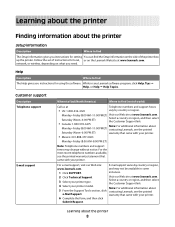
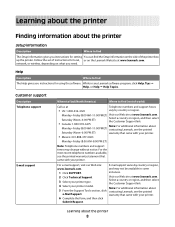
...that came with your printer model.
instances.
2 Click Technical Support.
Learning about
5 From the Support Tools section, click contacting Lexmark, see the printed warranty statement that came with your printer. Follow the set of instructions for setting You can find (rest of the printer box up the printer.
warranty that came with your printer.
6 Complete the form, and...
User's Guide - Page 33
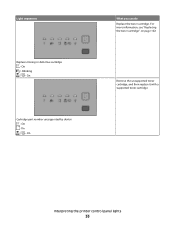
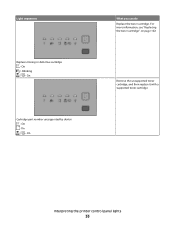
... part number unsupported by device - Interpreting the printer control panel lights
33 On - On - On
What you can do Replace the toner cartridge. For more information, see "Replacing the toner cartridge" on page 102.
On - Blinking - Light sequences
Replace missing or defective cartridge - Remove the unsupported toner cartridge, and then replace it with a supported toner cartridge...
User's Guide - Page 53
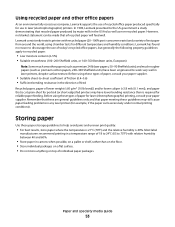
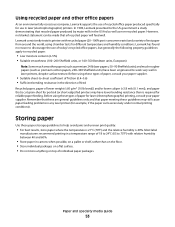
...-300 Sheffield units) have been engineered to work very well in laser printers, despite surface texture. Using recycled paper and other office papers
As an environmentally conscious company, Lexmark supports the use of recycled office paper produced specifically for different temperature and humidity conditions. In 1998, Lexmark presented to the US government a study demonstrating that all...
User's Guide - Page 60
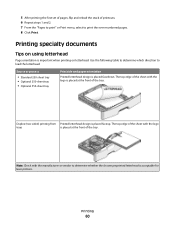
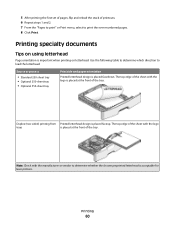
... when printing on using letterhead
Page orientation is acceptable for laser printers. Use the following table to determine which direction to print the even-numbered pages. 8 Click Print.
Duplex (two-sided) printing from Printed letterhead design is placed facedown. 5 After printing the first set of pages, flip and reload the stack of the...
User's Guide - Page 61


... standard 250-sheet tray or the manual feeder. • Use transparencies designed specifically for laser printers. Tips on using the Embedded Web Server, or a local utility.
• To prevent print quality problems, avoid getting fingerprints on transparencies:
• Feed transparencies from sticking together. • We recommend Lexmark part number 70X7240 for letter-size transparencies...
User's Guide - Page 62
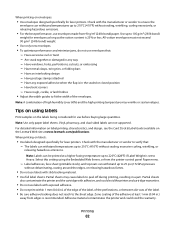
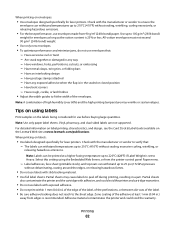
...; Use labels designed specifically for laser printers. Are stuck together or damaged in a jam. Have bent corners - Note: A combination of the adhesive at least 1 mm (0.04 in.)
away from edges is set to Heavy. For detailed information on label printing, characteristics, and design, see the Card Stock & Label Guide available on the Lexmark Web site at...
User's Guide - Page 95


...toner cartridge, and then reinstall it. • Remove the toner cartridge, and then install a new one.
32.yy Cartridge part number unsupported by device
Remove the toner cartridge, and then install a supported ...Replace defective or missing cartridge
The toner cartridge is not enough memory to collate the print job. Understanding printer messages
95 For example, if the Manual Feeder Size is set ...
User's Guide - Page 103
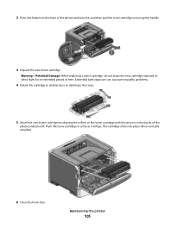
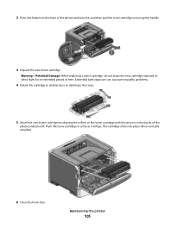
... go. Maintaining the printer
103 2 Press the button on the tracks of the
photoconductor kit.
Push the toner cartridge in all directions to direct light for an extended period of time. Warning-Potential Damage: When replacing a toner cartridge, do not leave the new cartridge exposed to distribute the toner.
5 Install the new toner cartridge by aligning the...
User's Guide - Page 111


... support
111 Note: See your system support person to set up e-mail alerts:
1 Type the printer IP address into the address field of your Web browser.
To copy printer settings:
1 Type the printer IP address into the address field of your Web browser. Note: If you do not know the IP address of the printer, then print a network setup...
User's Guide - Page 112
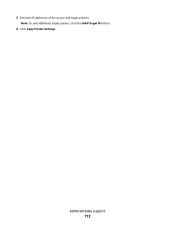
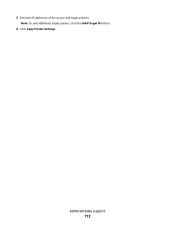
Note: To add additional target printers, click the Add Target IP button.
6 Click Copy Printer Settings.
5 Enter the IP addresses of the source and target printers.
Administrative support
112
User's Guide - Page 126


..., check the Lexmark Web site at www.lexmark.com. Try one or more of these possibilities, turn the printer back on before sending a job to the printer and the host computer, print server, option, or other network
device.
• All options are properly installed. • The printer driver settings are possible solutions.
Make sure the model number of the...
User's Guide - Page 131


...; If the printer is set to a computer by a USB or parallel cable, open the front door. 2 Press and hold until all lights cycle. On
- Troubleshooting
131
On
5 Press and release until you see the light sequence for Macintosh. Note: If you solve print quality problems. If these utilities installs with the printer software.
From the Setup menu...
User's Guide - Page 147


... spends in each mode's energy usage. Setting the Power Saver Timeout to completely stop product power consumption, disconnect the power supply cord from new parts, or new and serviceable used for current values.
For customers outside the U.S., refer to change. Factory default Power Saver Timeout for repair or replacement (at Lexmark's option). By using the configuration...
User's Guide - Page 148
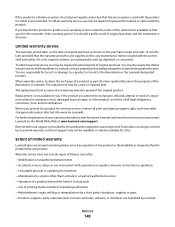
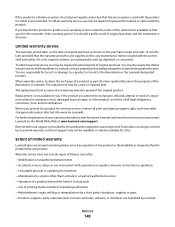
... is not free of original purchase as toners and inks), software, or interfaces not furnished by a Lexmark warranty, technical support may be a new or repaired item. To obtain warranty service you transfer this product to present proof of the warranty period. When warranty service involves the exchange of a product or part, the item replaced becomes the property of the original product...
User's Guide - Page 155


... Defaults 94 Waiting 95 printer options troubleshooting drawers 129 memory card 130 option not working 129 printer problems, solving basic 126 printer settings configuration sheet printing 38 printer status not ready 94 printing booklet 63 duplex (2-sided) 58, 59 duplex, manual 59 from Macintosh 57 from Windows 57 installing printer software 19 menu settings page 63 network setup page 63 on both...
Lexmark 34S0100 Reviews
Do you have an experience with the Lexmark 34S0100 that you would like to share?
Earn 750 points for your review!
We have not received any reviews for Lexmark yet.
Earn 750 points for your review!
