Lexmark 26C0150 Support and Manuals
Get Help and Manuals for this Lexmark item
This item is in your list!

View All Support Options Below
Free Lexmark 26C0150 manuals!
Problems with Lexmark 26C0150?
Ask a Question
Free Lexmark 26C0150 manuals!
Problems with Lexmark 26C0150?
Ask a Question
Popular Lexmark 26C0150 Manual Pages
User Manual - Page 10


... (rest of the printer setting up the printer. Monday-Friday (8:00 AM-11:00 PM Visit our Web site at www.lexmark.com. Customer support
Description Telephone support
Where to find (North America)
Where to find
The Help gives you instructions for You can find the Setup information on the Lexmark Web site at
ET)
www.lexmark.com. Learning about...
User Manual - Page 11
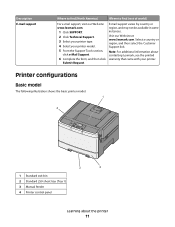
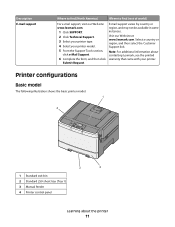
... or region, and then select the Customer Support link. Printer configurations
Basic model
The following illustration shows the basic printer model: 1
4
3
2
1 Standard exit bin 2 Standard 250-sheet tray (Tray 1) 3 Manual feeder 4 Printer control panel
Learning about contacting Lexmark, see the printed warranty that came with your printer model. 5 From the Support Tools section,
click e-Mail...
User Manual - Page 15
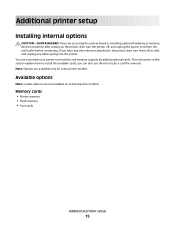
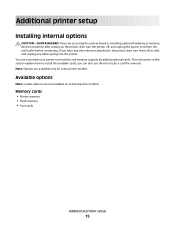
... options are available only for removal. Additional printer setup
Installing internal options
CAUTION-SHOCK HAZARD: If you are accessing the system board or installing optional hardware or memory devices sometime after setting up the printer, then turn them to locate a card for some printer models. Note: Options are not available on selected printer models. You can also use them off...
User Manual - Page 25
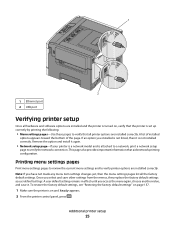
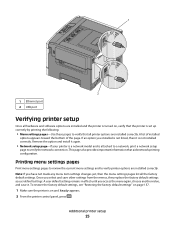
....
• Network setup page-If your printer is a network model and is attached to a network, print a network setup
page to verify the network connection. A list of installed
options appears toward the bottom of the page. If an option you access the menu again, choose another value, and save other settings from the menus, they replace the factory...
User Manual - Page 54
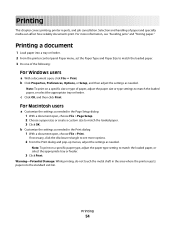
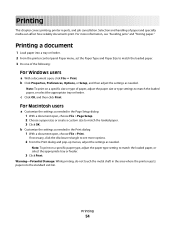
..., Options, or Setup, and then adjust the settings as needed .
For Macintosh users
a Customize the settings as needed in the Print dialog: 1 With a document open, choose File > Print. Printing a document
1 Load paper into the standard exit bin.
Printing
This chapter covers printing, printer reports, and job cancellation.
Note: To print on a specific paper type, adjust...
User Manual - Page 70
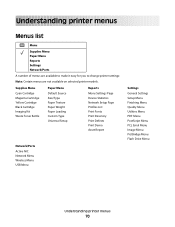
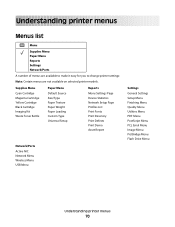
... Cartridge Imaging Kit Waste Toner Bottle
Paper Menu
Default Source Size/Type Paper Texture Paper Weight Paper Loading Custom Type Universal Setup
Reports
Menu Settings Page Device Statistics Network Setup Page Profiles List Print Fonts Print Directory Print Defects Print Demo Asset Report
Network/Ports
Active NIC Network Menu Wireless Menu USB Menu
Settings
General Settings Setup...
User Manual - Page 101


... Model Name
Set a valid model name.
Contact Customer Support.
Understanding printer messages
101 Wait for the message to clear. Close door
Close the upper and lower doors. Check Serial Num
Set a valid serial number. Warning-Potential Damage: Do not turn the printer off while this message appears on the display. Understanding printer messages
List of status and error messages...
User Manual - Page 139
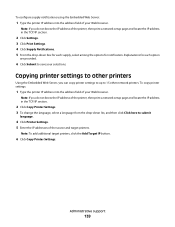
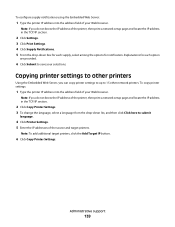
... address of the printer, then print a network setup page and locate the IP address in the TCP/IP section.
2 Click Copy Printer Settings. 3 To change the language, select a language from the drop-down list, and then click Click here to submit
language.
4 Click Printer Settings. 5 Enter the IP addresses of the source and target printers.
Administrative support
139
User Manual - Page 140
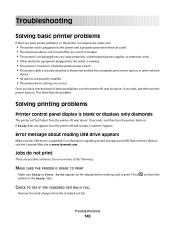
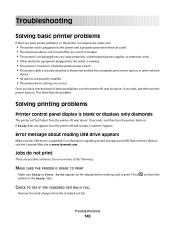
... failed.
Solving printing problems
Printer control panel display is supported. For information regarding tested and approved USB flash memory devices, visit the Lexmark Web site at www.lexmark.com. Press printer to the printer and the host computer, print server, option, or other network
device.
• All options are properly installed. • The printer driver settings are possible...
User Manual - Page 145


... the arrow buttons until you clear the jam
In the Setup menu, Jam Recovery is not clear.
Isolating print quality problems
To help you solve print quality problems. If these suggestions do not correct the problem, contact Customer Support. Troubleshooting
145 Page that requires adjustment or replacement.
THE PAPER MAY HAVE ABSORBED MOISTURE DUE TO HIGH HUMIDITY...
User Manual - Page 169
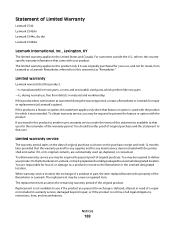
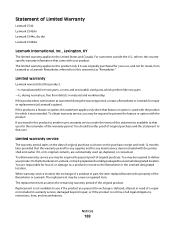
... for repair or replacement (at Lexmark's option). If you may be required to deliver your use , free from Lexmark or a Lexmark Remarketer, referred to the United States and Canada. When warranty service involves the exchange of a product or part, the item replaced becomes the property of Limited Warranty
Lexmark C540 Lexmark C543dn Lexmark C544n, dn, dtn Lexmark C544dw
Lexmark International...
User Manual - Page 177
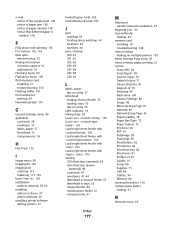
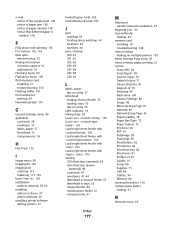
...
G
General Settings menu 86 guidelines
card stock 58 envelopes 57 labels, paper 57 letterhead 55 transparencies 56
H
Hex Trace 102
I
Image menu 98 Imaging Kit 102 imaging kits
ordering 113 replacing 117, 123 Insert Tray 102 installation wireless network 29, 30 installing options in driver 27 printer software 26 installing printer software adding options 27
Invalid Engine Code 102...
Brochure - Page 4


... continuous black or continuous composite CMY declared cartridge yield up to this document is subject to other Lexmark printers and MFPs. H x W x D) Weight (lb.) Specified Operating Environment
1,000*-page Black Return Program Toner Cartridge, 1,000*-page Color (CMY) Return Program Toner Cartridges
2,500*-page Black Return Program Toner Cartridge, 2,000*-page Color (CMY) Return Program Toner...
Brochure - Page 5
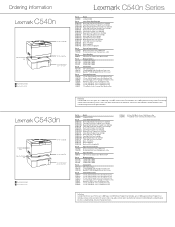
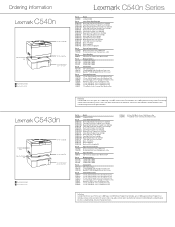
... cord(s), setup guides (network and local attachment), Statement of Limited Warranty, Lexmark Rewards brochure, Lexmark Cartridge Collection Program information
Lexmark C543dn
Integrated Duplex
Single Sheet Manual Feed
Paper Handling Standard Paper Handling Optional
100-Sheet Output Bin
250-Sheet Input Tray 550-Sheet Duo Drawer with 100-Sheet MPF
Part #
Model
26B0000 Lexmark C543dn
Part...
Brochure - Page 6
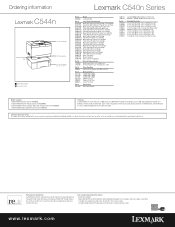
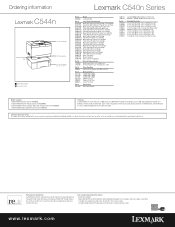
...Day
Models available Lexmark C544n: Network ready, Part #26C0050 Lexmark C544dn: Network ready plus duplex, Part #26C0000 Lexmark C544dtn: Network ready plus duplex with extra input drawer, Part #26C0100 Lexmark C544dw: Duplex with built-in wireless, Part #26C0150
In the box Lexmark C544n Color Laser Printer, up to 2,000*-page color (CMY) Return Program Toner Cartridges, up printing and support...
Lexmark 26C0150 Reviews
Do you have an experience with the Lexmark 26C0150 that you would like to share?
Earn 750 points for your review!
We have not received any reviews for Lexmark yet.
Earn 750 points for your review!
