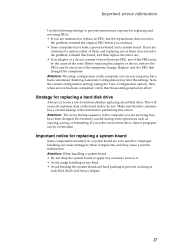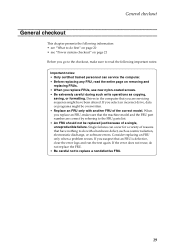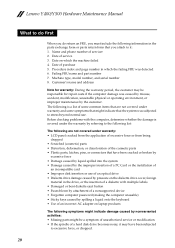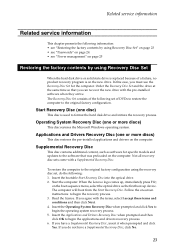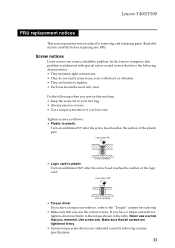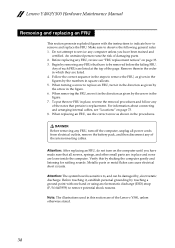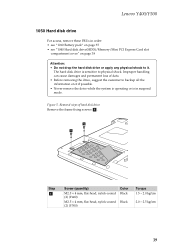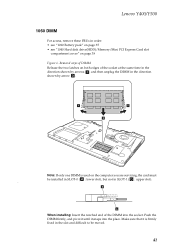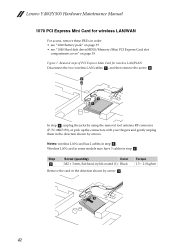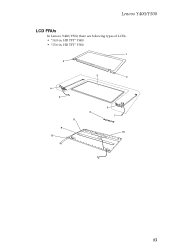Lenovo Y500 Support and Manuals
Get Help and Manuals for this Lenovo item

Most Recent Lenovo Y500 Questions
I Turned On My Laptop And It Comes On And It Keeps Blinking On The Screen?
(Posted by Anonymous-150058 9 years ago)
Y70 - 80du004hus Manual
(Posted by rvf 9 years ago)
Hdmi Port In Laptop
I have a lenova3000 Y500. Please let me know HDMI port is there or not. If not may I know can i chan...
I have a lenova3000 Y500. Please let me know HDMI port is there or not. If not may I know can i chan...
(Posted by lalchavi 11 years ago)
Lenovo Y500 Videos
Popular Lenovo Y500 Manual Pages
Lenovo Y500 Reviews
We have not received any reviews for Lenovo yet.