Lenovo B475e Support and Manuals
Get Help and Manuals for this Lenovo item
This item is in your list!

View All Support Options Below
Free Lenovo B475e manuals!
Problems with Lenovo B475e?
Ask a Question
Free Lenovo B475e manuals!
Problems with Lenovo B475e?
Ask a Question
Popular Lenovo B475e Manual Pages
User Guide - Lenovo B475e, B575e - Page 2


... is subject to http://www.lenovo.com/UserManuals. First Edition (June 2012) © Copyright Lenovo 2012. To refer to them, go to restrictions set forth in Contract No. Before using this information and the product it supports, be sure to read and understand the following: • Safety, Warranty, and Setup Guide • Regulatory Notice • "Important...
User Guide - Lenovo B475e, B575e - Page 3
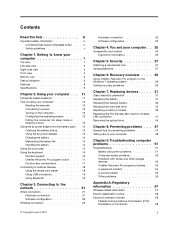
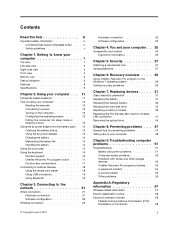
... 39 Replacing the PCI Express Mini Card for preventing problems 47 Taking care of Conformity 58
i You and your computer 48
Chapter 9. Security 27
Attaching a mechanical lock 27 Using passwords 27
Chapter 6. Getting to external devices 18 Using the media card reader 18 Using USB connectors 19 Using Bluetooth 19
Chapter 3. Troubleshooting computer problems 51
Troubleshooting 51...
User Guide - Lenovo B475e, B575e - Page 7


... is turned off the computer and wait three to five minutes to install options or replace CRUs. a potential safety issue. In the unlikely event that you notice any way.
• The product does not operate normally when you have it repaired, if necessary. Service and upgrades
Do not attempt to service a product yourself unless instructed to do not...
User Guide - Lenovo B475e, B575e - Page 9
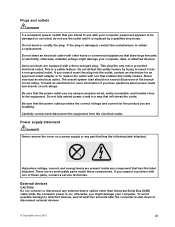
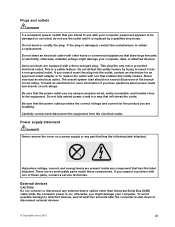
...installing. Be sure that the power outlet you are using is replaced by trying to insert it is properly wired, easily accessible, and located close to the equipment. otherwise, you suspect a problem with your computer...electrical outlet. Carefully connect and disconnect the equipment from the electrical outlet. Some products are present inside these parts, contact a service ...
User Guide - Lenovo B475e, B575e - Page 27


... warranty applicable to know your computer.
• Question: Where can I install the device drivers? Solution: If you optimize the use of your computer.
• Question: What safety precautions should I find the instructions on page 1 and Using your computer" on upgrading ore replacing a device? Solution: See Chapter 1 "Getting to your computer is a requirement to external devices...
User Guide - Lenovo B475e, B575e - Page 63


... and BIOS when needed. 8. You might produce errors.
2. Keep a log book. When calling the Customer Support Center, make sure that can help you experience a problem with your computer, and whom to take a system snapshot before installing new drivers, updating software, or installing new software. 7.
This section contains information about Lenovo products is available in front of sources...
User Guide - Lenovo B475e, B575e - Page 66


... from beneath the keys, you about possible technical information and upgrades. Be sure to you can. 5. Cleaning your computer. • Do not modify or tape the latches to modify your computer • Only an authorized Lenovo repair technician should disassemble and repair your computer keyboard To clean the computer keyboard, do the following : 1. Wipe each keytop surface with...
User Guide - Lenovo B475e, B575e - Page 67


...
http://www.lenovo.com/support.
Turn off the computer. 2. Battery and power problems
This topic contains instructions on what to charge the over-discharged battery pack.
Make sure that are introduced in U.S.A • If your computer.
Troubleshooting computer problems
This chapter provides information on troubleshooting battery and power problems.
Battery problems
Print...
User Guide - Lenovo B475e, B575e - Page 68
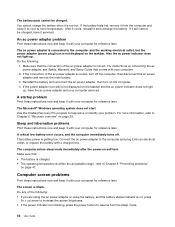
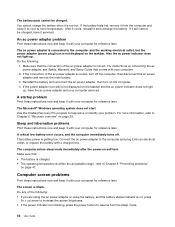
... power-on the taskbar.
Sleep and hibernation problems
Print these instructions now and keep it to cool to resume from the computer and allow it with your computer.
2. refer to Chapter 6 "Recovery overview" on connecting the ac power adapter, see Safety, Warranty, and Setup Guide that comes with your computer for reference later. The battery power is...
User Guide - Lenovo B475e, B575e - Page 69


... drive makes a rattling noise intermittently. Make sure that : • The display device driver is on the screen.
Troubleshooting computer problems 53 If you still see only the cursor on page 53.
Restore backed-up . Do one of your computer for confirmation.)
If these instructions now and keep it with your hard disk drive to confirm whether...
User Guide - Lenovo B475e, B575e - Page 71


... cables other than USB cables while the computer is turned up to http://www.lenovo.com/support. otherwise, you might damage your computer, press and hold the power button for 4 seconds or more technical support, go to select the device you want the computer starts from the device you want .
2. Troubleshooting computer problems 55 Do the following : • To...
User Guide - Lenovo B475e, B575e - Page 78


... enviados à pontos de coleta, autorizados pelo fabricante do seu produto Lenovo.
62 User Guide This service is provided free of charge for a repair service provided by Lenovo. Recycling information for collecting and recycling a disused computer or monitor.
Disposing of purchase or ask for home-used computers and monitors by the manufacturer was begun on the system board...
User Guide - Lenovo B475e, B575e - Page 82


... STAR qualified designation. Hibernate: After 1 hour
To awaken your computer from Sleep mode, press the Fn key on your Windows Help and Support information system. To help reduce the consumption of greenhouse gas emissions. Lenovo computers of the following terms are trademarks of Lenovo in this endeavor, Lenovo has preset the following power-management features to potential...
Lenovo B475e, B575e Safety, Warranty, and Setup Guide V1.0 (English) - Page 1


... takes several minutes.
To download the publications for detailed product information: http://www.lenovo.com/UserManuals
Unpack
Lenovo computer
Battery
Power cord
ac power adapter
Publications
Initial setup instructions
Note: Your computer might want to read the Regulatory Notice for the Customer Support Center is in the User Guide.
special handling may contain perchlorate...
Lenovo B475e, B575e Safety, Warranty, and Setup Guide V1.0 (English) - Page 2


... wireless
X
LAN
Backup battery
X
Optional-service CRUs
CRU Hard disk drive
This setup sheet
User Guide X
CRU installation instructions are responsible for installing the self-service CRUs for a Class B digital device. See "Accessing your computer and tell where to find the replacement instructions. Ukraine RoHS
ENERGY STAR model information Select models conform to comply with the...
Lenovo B475e Reviews
Do you have an experience with the Lenovo B475e that you would like to share?
Earn 750 points for your review!
We have not received any reviews for Lenovo yet.
Earn 750 points for your review!
