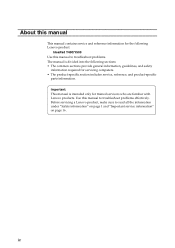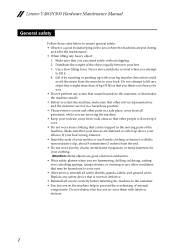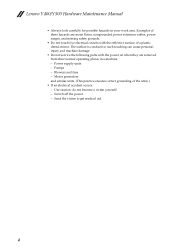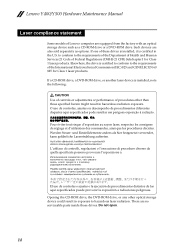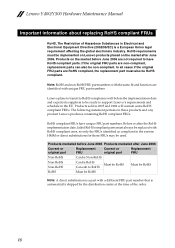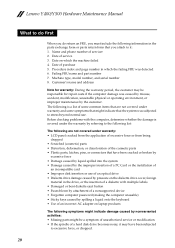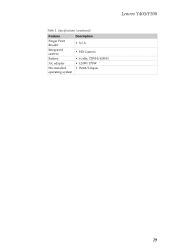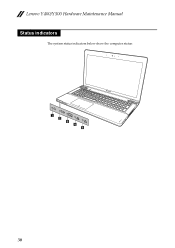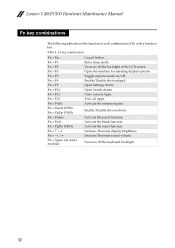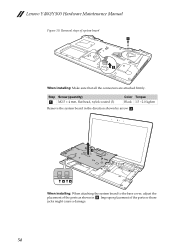Lenovo Y500 Support Question
Find answers below for this question about Lenovo Y500.Need a Lenovo Y500 manual? We have 1 online manual for this item!
Question posted by lalchavi on December 20th, 2012
Hdmi Port In Laptop
I have a lenova3000 Y500. Please let me know HDMI port is there or not. If not may I know can i change it
Current Answers
Related Lenovo Y500 Manual Pages
Similar Questions
I Turned On My Laptop And It Comes On And It Keeps Blinking On The Screen?
(Posted by Anonymous-150058 9 years ago)
Hdmi Port On Levovo B560 Laptop
How do I connect my laptop to HDMI TV. I dont think my laptop has a HDMI port . The specs of of the ...
How do I connect my laptop to HDMI TV. I dont think my laptop has a HDMI port . The specs of of the ...
(Posted by piyushsopory1 12 years ago)
Have A U550 Ideapad, The Lcd Screen Is White..no Video.. Hdmi Port Is Working
My U550 has a lcd white screen, if a remote monitor is connected to the HDMI port the laptop can be ...
My U550 has a lcd white screen, if a remote monitor is connected to the HDMI port the laptop can be ...
(Posted by mrwingerter 12 years ago)