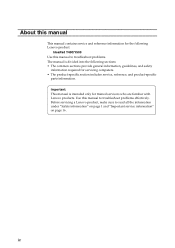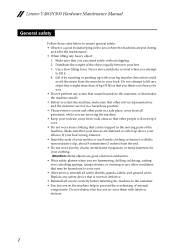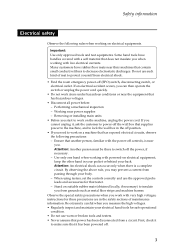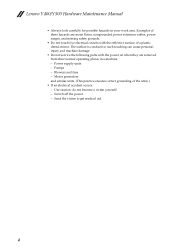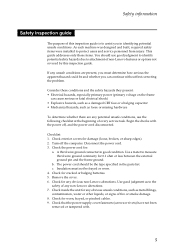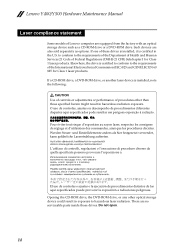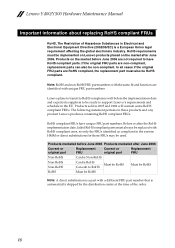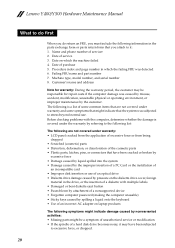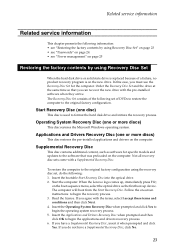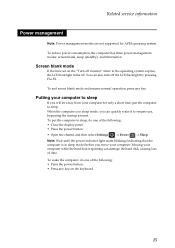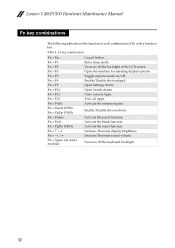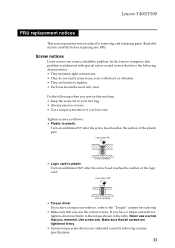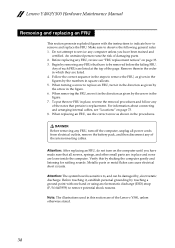Lenovo Y500 Support Question
Find answers below for this question about Lenovo Y500.Need a Lenovo Y500 manual? We have 1 online manual for this item!
Question posted by Anonymous-150058 on March 21st, 2015
I Turned On My Laptop And It Comes On And It Keeps Blinking On The Screen?
Current Answers
Answer #2: Posted by rathour094 on March 21st, 2015 5:40 AM
The question you have asked has insufficient am out of details. But by going through it, your problem seems to be n software issue ... If you have been downloading of many file from the browser and your laptop is not under anti virus protection, this often happens in many laptops.
If your laptop is still under warranty you an get it fixed for free of cost. Other wise the charges are minimal if you refer the issue to the nearest showroom .
Please support my effort and research for bringing about a solution by accepting my answer and hitting the helpful button if it favours. If you have any more questions then please drop it by and we will get back to you at the earliest .
Thank you
Regards.
Related Lenovo Y500 Manual Pages
Similar Questions
I have a lenova3000 Y500. Please let me know HDMI port is there or not. If not may I know can i chan...
Hi! I have just buy a new lenovo b575, It works only one day. I shutdown corectly but when i turn o...