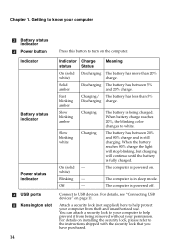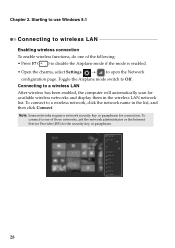Lenovo Flex 2-15D Support Question
Find answers below for this question about Lenovo Flex 2-15D.Need a Lenovo Flex 2-15D manual? We have 7 online manuals for this item!
Question posted by scamp1john on October 27th, 2015
The Button I Press To Switch On Keeps Blinking And The Laptop Won't Go On
The person who posted this question about this Lenovo product did not include a detailed explanation. Please use the "Request More Information" button to the right if more details would help you to answer this question.
Current Answers
Answer #1: Posted by TechSupport101 on October 27th, 2015 10:48 AM
Hi. The may be some up with the AC Adapter/jack (and thus failing to charge the battery). See these to better understand each blink pattern.
Related Lenovo Flex 2-15D Manual Pages
Similar Questions
I Want To Completely Clean Or Removed 'forgot Bios Passsword Of Lenovo E49 Lapto
I want to completely clean or removed "forgot BIOS PASSSWORD of Lenovo E49 Laptop"suggest me pls.
I want to completely clean or removed "forgot BIOS PASSSWORD of Lenovo E49 Laptop"suggest me pls.
(Posted by rlokubir 8 years ago)
Can I Upgrade My Ram From A 4gb Ram To A 16gb Ram?
I need to know before I purchase two 8GB ram to upgrade.
I need to know before I purchase two 8GB ram to upgrade.
(Posted by princenurul1994 9 years ago)
I Turned On My Laptop And It Comes On And It Keeps Blinking On The Screen?
(Posted by Anonymous-150058 9 years ago)
When I Switch On The Laptop, The Screen Is Dead. What's Wrong With It?
But all the LED (battery, power, volume control etc..) are lighted up. I remove and put back the bat...
But all the LED (battery, power, volume control etc..) are lighted up. I remove and put back the bat...
(Posted by rlustestica 9 years ago)
Where Is The Reset Button Located On Lenovo G560 Laptop
(Posted by LynnSevila 9 years ago)