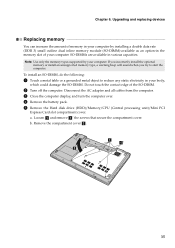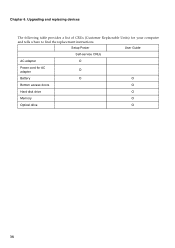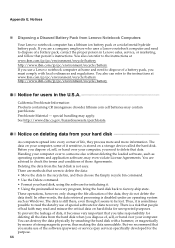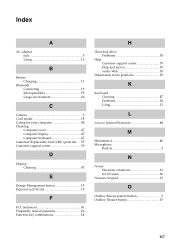Lenovo G560 Support and Manuals
Get Help and Manuals for this Lenovo item

Most Recent Lenovo G560 Questions
Hi My Lenovo G560 Has A Boot Disk Problem How Do I Fix It Thanx
Hi my Lenovo G560 has boot disk problem how can I fix it.
Hi my Lenovo G560 has boot disk problem how can I fix it.
(Posted by marvinjames378 1 year ago)
One Key Recovery Password
Where do I get the password for One Key Recovery on my Lenovo G560?
Where do I get the password for One Key Recovery on my Lenovo G560?
(Posted by Anonymous-169552 2 years ago)
How Do I Remove Bios Password On My Lenovo G560
I forgot my lenovo bios password and i wanted to upgrade my windows
I forgot my lenovo bios password and i wanted to upgrade my windows
(Posted by doctorlinuxmahlangu 5 years ago)
The Machine Is Frozen. Won't Move. I Need To Put It Back To Its Original
(Posted by monlaista2002 8 years ago)
When I Turn On Laptop It Won't Go Past The Lenevo Page. I've Tried Hitting The B
(Posted by timmatz55 9 years ago)
Lenovo G560 Videos
Popular Lenovo G560 Manual Pages
Lenovo G560 Reviews
We have not received any reviews for Lenovo yet.