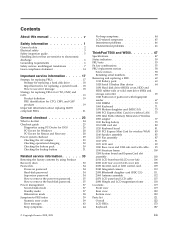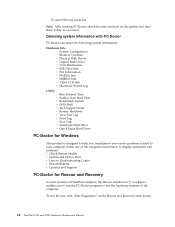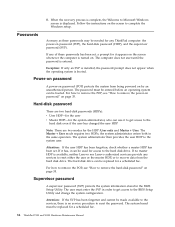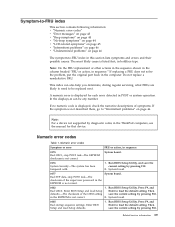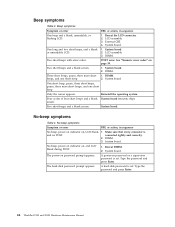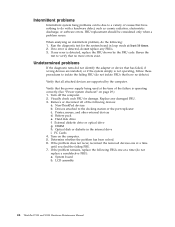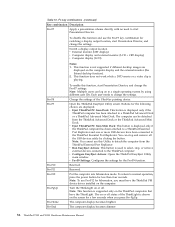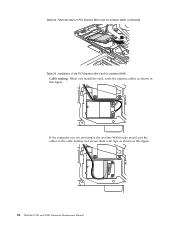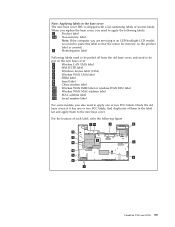Lenovo T500 - ThinkPad 2242 - Core 2 Duo 2.4 GHz Support and Manuals
Get Help and Manuals for this Lenovo item

Most Recent Lenovo T500 Questions
I Have A Leon Thinpad 2242 T500 And I Forgot The Password. How Do I Unlock It?
(Posted by gosirus60 8 years ago)
Wifi Turning Off While On Sleep Mode Or Device Locked
my wifi always turned off while my tablet locked or automatic lock or in sleep mode. how do i keep m...
my wifi always turned off while my tablet locked or automatic lock or in sleep mode. how do i keep m...
(Posted by ericarquiza 9 years ago)
I Have Lenovo T500 How Do I Get My Vodafone Sim Card To Work
how to register the sim card
how to register the sim card
(Posted by barberkaren 11 years ago)
Dual Screens From Thinkpad T500
How do I run two monitors for separte documents off the ThinkPad T500?
How do I run two monitors for separte documents off the ThinkPad T500?
(Posted by michael2406 12 years ago)
Lenovo T500 Videos

LENOVO T500 take apart video, disassemble, how to open disassembly
Duration: 16:42
Total Views: 10,453
Duration: 16:42
Total Views: 10,453
Popular Lenovo T500 Manual Pages
Lenovo T500 Reviews
 Lenovo has a rating of 4.00 based upon 1 review.
Get much more information including the actual reviews and ratings that combined to make up the overall score listed above. Our reviewers
have graded the Lenovo T500 based upon the following criteria:
Lenovo has a rating of 4.00 based upon 1 review.
Get much more information including the actual reviews and ratings that combined to make up the overall score listed above. Our reviewers
have graded the Lenovo T500 based upon the following criteria:
- Durability [1 rating]
- Cost Effective [1 rating]
- Quality [1 rating]
- Operate as Advertised [1 rating]
- Customer Service [1 rating]