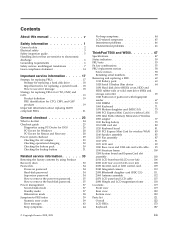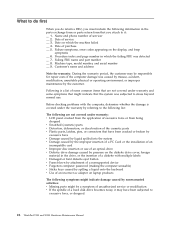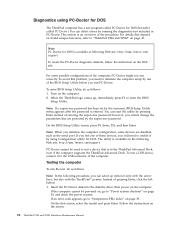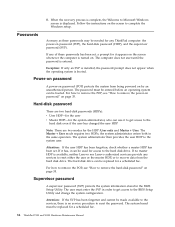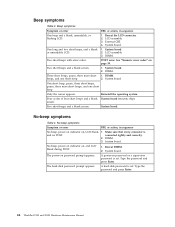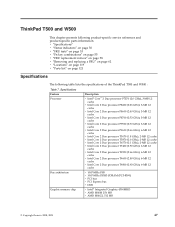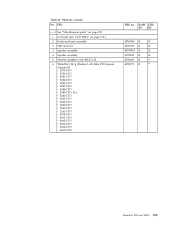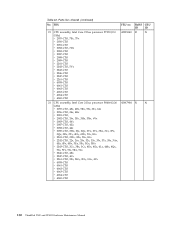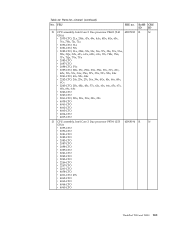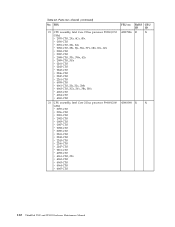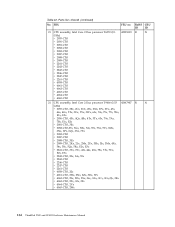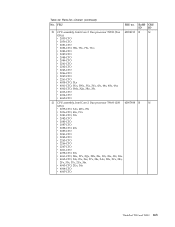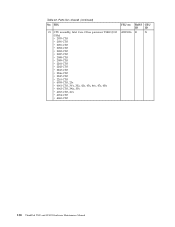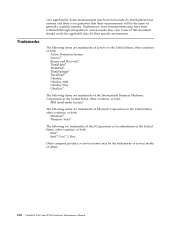Lenovo T500 Support Question
Find answers below for this question about Lenovo T500 - ThinkPad 2242 - Core 2 Duo 2.4 GHz.Need a Lenovo T500 manual? We have 1 online manual for this item!
Question posted by gosirus60 on May 3rd, 2015
I Have A Leon Thinpad 2242 T500 And I Forgot The Password. How Do I Unlock It?
Current Answers
Answer #1: Posted by BusterDoogen on May 3rd, 2015 8:52 AM
If the Power-on password is forgotten and the Supervisor password is known, simply go into the ThinkPad BIOS setup utility and reset the Power-on password, otherwise try the following:
- Turn off the computer.
- Remove the battery pack.
- Remove the backup battery. For instructions on how to remove the backup battery.
- Turn on the computer and wait until the POST ends. After the POST ends, the password prompt does not appear. The POP has been removed.
- Reinstall the backup battery and the battery pack.
Note: Some ThinkPad systems have the ability to reset the Power-on passwords in the ThinkPad BIOS setup utility if a Supervisor password has been set.
Please contact your local Service Provider should you need further assistance.
I hope this is helpful to you!
Please respond to my effort to provide you with the best possible solution by using the "Acceptable Solution" and/or the "Helpful" buttons when the answer has proven to be helpful. Please feel free to submit further info for your question, if a solution was not provided. I appreciate the opportunity to serve you!
Related Lenovo T500 Manual Pages
Similar Questions
I forgot password, How can I open the laptop without password
my wifi always turned off while my tablet locked or automatic lock or in sleep mode. how do i keep m...
how to register the sim card
How do I run two monitors for separte documents off the ThinkPad T500?
Hi, I fogot the Lenovo IdeaPad A1 screen password. I was not able to do anything to get into it. ...