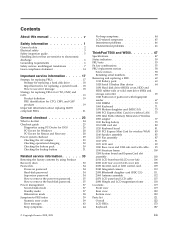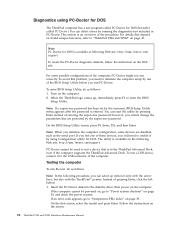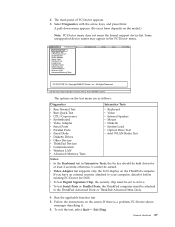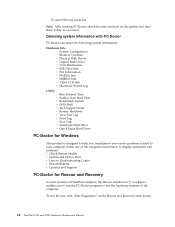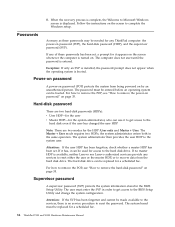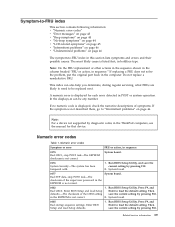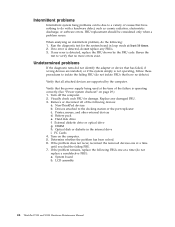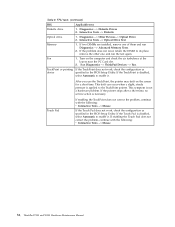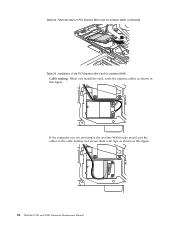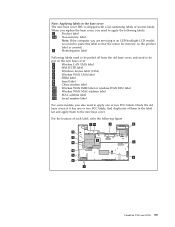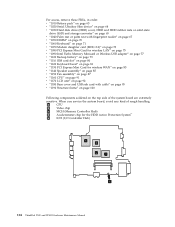Lenovo W500 - ThinkPad 4063 - Core 2 Duo 2.8 GHz Support and Manuals
Get Help and Manuals for this Lenovo item

Most Recent Lenovo W500 Questions
How To Replace Fan In Lenovo Thinkpad W500
(Posted by sursim 9 years ago)
How To Turn On Integrated Camera For W500
(Posted by kcgupta 9 years ago)
Integrated Camera For W500
Hi, My integrated camera is not working. I have installed the latest driver, but my laptop does not ...
Hi, My integrated camera is not working. I have installed the latest driver, but my laptop does not ...
(Posted by dylankerfoot 9 years ago)
Lenovo W500 Cannot Find The Backup Files
(Posted by Joricki 10 years ago)
Lenovo W500 And How To Increase Brightness
(Posted by Snjesus 10 years ago)
Lenovo W500 Videos
Popular Lenovo W500 Manual Pages
Lenovo W500 Reviews
We have not received any reviews for Lenovo yet.