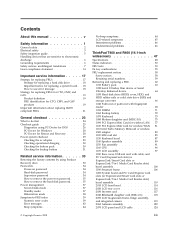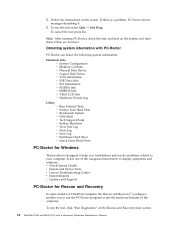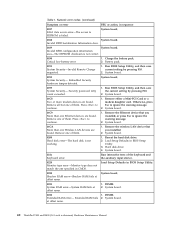Lenovo T400 - ThinkPad 2767 - Core 2 Duo 2.4 GHz Support and Manuals
Get Help and Manuals for this Lenovo item

Most Recent Lenovo T400 Questions
Lenovo Thinkpad T400 Type 6474
Dobrý den. Jakou maximální velikost zvládne RAM ? Jakou maximální veli...
Dobrý den. Jakou maximální velikost zvládne RAM ? Jakou maximální veli...
(Posted by caslava76 3 years ago)
Lenovo T400 Thinkpad Not Connecting To S5 Cell Phone Hot Spot.
I use my cell phone hot spot for Internet connectivity to my Lenovo T400 ThinkPad. My Lenovo T400 Th...
I use my cell phone hot spot for Internet connectivity to my Lenovo T400 ThinkPad. My Lenovo T400 Th...
(Posted by BryantandAssociates 9 years ago)
How To Replace Power Supply Port In Lenovo T400
(Posted by briannagenp 10 years ago)
How To Reset Bios Password Lenovo T400
(Posted by focJoeide 10 years ago)
How To Remove Supervisor Power On Password From Lenovo Laptop T400
(Posted by bichcarol 10 years ago)
Lenovo T400 Videos
Popular Lenovo T400 Manual Pages
Lenovo T400 Reviews
We have not received any reviews for Lenovo yet.