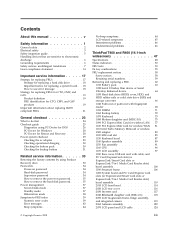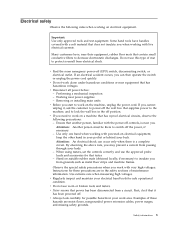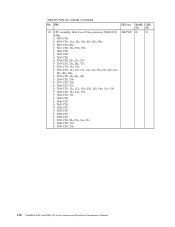Lenovo T400 Support Question
Find answers below for this question about Lenovo T400 - ThinkPad 2767 - Core 2 Duo 2.4 GHz.Need a Lenovo T400 manual? We have 1 online manual for this item!
Question posted by briannagenp on April 18th, 2014
How To Replace Power Supply Port In Lenovo T400
Current Answers
Answer #1: Posted by BusterDoogen on April 18th, 2014 9:18 AM
I hope this is helpful to you!
Please respond to my effort to provide you with the best possible solution by using the "Acceptable Solution" and/or the "Helpful" buttons when the answer has proven to be helpful. Please feel free to submit further info for your question, if a solution was not provided. I appreciate the opportunity to serve you!
Related Lenovo T400 Manual Pages
Similar Questions
Dobrý den. Jakou maximální velikost zvládne RAM ? Jakou maximální veli...
I want to purchase a second power cord for my Yoga and need it today. I am in Atlanta, Georgia. Is t...
I use my cell phone hot spot for Internet connectivity to my Lenovo T400 ThinkPad. My Lenovo T400 Th...