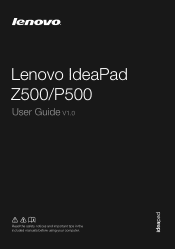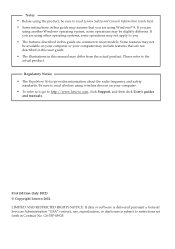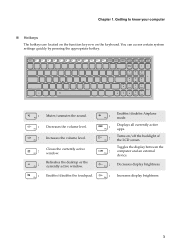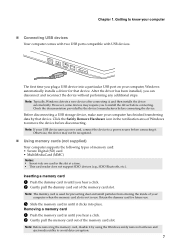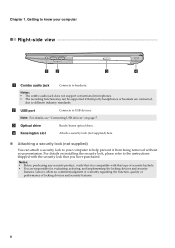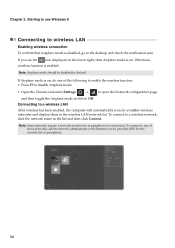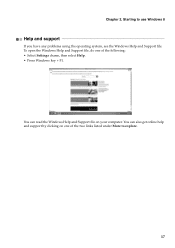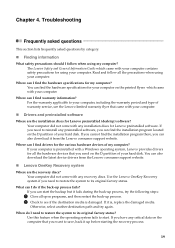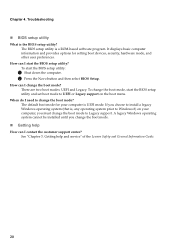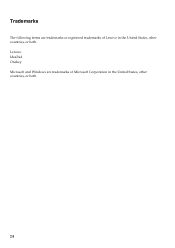Lenovo IdeaPad P500 Support and Manuals
Get Help and Manuals for this Lenovo item

View All Support Options Below
Free Lenovo IdeaPad P500 manuals!
Problems with Lenovo IdeaPad P500?
Ask a Question
Free Lenovo IdeaPad P500 manuals!
Problems with Lenovo IdeaPad P500?
Ask a Question
Most Recent Lenovo IdeaPad P500 Questions
Where Can I Get A Charger. I'm In Canada
(Posted by weelammynn 8 days ago)
Lenovo Ideapad P500 Model 20210 Motherboard Part#
Lenovo Ideapad P500 Model 20210 Motherboard Part#
Lenovo Ideapad P500 Model 20210 Motherboard Part#
(Posted by ACCCM 8 years ago)
How Do You Turn On A Web Camera On Lenovo Into P500
(Posted by 97el 9 years ago)
How To Install Battery For Lenovo P500
(Posted by gusabe 9 years ago)
Lenovo P500 How To Connect To The Internet Button
(Posted by soniHal 9 years ago)
Lenovo IdeaPad P500 Videos
Popular Lenovo IdeaPad P500 Manual Pages
Lenovo IdeaPad P500 Reviews
We have not received any reviews for Lenovo yet.