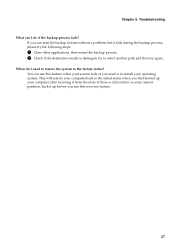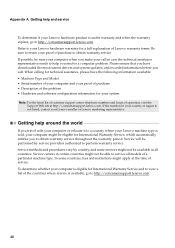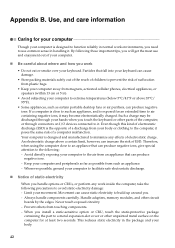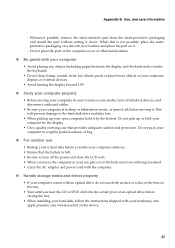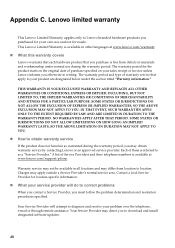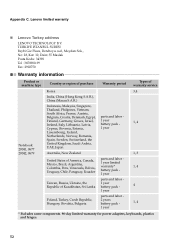Lenovo G560 Support Question
Find answers below for this question about Lenovo G560.Need a Lenovo G560 manual? We have 1 online manual for this item!
Question posted by monlaista2002 on August 25th, 2015
The Machine Is Frozen. Won't Move. I Need To Put It Back To Its Original
The person who posted this question about this Lenovo product did not include a detailed explanation. Please use the "Request More Information" button to the right if more details would help you to answer this question.
Current Answers
Answer #1: Posted by TechSupport101 on August 25th, 2015 10:11 AM
See page 33 of the User Guide here https://www.helpowl.com/manuals/Lenovo/G560/66125 for assistance with using the 'Rescue System' which will help you restore everything to their factory defaults.
Related Lenovo G560 Manual Pages
Similar Questions
Need Original Cd.
Hi Team, I have G550 Laptop. I brought it about a year back. I have not recieved a original license...
Hi Team, I have G550 Laptop. I brought it about a year back. I have not recieved a original license...
(Posted by vineetmaid 13 years ago)