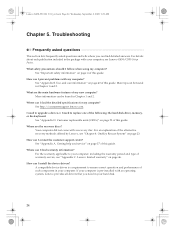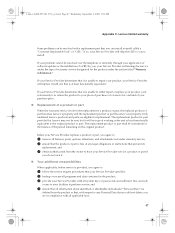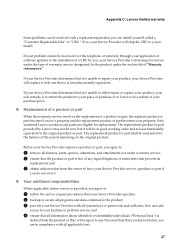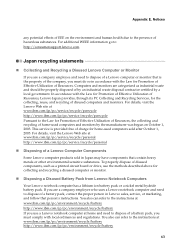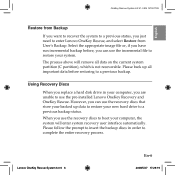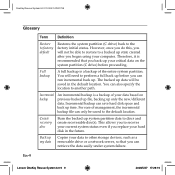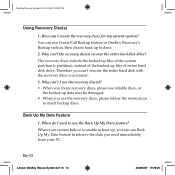Lenovo G550 - 2958 - Pentium 2.1 GHz Support and Manuals
Get Help and Manuals for this Lenovo item

Most Recent Lenovo G550 Questions
My Lenovo G550 Can Not Work With Any 3d Software.
Hello, I have noticed that my Lenovo laptop can not work in any 3d software. I mostly work on AutoCa...
Hello, I have noticed that my Lenovo laptop can not work in any 3d software. I mostly work on AutoCa...
(Posted by bkukwi 1 year ago)
Hi Can I Ask What Is The Boot Priority Order Of This Product
(Posted by sabioice11 1 year ago)
I Have Lenovo B570e Laptop Having Wireless Connectivity Problem.need Help
i have lenovo b570e laptop having wireless connectivity problem.need help
i have lenovo b570e laptop having wireless connectivity problem.need help
(Posted by lambda 7 years ago)
Where Can I Find Windows 7 Product Key On Lenovo G550
(Posted by Morajffo 9 years ago)
Lenovo G550 Start Button Does Not Show On The Screen
(Posted by Alpi 9 years ago)
Lenovo G550 Videos
Popular Lenovo G550 Manual Pages
Lenovo G550 Reviews
We have not received any reviews for Lenovo yet.