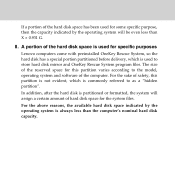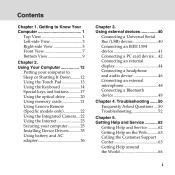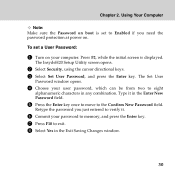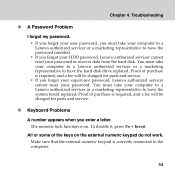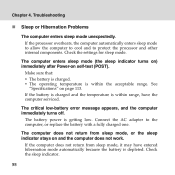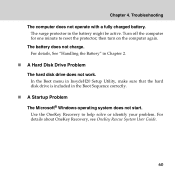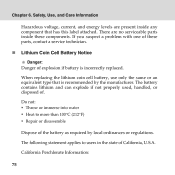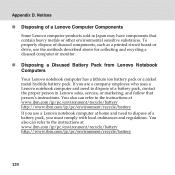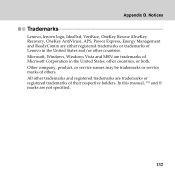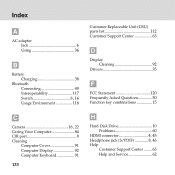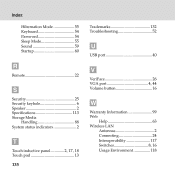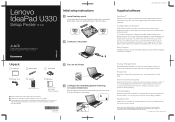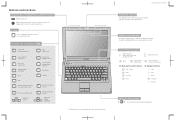Lenovo U330 - IdeaPad 2267 - Pentium 2 GHz Support and Manuals
Get Help and Manuals for this Lenovo item

Most Recent Lenovo U330 Questions
Lenovo U330 Backlight
My Lenovo U330 backlight has gone out. First it was my video cable that had problems; I had a big ve...
My Lenovo U330 backlight has gone out. First it was my video cable that had problems; I had a big ve...
(Posted by ButtercupLMN 11 years ago)
Where I Fine Ideapad U330 Motherboard
where i fine Ideapad U330 Motherboard ? plz e-mail- [email protected]
where i fine Ideapad U330 Motherboard ? plz e-mail- [email protected]
(Posted by dildarjaan 11 years ago)
I Have Ideapad U3302267. Ctrl And Quote Keys Not Working With Win7.please Help
(Posted by wanshou 11 years ago)
Lenovo U330 Videos
Popular Lenovo U330 Manual Pages
Lenovo U330 Reviews
We have not received any reviews for Lenovo yet.