Lenovo 59-015270 - IdeaPad U330 Laptop Support and Manuals
Get Help and Manuals for this Lenovo item
This item is in your list!

View All Support Options Below
Free Lenovo 59-015270 manuals!
Problems with Lenovo 59-015270?
Ask a Question
Free Lenovo 59-015270 manuals!
Problems with Lenovo 59-015270?
Ask a Question
Popular Lenovo 59-015270 Manual Pages
Windows 7 Upgrade Guide - Page 2


... listed in the report. Back up any files and settings you want to help ensure a successful installation and to replace your current version of Windows operating
system. page, click Upgrade. 6 Follow the on-screen instructions to install the hardware drivers for installation page, we recommend
getting the latest updates to help protect your current version of Windows can perform...
U330 User Guide V1.0 - Page 2


... and/or services are provided with Lenovo, if any, or the standard terms of this commercial license, or if the agency is subject to read the following: • Chapter 6. Notices on page 67. • Appendix D. All rights reserved. Safety, Use, and Care Information on page 114. • OneKey Rescue System User Guide included...
U330 User Guide V1.0 - Page 4
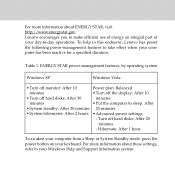
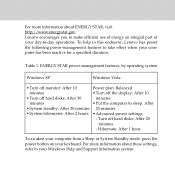
... help in this endeavor, Lenovo has preset the following power-management features to your Windows Help and Support information system. Turn off hard disks: After 30
minutes
minutes
• Put the computer to make efficient use of energy an integral part of your keyboard. For more information about these settings, refer to take effect...
U330 User Guide V1.0 - Page 7
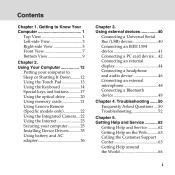
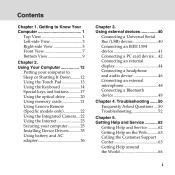
... 14 Special keys and buttons ...........17 Using the optical drive 20 Using memory cards 21 Using Lenovo Remote (Specific models only 22 Using the Integrated Camera....22 Using the Internet 23 Securing your computer............25 Installing Device Drivers...........35 Using battery and AC adapter 36
Chapter 3. Using Your Computer 12
Putting your computer to Know Your...
U330 User Guide V1.0 - Page 19
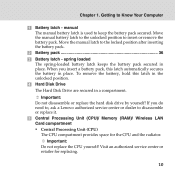
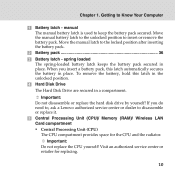
... are secured in a compartment. When you do need to, ask a Lenovo authorized service center or dealer to disassemble or replace it. Central Processing Unit (CPU)/ Memory (RAM)/ Wireless LAN Card compartment ƒ Central Processing Unit (CPU)
The CPU compartment provides space for replacing.
10 Move the manual battery latch to the unlocked position to the locked position after inserting...
U330 User Guide V1.0 - Page 63
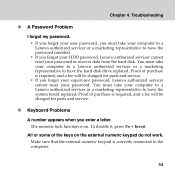
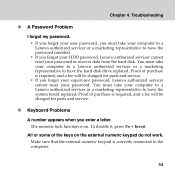
... hard disk. Troubleshooting
„ A Password Problem I forgot my password.
ƒ If you forgot your user password, you must take your computer to a Lenovo authorized servicer or a marketing representative to have the hard disk drive replaced. Proof of the keys on .
All or some of purchase is required, and a fee will be charged for parts and service.
„ Keyboard Problems A number...
U330 User Guide V1.0 - Page 64
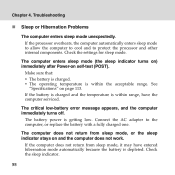
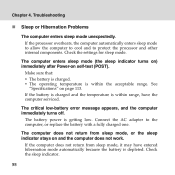
... on) immediately after Power-on and the computer does not work. The battery power is within the acceptable range. Check the settings for sleep mode.
See
"Specifications" on page 113. The critical low-battery error message appears, and the computer immediately turns off.
Chapter 4.
Troubleshooting
„ Sleep or Hibernation Problems
The computer enters sleep mode unexpectedly.
U330 User Guide V1.0 - Page 70


... sure that the startup sequence in the InsydeH20 Setup Utility is enabled. If the computer still does not respond, remove the AC adapter and the battery.
ƒ Your computer might lock when it...set so that the device from the device you want . In the Boot menu in the "Boot priority order" list.
61 See the Boot menu of the InsydeH20 Setup Utility. Troubleshooting
„ Other Problems...
U330 User Guide V1.0 - Page 72
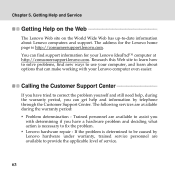
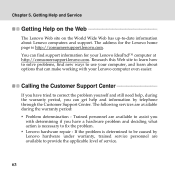
...available to fix the problem. ƒ Lenovo hardware repair - Calling the Customer Support Center
If you have tried to correct the problem yourself and still need help and information by Lenovo hardware under warranty, trained service personnel are available to use your Lenovo IdeaPad™ computer at http://consumersupport.lenovo.com. Getting Help and Service
Getting Help on the...
U330 User Guide V1.0 - Page 73
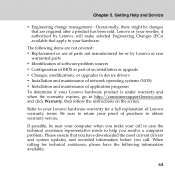
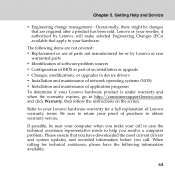
... been sold. Getting Help and Service
ƒ Engineering change management - Chapter 5. Lenovo or your reseller, if authorized by Lenovo or non
warranted parts ƒ Identification of software problem sources ƒ Configuration of BIOS as part of an installation or upgrade ƒ Changes, modifications, or upgrades to device drivers ƒ Installation and maintenance of network operating...
U330 User Guide V1.0 - Page 74
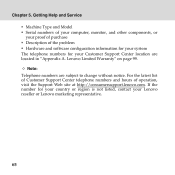
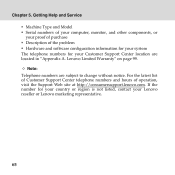
... country or region is not listed, contact your Customer Support Center location are subject to change without notice. Chapter 5. If the number for your Lenovo reseller or Lenovo marketing representative.
65 Note: Telephone numbers are located in "Appendix A. Getting Help and Service ƒ Machine Type and Model ƒ Serial numbers of your computer, monitor, and...
U330 User Guide V1.0 - Page 84
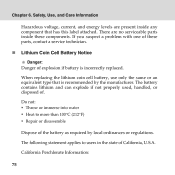
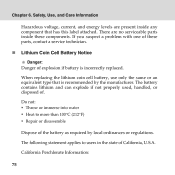
... these parts, contact a service technician.
„ Lithium Coin Cell Battery Notice
Danger: Danger of California, U.S.A. When replacing the lithium coin cell battery, use only the same or an equivalent type that has this label attached. If you suspect a problem with one of these components. The following statement applies to more than 100°C (212°F) ƒ Repair...
U330 User Guide V1.0 - Page 106
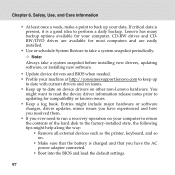
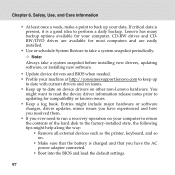
...; Use or schedule System Restore to take a system snapshot before installing new drivers, updating software, or installing new software. ƒ Update device drivers and BIOS when needed. ƒ Profile your machine at http://consumersupport.lenovo.com to keep up to date with current drivers and revisions. ƒ Keep up your computer to return the contents of the hard...
U330 User Guide V1.0 - Page 138
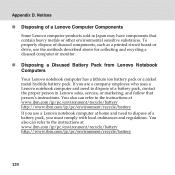
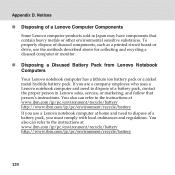
... have components that person's instructions. If you use a Lenovo notebook computer at www.ibm.com/jp/pc/environment/recycle/battery http://www.ibm.com/jp/pc/environment/recycle/battery If you are a company employee who uses a Lenovo notebook computer and need to dispose of a Lenovo Computer Components
Some Lenovo computer products sold in Lenovo sales, service, or marketing, and...
U330 Setup Poster V1.0 - Page 1
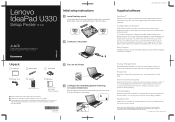
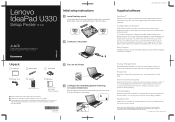
...off. User Guide - Other publications
1 Some models may also ...manuals before using your computer.
Unpack
Computer
Battery pack
AC adapter
3 Turn on your computer.
2 Connect to the power
U330 Setup Poster V1.0 EN_p1
Supplied software
VeriFaceTM
VeriFace is the latest product launched by Symantec in 2008. Lenovo IdeaPad U330
Setup Poster V1.0
Initial setup instructions
1 Install battery...
Lenovo 59-015270 Reviews
Do you have an experience with the Lenovo 59-015270 that you would like to share?
Earn 750 points for your review!
We have not received any reviews for Lenovo yet.
Earn 750 points for your review!
