Lenovo 59-016751 - IdeaPad Y430 Support and Manuals
Get Help and Manuals for this Lenovo item
This item is in your list!

View All Support Options Below
Free Lenovo 59-016751 manuals!
Problems with Lenovo 59-016751?
Ask a Question
Free Lenovo 59-016751 manuals!
Problems with Lenovo 59-016751?
Ask a Question
Popular Lenovo 59-016751 Manual Pages
Windows 7 Upgrade Guide - Page 2


... Windows® 7 upgrade disc into the optical drive. The installation program should start automatically.
2 On the Install Windows page, click Install now. 3 On the Get important updates for the new operating system.
2 A copy of installation do you see a
compatibility report, follow the instructions listed in the report. You must manually reinstall your programs and settings. Back up any...
OneKey Rescue System V6.0 User Guide - Page 6


... Create Incremental Backup • See Create Recovery Disc • See Restore of Factory Default • See Restore from Backup • See Using Recovery Discs • See Back Up My Data • See System Repair • See Set and Manage User Password
En-
Lenovo OneKey Rescue System 6.0 3 3
2008/5/27 17:29:19 OneKey Rescue System 6.0 V1...
Y430 User Guide V1.0 - Page 7


...Lenovo Remote (Specific models...Service ..........63 Getting Help on the Web...........64 Calling the Customer Support Center .........64 Getting Help around the World 67
i Troubleshooting .......51 Frequently Asked Questions ....51 Troubleshooting 53 Chapter 5. Contents
Chapter 1. Using Your Computer 12 Putting your computer............26 Installing Device Drivers...........35 Using battery...
Y430 User Guide V1.0 - Page 20


... is installed. Note: (1) Only purchase expansion modules from authorized retailers of memory in a compartment. Important: Do not replace the CPU yourself! The BIOS automatically detects the amount of this computer to ensure maximum compatibility and reliability. (2) If you do need to, ask a Lenovo authorized service center or dealer to Know Your Computer
Central Processor Unit (CPU...
Y430 User Guide V1.0 - Page 44


... current OS is a requirement to an electrical outlet. Using Your Computer
Installing Device Drivers
A compatible device driver is Windows Vista®)
Notes: Most installations require a reboot to update the driver, otherwise the system's stability and audio or video effect may run slower when using the battery mode.
35
Different computer components consume power at different rates. Using...
Y430 User Guide V1.0 - Page 64


... to have the hard disk drive replaced. Proof of the keys on . Make sure that the external numeric keypad is on the external numeric keypad do not work. Chapter 4. Troubleshooting
„ A Password Problem I forgot my password.
ƒ If you forgot your user password, you must take your computer to a Lenovo authorized servicer or a marketing representative to have the...
Y430 User Guide V1.0 - Page 65


... 4. Troubleshooting
„ Sleep or Hibernation Problems
The computer enters sleep mode unexpectedly.
The computer does not return from sleep mode, it may have the computer serviced. See
"Specifications" on page 114. Check the settings for sleep mode.
Check the sleep indicator.
56 Connect the AC adapter to protect the processor and other internal components. If the battery...
Y430 User Guide V1.0 - Page 75


... region is not listed, contact your Customer Support Center location are subject to change without notice. Note: Telephone numbers are located in "Appendix A. If the number for your Lenovo reseller or Lenovo marketing representative.
66 Lenovo Limited Warranty" on page 100.
Getting Help and Service ƒ Machine Type and Model ƒ Serial numbers of your computer...
Y430 User Guide V1.0 - Page 85


If you suspect a problem with one of these components. When replacing the lithium coin cell battery, use only the same or an equivalent type that has this label attached. Safety, Use, and Care Information
Hazardous voltage, current, and energy levels are no serviceable parts inside any component that is incorrectly replaced. The battery contains lithium and can explode...
Y430 User Guide V1.0 - Page 107


... might include major hardware or software changes, driver updates, minor issues you have the AC power adapter connected.
ƒ Boot into the BIOS and load the default settings.
98 Lenovo has many backup options available for your machine at http://consumersupport.lenovo.com to keep up to date with current drivers and revisions. ƒ Keep up your...
Y430 User Guide V1.0 - Page 131


Notices
Ground clamp
Antenna lead-in wire Antenna discharge unit
(NEC Section 810-20) Grounding conductors
(NEC Section 810-21)
Power service grounding electrode
system (NEC Article 250, Part H) Ground clamps Electronic service equipment
122 „ Example of antenna grounding
Appendix D.
Y430 User Guide V1.0 - Page 142


... uses a Lenovo notebook computer and need to dispose of a Lenovo Computer Components
Some Lenovo computer products sold in Lenovo sales, service, or marketing, and follow that contain heavy metals or other environmental sensitive substances. Notices
„ Disposing of a battery pack, contact the proper person in Japan may have components that person's instructions. Appendix D.
Y430 User Guide V1.0 - Page 146


... 93 Computer Keyboard 92
137
Customer Replaceable Unit (CRU) parts list 113 Customer Support Center 64
D
Display Cleaning 93
Drivers 35
F
FCC Statement 124 Frequently Asked Questions 51 Function key combinations 15
H
Hard Disk Drive Problems 61
HDMI connector 4, 46 Headphone/SPDIF jack 47 Help
Customer Support Center ........ 64 Help and Service 63 on the Web 64
Y430 User Guide V1.0 - Page 149
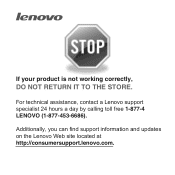
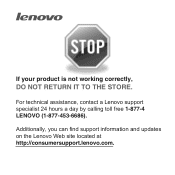
For technical assistance, contact a Lenovo support specialist 24 hours a day by calling toll free 1-877-4 LENOVO (1-877-453-6686).
Additionally, you can find support information and updates on the Lenovo Web site located at http://consumersupport.lenovo.com. If your product is not working correctly, DO NOT RETURN IT TO THE STORE.
Y430 Setup Poster V1.0 - Page 1
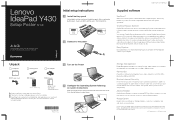
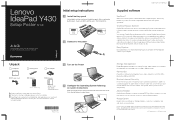
... on the Power
Power cord
Remote
Manuals
(Specific models only)
-
Lenovo, lenovo logo, IdeaPad, VeriFace, OneKey Rescue (OneKey Recovery, OneKey AntiVirus), APS, Power Express, Energy Management and ReadyComm are in the United States and/or other storage devices. Lenovo IdeaPad Y430
Setup Poster V1.0
Initial setup instructions
1 Install battery pack
Unlock both switches are...
Lenovo 59-016751 Reviews
Do you have an experience with the Lenovo 59-016751 that you would like to share?
Earn 750 points for your review!
We have not received any reviews for Lenovo yet.
Earn 750 points for your review!
