Lenovo IdeaPad S9E Support and Manuals
Get Help and Manuals for this Lenovo item
This item is in your list!

View All Support Options Below
Free Lenovo IdeaPad S9E manuals!
Problems with Lenovo IdeaPad S9E?
Ask a Question
Free Lenovo IdeaPad S9E manuals!
Problems with Lenovo IdeaPad S9E?
Ask a Question
Lenovo IdeaPad S9E Videos
Popular Lenovo IdeaPad S9E Manual Pages
Lenovo IdeaPad S9e, S10e and S10 Hardware Maintenance Manual - Page 5
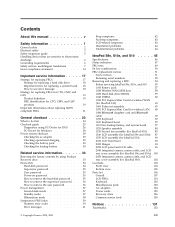
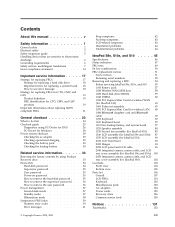
... problems 44 Undetermined problems 44
IdeaPad S9e, S10e, and S10 . . . . . 45
Specifications 46 Status indicators 47 FRU tests 49 Fn key combinations 50 FRU replacement notices 51
Screw notices 51 Retaining serial numbers 52 Removing and replacing a FRU 54 Before servicing IdeaPad S9e, S10e, and S10 . . 55 1010 Battery pack 57 1020 Wireless WAN/SIM door 58 1030 Hard disk drive (HDD...
Lenovo IdeaPad S9e, S10e and S10 Hardware Maintenance Manual - Page 7


..., and safety
information required in servicing computers. Before servicing an IdeaPad product, be sure to troubleshoot problems effectively. About this manual
This manual contains service and reference information for trained servicers who are familiar with IdeaPad products. IdeaPad S9e and S10e
MT 4068 and 4187 IdeaPad S10
MT 4329 and 4333
Use this manual along with the advanced diagnostic...
Lenovo IdeaPad S9e, S10e and S10 Hardware Maintenance Manual - Page 28


... DETAILS. Under "Filter by Date" select SYSTEM SERVICE PARTS. The list of key commodities built in a particular
machine serial (this is...Model level.
20 IdeaPad S9e, S10e, and S10 Hardware Maintenance Manual
For the Remaining FRUs (the complete list of FRUs at the following Web site: http://www.lenovo.com/
support v To view the key commodities, click on PARTS INFORMATION, then PARTS...
Lenovo IdeaPad S9e, S10e and S10 Hardware Maintenance Manual - Page 31


... of reasons that a FRU is defective, clear the error log and run the test again. v Before replacing any IdeaPad model that you select an incorrect drive, data or programs might not apply to replace a nondefective FRU.
© Copyright Lenovo 2008, 2009
23 v A FRU should service the computer. General checkout
This chapter presents following important notes.
v When you...
Lenovo IdeaPad S9e, S10e and S10 Hardware Maintenance Manual - Page 34
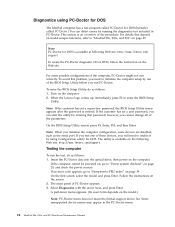
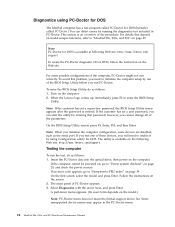
... in the PC-Doctor menu.
26 IdeaPad S9e, S10e, and S10 Hardware Maintenance Manual Note: If the customer has set a user password, you need to "IdeaPad S9e, S10e, and S10" on the following Web site: http://www.lenovo.com/ support
To create the PC-Doctor diagnostic CD or DVD, follow the instruction on the computer. On the BIOS Setup Utility screen, press F9, Enter...
Lenovo IdeaPad S9e, S10e and S10 Hardware Maintenance Manual - Page 36
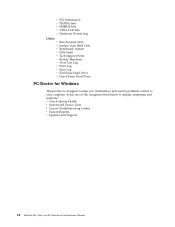
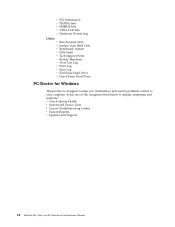
...Quick Erase Hard Drive
PC-Doctor for Windows
This product is designed to help you troubleshoot and resolve problems related to display symptoms and solutions: v Check System Health v System and Device Tests v Lenovo Troubleshooting Center v System Reports v Updates and Support
28 IdeaPad S9e, S10e, and S10 Hardware Maintenance Manual Select one of the categories listed below to your computer.
Lenovo IdeaPad S9e, S10e and S10 Hardware Maintenance Manual - Page 42
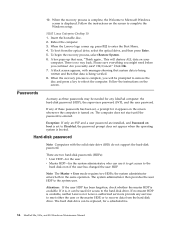
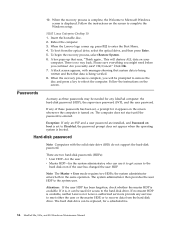
...
As many as three passwords may be replaced, for it is available, neither Lenovo nor Lenovo authorized servicers provide any services to reset either the user or the master HDP, or to reboot the computer. There are installed, and Password on boot is set , a prompt for a scheduled fee.
34 IdeaPad S9e, S10e, and S10 Hardware Maintenance Manual If any IdeaPad computer: the hard-disk...
Lenovo IdeaPad S9e, S10e and S10 Hardware Maintenance Manual - Page 44
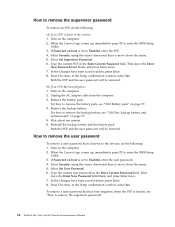
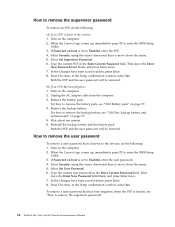
... to remove the battery pack, see "How to enter the BIOS Setup
Utility. 3.
If Password on page 57. 4. Select Set User Password. 6. Press F10; then, in the Setup confirmation window, select Yes . When the Lenovo logo comes up , immediately press F2 to remove the supervisor password"
36 IdeaPad S9e, S10e, and S10 Hardware Maintenance Manual Select Set Supervisor Password. 6.
Both the...
Lenovo IdeaPad S9e, S10e and S10 Hardware Maintenance Manual - Page 47
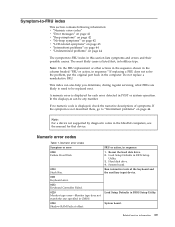
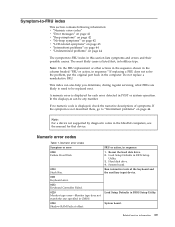
... disk drive. 2.
Note: For a device not supported by diagnostic codes in the IdeaPad computers, see the manual for each error detected in this section lists symptoms and errors and their possible causes. Load Setup Defaults in BIOS Setup
Utility. 3. Related service information 39 If replacing a FRU does not solve the problem, put the original part back in sequence."
Note: Do the FRU...
Lenovo IdeaPad S9e, S10e and S10 Hardware Maintenance Manual - Page 52
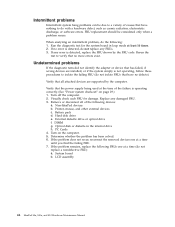
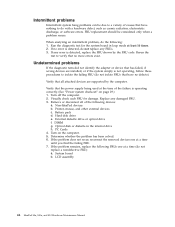
... devices c.
Visually check each FRU for the system board in the internal drive h. Battery pack d. PC Cards 4. If the problem remains, replace the following FRUs one at a time (do not replace a nondefective FRU): a. LCD assembly
44 IdeaPad S9e, S10e, and S10 Hardware Maintenance Manual Rerun the
test to verify that have no defects). External diskette drive or optical...
Lenovo IdeaPad S9e, S10e and S10 Hardware Maintenance Manual - Page 54
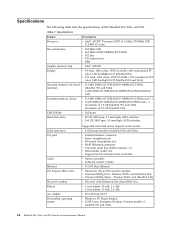
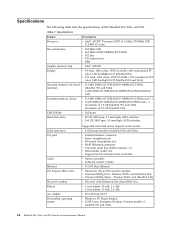
... battery (3 cells, 2.6 Ah) v Li-ion battery (6 cells, 2.4 Ah)
v 40-watt type (20V)
v Windows XP Home Edition v SUSE Linux Enterprise Desktop 10 (some models of
IdeaPad S9e and S10e)
46 IdeaPad S9e, S10e, and S10 Hardware Maintenance Manual Wireless WAN card (IdeaPad S10) v Ericsson F3507g Other - Specifications
The following table lists the specifications of 2.0 GB (IdeaPad S10)
CMOS RAM...
Lenovo IdeaPad S9e, S10e and S10 Hardware Maintenance Manual - Page 63


... card: Some models of IdeaPad S10 you are servicing has the SIM card, remove it before you need to remove the battery pack first. (See "1010 Battery pack" on page 57). If the computer you are servicing might have the SIM card that you finish the servicing, make sure that the customer has been installed. Before servicing IdeaPad S9e, S10e, and S10...
Lenovo IdeaPad S9e, S10e and S10 Hardware Maintenance Manual - Page 64


Table 12. When disconnecting the cable from flip-lock ZIF connector: Some cables used in this figure. 1 2
56 IdeaPad S9e, S10e, and S10 Hardware Maintenance Manual Before servicing IdeaPad S9e, S10, and S10e (continued) Notice on disconnecting the cable from those connectors, do as shown in IdeaPad S9e, S10e, and S10 are connected to the flip-lock ZIF connectors.
Lenovo IdeaPad S9e, S10e and S10 Hardware Maintenance Manual - Page 92


... 68 v "1080 Bluetooth daughter card and Bluetooth cable" on page 70 v "1090 Keyboard" on page 72 v "1100 Keyboard bezel" on page 75 v "1110 Fan, backup battery, and system board" on page 77 Table 25. 1120 Speaker assembly
For access, remove these FRUs in this figure.
84 IdeaPad S9e, S10e, and S10 Hardware Maintenance Manual
Lenovo IdeaPad S9e, S10e and S10 Hardware Maintenance Manual - Page 114


...a wireless card, a keyboard, and a palm rest with specific models listed and described as options.
106 IdeaPad S9e, S10e, and S10 Hardware Maintenance Manual v FRU with finger print reader and touchpad. v A CRU (customer replaceable unit) is available for all of the service parts. A single asterisk (*) means that is not a CRU. Other Self-service CRUs depending on page 130
Notes: v Each...
Lenovo IdeaPad S9E Reviews
Do you have an experience with the Lenovo IdeaPad S9E that you would like to share?
Earn 750 points for your review!
We have not received any reviews for Lenovo yet.
Earn 750 points for your review!

