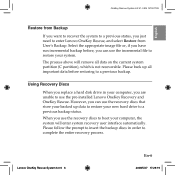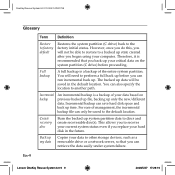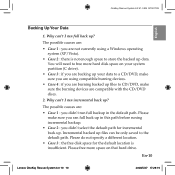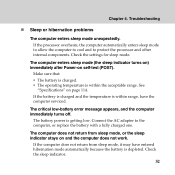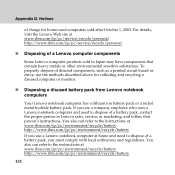Lenovo Y450 - IdeaPad 4189 - Core 2 Duo GHz Support and Manuals
Get Help and Manuals for this Lenovo item

Most Recent Lenovo Y450 Questions
How Do I Replace The Cmos Battery
how do i replace the cmos battery
how do i replace the cmos battery
(Posted by chevy39000 3 years ago)
How Many Voltage In Cmos Battery Of Ideapad Y450
(Posted by Anonymous-155536 8 years ago)
Y450 Keyboard Not Generating Any Characters
Aftertrying to upgrade to Windiws 10, and then returning to Windows 7 because of incompatibility pro...
Aftertrying to upgrade to Windiws 10, and then returning to Windows 7 because of incompatibility pro...
(Posted by Charlietouchton 8 years ago)
How Can I Do Bluetooth Device Switch On In My Lenovo Laptop Y450
(Posted by howwilso 9 years ago)
I Would Like A Replace For My Iomega External Hard Drive.
Please I lost my information from my Iomega external hard drive. I will much appreciate if you cou...
Please I lost my information from my Iomega external hard drive. I will much appreciate if you cou...
(Posted by connieic 10 years ago)
Lenovo Y450 Videos
Popular Lenovo Y450 Manual Pages
Lenovo Y450 Reviews
We have not received any reviews for Lenovo yet.