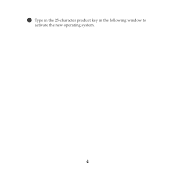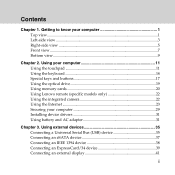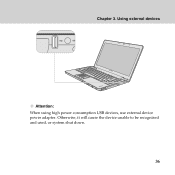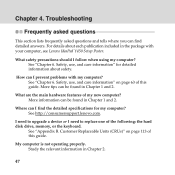Lenovo Y450 Support Question
Find answers below for this question about Lenovo Y450 - IdeaPad 4189 - Core 2 Duo GHz.Need a Lenovo Y450 manual? We have 3 online manuals for this item!
Question posted by Charlietouchton on October 6th, 2015
Y450 Keyboard Not Generating Any Characters
Aftertrying to upgrade to Windiws 10, and then returning to Windows 7 because of incompatibility problems, my Y450 keyboard is not generating ANY characters when character keys are depressed.What's wrong, and how do I fix this
Current Answers
Answer #1: Posted by waelsaidani1 on October 6th, 2015 9:51 PM
This issue is caused by a software called GuardedID software, please follow the steps provided below to prevent the application from Starting up or you may remove the application if you want to.
Prevent GID application from Starting Up
- Click Start
- Click Run
- Type "msconfig"
- Select "Startup" tab
- Unchecked GID desktop application
- Press OK then reboot laptop.
or
Uninstall GID Application from Windows
- Click Start
- Click Control Panel
- Click Add / Remove Programs
- Search for "GID" / "GID Desktop Application
- Select the item and select uninstall
- Reboot when uninstallaion is done.
Related Lenovo Y450 Manual Pages
Similar Questions
How Many Voltage In Cmos Battery Of Ideapad Y450
(Posted by Anonymous-155536 8 years ago)
Want To Change Lenovo Tablet A3500 Keyboard As It's Key Touch Responses Is So Ba
(Posted by pkbbsr12 9 years ago)
How Can I Do Bluetooth Device Switch On In My Lenovo Laptop Y450
(Posted by howwilso 9 years ago)
Keyboard Alphanumeric Characters Issue
Hi , I am facing the different problem with my keyboard. When i enter alphabets, it shows as alphan...
Hi , I am facing the different problem with my keyboard. When i enter alphabets, it shows as alphan...
(Posted by HrikteshK 10 years ago)
How Do I Replace The Keyboard On My Y450 Laptop?
Which screws must I remove?
Which screws must I remove?
(Posted by hannadoodle 12 years ago)