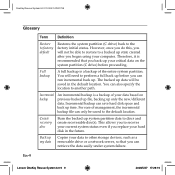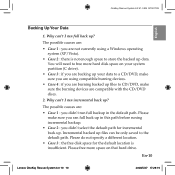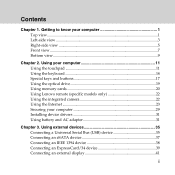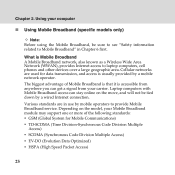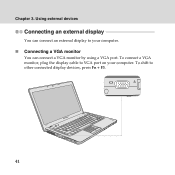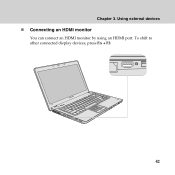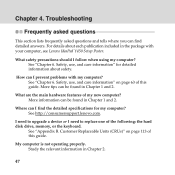Lenovo Y450 Support Question
Find answers below for this question about Lenovo Y450 - IdeaPad 4189 - Core 2 Duo GHz.Need a Lenovo Y450 manual? We have 3 online manuals for this item!
Question posted by howwilso on June 23rd, 2014
How Can I Do Bluetooth Device Switch On In My Lenovo Laptop Y450
The person who posted this question about this Lenovo product did not include a detailed explanation. Please use the "Request More Information" button to the right if more details would help you to answer this question.
Current Answers
Related Lenovo Y450 Manual Pages
Similar Questions
How Many Voltage In Cmos Battery Of Ideapad Y450
(Posted by Anonymous-155536 8 years ago)
Y450 Keyboard Not Generating Any Characters
Aftertrying to upgrade to Windiws 10, and then returning to Windows 7 because of incompatibility pro...
Aftertrying to upgrade to Windiws 10, and then returning to Windows 7 because of incompatibility pro...
(Posted by Charlietouchton 8 years ago)
Bluetooth Device ?
how will I turn on by laptop g430 Bluetooth device ?
how will I turn on by laptop g430 Bluetooth device ?
(Posted by arijitghoshrohit 11 years ago)
How Do I Replace The Keyboard On My Y450 Laptop?
Which screws must I remove?
Which screws must I remove?
(Posted by hannadoodle 12 years ago)