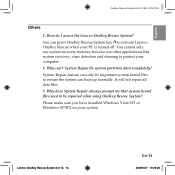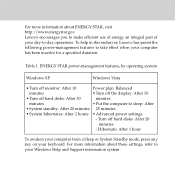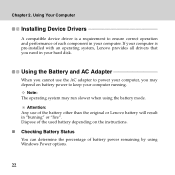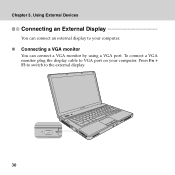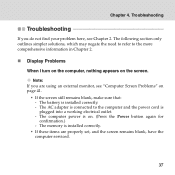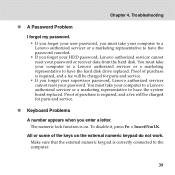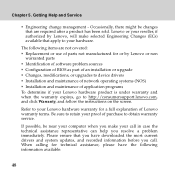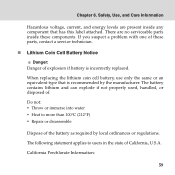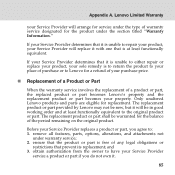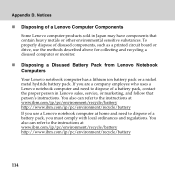Lenovo G430 Support and Manuals
Get Help and Manuals for this Lenovo item

Most Recent Lenovo G430 Questions
Wifi Not Working
I Have installed all the drivers related to wifi, however wifi is not enabled in my laptop. Kindly h...
I Have installed all the drivers related to wifi, however wifi is not enabled in my laptop. Kindly h...
(Posted by adhi0317 9 years ago)
Lenovo 3000g430 Audio Not Working? Pls,help Me..how Download Audio Driver?
(Posted by mbdesai143 10 years ago)
Graphics Driver Unable To Install
When I download and install the graphics driver on my laptop, it starts installation and later on sh...
When I download and install the graphics driver on my laptop, it starts installation and later on sh...
(Posted by rahulkrsonu 10 years ago)
I Have Problem In Wifi Model No 4000 G430
my wifi is turned off i am using window8 i dont know how to turn on this i am getting problem so ple...
my wifi is turned off i am using window8 i dont know how to turn on this i am getting problem so ple...
(Posted by lifeuzma 11 years ago)
Capslk On/off Disable Enable Not Working
In Screen
Not Working show In screen capslk On/of voice Up/down Not Show Screen scroll Not Working
Not Working show In screen capslk On/of voice Up/down Not Show Screen scroll Not Working
(Posted by dkjhadimai 11 years ago)
Lenovo G430 Videos

Lenovo 3000 series B460 B550 G430 G455 G450 G530 G550 G555 N500 Battery
Duration: 1:26
Total Views: 1,181
Duration: 1:26
Total Views: 1,181
Popular Lenovo G430 Manual Pages
Lenovo G430 Reviews
We have not received any reviews for Lenovo yet.