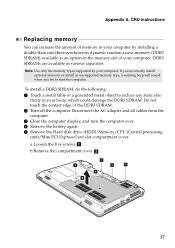Lenovo G470 Support and Manuals
Get Help and Manuals for this Lenovo item

Most Recent Lenovo G470 Questions
Where Do We Find Bluetooth Device
(Posted by asangkikem 9 months ago)
Changing Boot Option
Can I change UEFI boot mode on Lenovo G470 laptop?
Can I change UEFI boot mode on Lenovo G470 laptop?
(Posted by khinnweoo5 3 years ago)
Lenovo G470 Bios Battery Location.
I want to know ,where the lenovo G470 bios battery located.,am opened the laptop back and looking th...
I want to know ,where the lenovo G470 bios battery located.,am opened the laptop back and looking th...
(Posted by davidsebastian0007 6 years ago)
Battery Life Or Driver Problem With My Computer.
Where do I get a good battery for the Lonovo G470 model 20078, and is there a driver possibly causin...
Where do I get a good battery for the Lonovo G470 model 20078, and is there a driver possibly causin...
(Posted by tbnow 9 years ago)
How To Use Hdmi Port On Lenovo G470
(Posted by mpsDricci 9 years ago)
Lenovo G470 Videos
Popular Lenovo G470 Manual Pages
Lenovo G470 Reviews
We have not received any reviews for Lenovo yet.