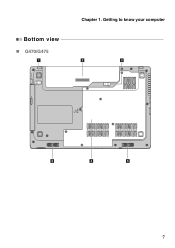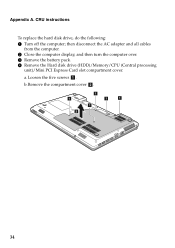Lenovo G470 Support Question
Find answers below for this question about Lenovo G470.Need a Lenovo G470 manual? We have 1 online manual for this item!
Question posted by tbnow on October 19th, 2014
Battery Life Or Driver Problem With My Computer.
Where do I get a good battery for the Lonovo G470 model 20078, and is there a driver possibly causing a problem or is it most likely the battery itself needing replacing?
Current Answers
Related Lenovo G470 Manual Pages
Similar Questions
Battery Life Time
after purchasing laptop plz specify the battery life timeusage
after purchasing laptop plz specify the battery life timeusage
(Posted by muneeshdadwal 9 years ago)
I Have Lenovo G470,the Wi-fi Is Not Working.do I Need Any Software To Use Wifi?
(Posted by alohasu 11 years ago)
Battery Charger Replacement
Hi I have a Lenovo V570 and the battery charger cord is loose and i need to replace it ... I think t...
Hi I have a Lenovo V570 and the battery charger cord is loose and i need to replace it ... I think t...
(Posted by brendanmeehan 12 years ago)