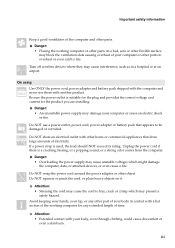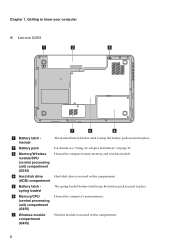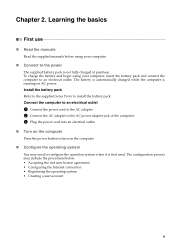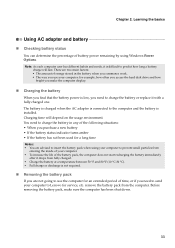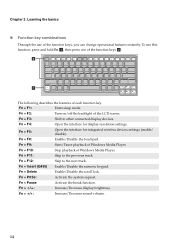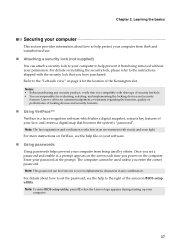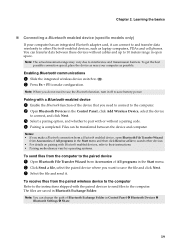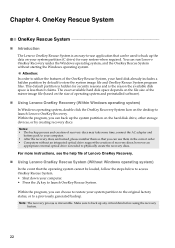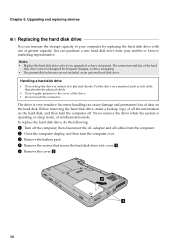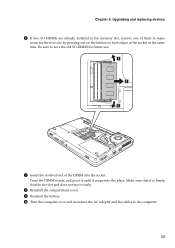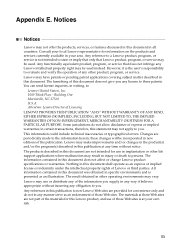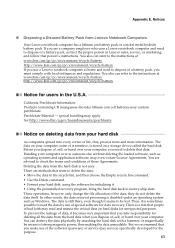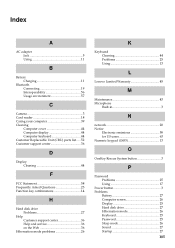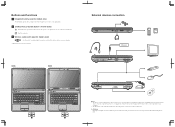Lenovo G455 Support Question
Find answers below for this question about Lenovo G455.Need a Lenovo G455 manual? We have 2 online manuals for this item!
Question posted by muneeshdadwal on November 8th, 2014
Battery Life Time
after purchasing laptop plz specify the battery life timeusage
Current Answers
Answer #1: Posted by aureliamarygrace on November 8th, 2014 10:10 PM
It is difficult to predict how long a battery will last because each computer user has different habits and needs. Please click the link below and scroll down to Page 11 to Page 12 for more detailed information regarding your Lenovo battery:
http://download.lenovo.com/UserFiles/UserGuide/en/User%27s%20guides%20and%20manuals/G455G555/Lenovo%20G455G555%20UserGuide%20V1.0.pdf
http://download.lenovo.com/UserFiles/UserGuide/en/User%27s%20guides%20and%20manuals/G455G555/Lenovo%20G455G555%20UserGuide%20V1.0.pdf
Related Lenovo G455 Manual Pages
Similar Questions
Battery Life Or Driver Problem With My Computer.
Where do I get a good battery for the Lonovo G470 model 20078, and is there a driver possibly causin...
Where do I get a good battery for the Lonovo G470 model 20078, and is there a driver possibly causin...
(Posted by tbnow 9 years ago)
Battery Life Time Is Low
My battery only lasts 15 minutes on my Lenovo B550. what can I do to solve this?
My battery only lasts 15 minutes on my Lenovo B550. what can I do to solve this?
(Posted by mollymixture 10 years ago)