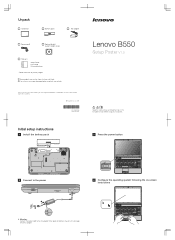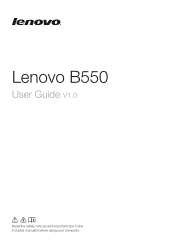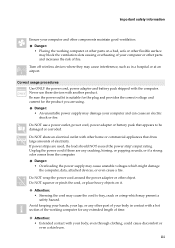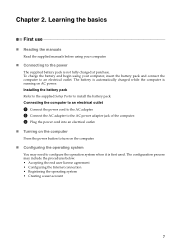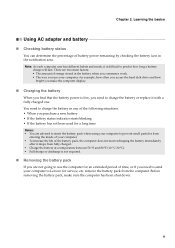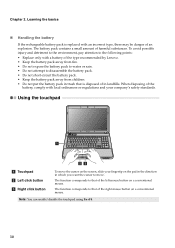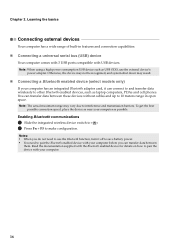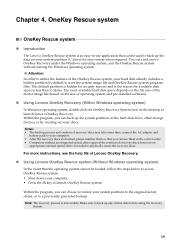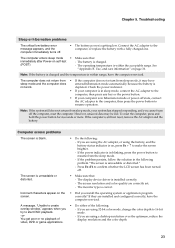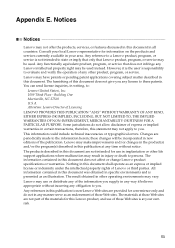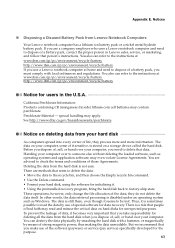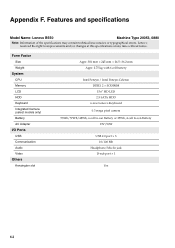Lenovo B550 Support Question
Find answers below for this question about Lenovo B550.Need a Lenovo B550 manual? We have 2 online manuals for this item!
Question posted by mollymixture on August 24th, 2013
Battery Life Time Is Low
My battery only lasts 15 minutes on my Lenovo B550. what can I do to solve this?
Current Answers
Answer #1: Posted by TommyKervz on August 24th, 2013 2:54 AM
Greetings - Laptop batteries loose power over time during normal charge and discharge. The best solution to this is to purchase a replacement battery. However, if the machine is under one year, it may still be under Warranty - in which case you may be able to obtain a replacement free of charge.
Related Lenovo B550 Manual Pages
Similar Questions
Battery Life Time
after purchasing laptop plz specify the battery life timeusage
after purchasing laptop plz specify the battery life timeusage
(Posted by muneeshdadwal 9 years ago)
Can I Leave It Plugged In All The Time Lenova G700 Or Will Battery Last Longer
have lenovo G700 , which is best for battery. plugged in all the time or not plugged in all the time
have lenovo G700 , which is best for battery. plugged in all the time or not plugged in all the time
(Posted by castiglione6 10 years ago)
Lenovo Bios!
Wie komme ich bei Lenovo B550 ins Bios rein. Nur zur Information!!!
Wie komme ich bei Lenovo B550 ins Bios rein. Nur zur Information!!!
(Posted by josefunterberger96 11 years ago)
How To Test Hdd In Lenovo B550 Notebook....its A No Boot Issue In The Notebook??
(Posted by geminithegreat1 12 years ago)