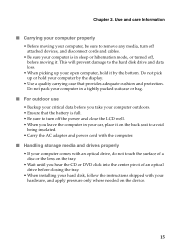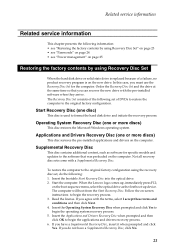Lenovo G700 Support and Manuals
Get Help and Manuals for this Lenovo item

Most Recent Lenovo G700 Questions
How Can I Reset Supervisor Password
(Posted by timshoebridge 8 years ago)
Can Not Install Touchpad Driver For Lenovo G700
Hello HELPOWL-Team, i bought a new lenovo g700 and installed windwos 7 64bit professional, however i...
Hello HELPOWL-Team, i bought a new lenovo g700 and installed windwos 7 64bit professional, however i...
(Posted by Anonymous-147796 9 years ago)
Can I Leave It Plugged In All The Time Lenova G700 Or Will Battery Last Longer
have lenovo G700 , which is best for battery. plugged in all the time or not plugged in all the time
have lenovo G700 , which is best for battery. plugged in all the time or not plugged in all the time
(Posted by castiglione6 10 years ago)
Lenovo G700 Wifi Not Working
Uninstalled windows 8 and put in windows 7. Wifi would not work at all. Bios says its enabled. Any s...
Uninstalled windows 8 and put in windows 7. Wifi would not work at all. Bios says its enabled. Any s...
(Posted by darrenstokes77 10 years ago)
Lenovo G700 Locked Keyboard
How do I fix a keyboard that started up locked and all keys disabled including function keys? Nothin...
How do I fix a keyboard that started up locked and all keys disabled including function keys? Nothin...
(Posted by wayne23135 10 years ago)
Lenovo G700 Videos
Popular Lenovo G700 Manual Pages
Lenovo G700 Reviews
We have not received any reviews for Lenovo yet.