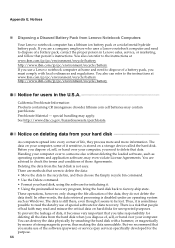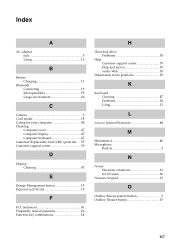Lenovo G460 Support and Manuals
Get Help and Manuals for this Lenovo item

Most Recent Lenovo G460 Questions
How To Unlock Keypad On Lenovo Laptop
(Posted by Nowh 9 years ago)
How To Remove Laptop Keyboard Keys Lenovo G460 Video
(Posted by eddiereme99 9 years ago)
Compatibility Mode Change
how can i change the compatibility into normal mode to install windos 7 in lenovo model G460
how can i change the compatibility into normal mode to install windos 7 in lenovo model G460
(Posted by veeramaniv 9 years ago)
How To Unlock Lenovo Keyboard
(Posted by benimicos 10 years ago)
How To Unlock The Mousepad And Keyboard Lenovo G460
(Posted by gagatamjorry 10 years ago)
Lenovo G460 Videos
Popular Lenovo G460 Manual Pages
Lenovo G460 Reviews
We have not received any reviews for Lenovo yet.