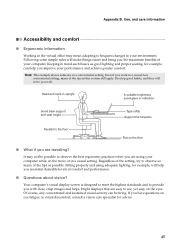Lenovo G460 Support Question
Find answers below for this question about Lenovo G460.Need a Lenovo G460 manual? We have 1 online manual for this item!
Question posted by veeramaniv on May 8th, 2014
Compatibility Mode Change
how can i change the compatibility into normal mode to install windos 7 in lenovo model G460
Current Answers
Related Lenovo G460 Manual Pages
Similar Questions
Any Compatible Battery For Lenovo Thinkpad Edge Model 0199-23u?
(Posted by Anonymous-118864 10 years ago)
About Ports In Lenovo G460 Laptop
use of ports in g460 laptop.
use of ports in g460 laptop.
(Posted by bharathdhanush 12 years ago)
My Lenevo Laptop G460 Keyboard Is Locked How To Unlock..?
my lenevo laptop G460 keyboard is locked how to unlock..?
my lenevo laptop G460 keyboard is locked how to unlock..?
(Posted by kunwarsher 12 years ago)