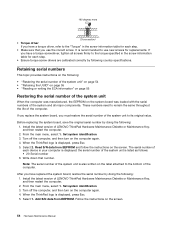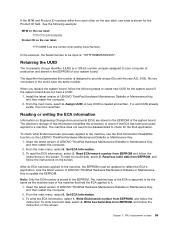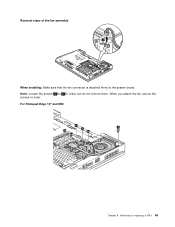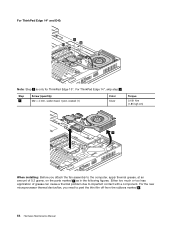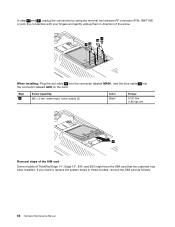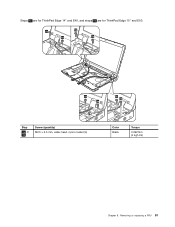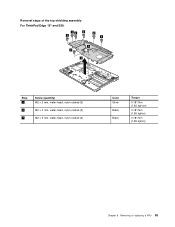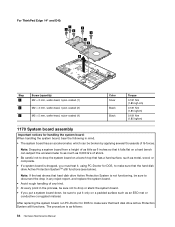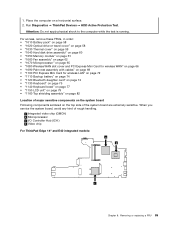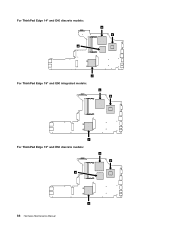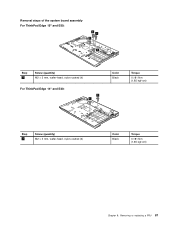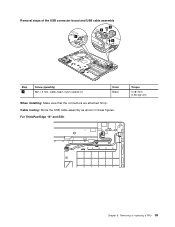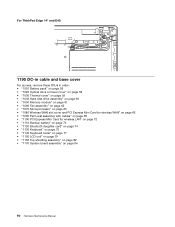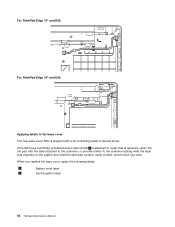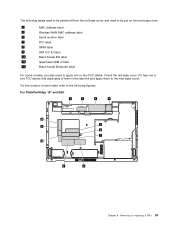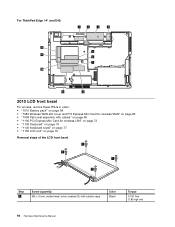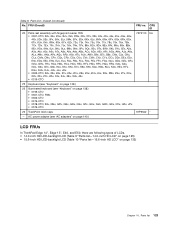Lenovo 019923U Support Question
Find answers below for this question about Lenovo 019923U.Need a Lenovo 019923U manual? We have 1 online manual for this item!
Question posted by Anonymous-118864 on August 21st, 2013
Any Compatible Battery For Lenovo Thinkpad Edge Model 0199-23u?
The person who posted this question about this Lenovo product did not include a detailed explanation. Please use the "Request More Information" button to the right if more details would help you to answer this question.
Current Answers
Answer #1: Posted by sabrie on August 24th, 2013 6:10 PM
Hi there. Click the link below to find one on ebay.
http://wap.ebay.com/Pages/ViewItem.aspx?aid=180639338145&autoredirect=off&ebayref=%2Fitm%2FNEW-Lenovo-ThinkPad-Edge-0199-23U-PCI-Cover-3HGC5MDLV00-%2F180639338145&sflag=1
http://wap.ebay.com/Pages/ViewItem.aspx?aid=180639338145&autoredirect=off&ebayref=%2Fitm%2FNEW-Lenovo-ThinkPad-Edge-0199-23U-PCI-Cover-3HGC5MDLV00-%2F180639338145&sflag=1
www.techboss.co.za
Related Lenovo 019923U Manual Pages
Similar Questions
Replace Battery What Is Battery Model # For Thinkpad T61 Model 765912u
(Posted by pbarrell 9 years ago)
How Do I Shut-down 'thinkpad Edge E530c' Notebook?
I Have Italian Windows Installed On The Notebook, And Don't Know To Shut It Down
I Have Italian Windows Installed On The Notebook, And Don't Know To Shut It Down
(Posted by irina4munteanu 9 years ago)
Before Servicing Thinkpad Edge E530 And E530c Models Some Thinkpad Edge E530
and e530c models you are servicing might have the sim card that the customer has installed. if the c...
and e530c models you are servicing might have the sim card that the customer has installed. if the c...
(Posted by NMSilSteve 10 years ago)
How Much Is My Thinkpad Edge E520 1143 3fu Notebook Pc Worth? Purchased 10/2011
How much is my ThinkPad Edge E520 1143 3fu Notebook Pc worth? Purchased 10/2011.
How much is my ThinkPad Edge E520 1143 3fu Notebook Pc worth? Purchased 10/2011.
(Posted by cherylames 10 years ago)
My New Lenovo Thinkpad Edge E430 Laptop Shows ' Plugged In; Not Charging
I bought new Lenovo laptop Thinkpad Edge E430. When I put the charger. after a while it shows like "...
I bought new Lenovo laptop Thinkpad Edge E430. When I put the charger. after a while it shows like "...
(Posted by gowtham60319 11 years ago)