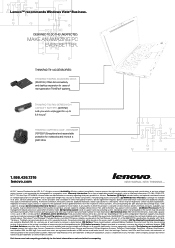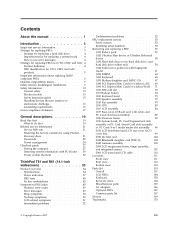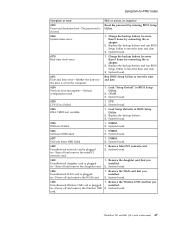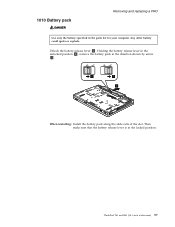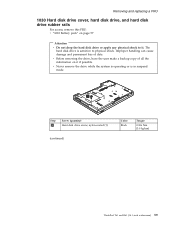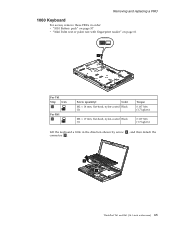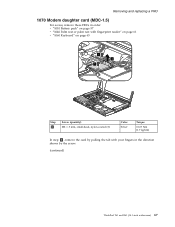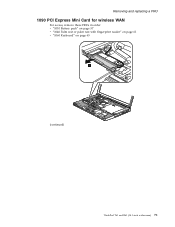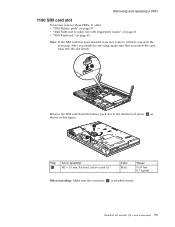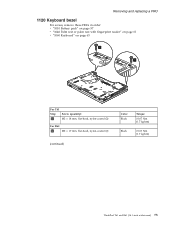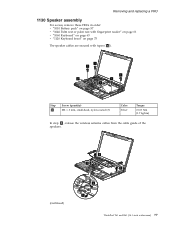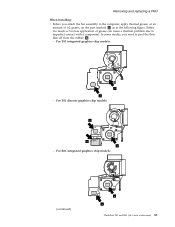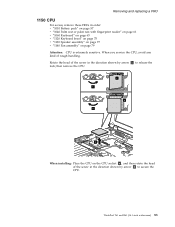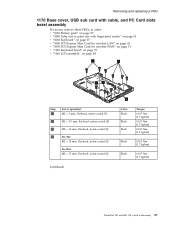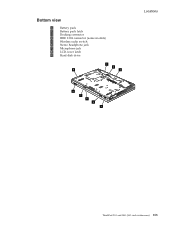Lenovo 765912U Support Question
Find answers below for this question about Lenovo 765912U.Need a Lenovo 765912U manual? We have 2 online manuals for this item!
Question posted by pbarrell on September 8th, 2014
Replace Battery What Is Battery Model # For Thinkpad T61 Model 765912u
The person who posted this question about this Lenovo product did not include a detailed explanation. Please use the "Request More Information" button to the right if more details would help you to answer this question.
Current Answers
Answer #1: Posted by TechSupport101 on September 8th, 2014 7:38 PM
Hi. Downloa and refer to the Hardware Maintenance Manual here
http://www.manualslib.com/manual/436393/Lenovo-765912u.html?page=39
for the best walkthrough on part numbers.
Related Lenovo 765912U Manual Pages
Similar Questions
Replacement Battery For Lenove U260 Ideapad.
I am looking for a compatable replacement battery for my U260 Lenovo ideapad.
I am looking for a compatable replacement battery for my U260 Lenovo ideapad.
(Posted by sabratooth007 9 years ago)
What Is The Cost Of Replacement Battery For This Product In India
Where can I buy replacement battery for Lenovo 444635U
Where can I buy replacement battery for Lenovo 444635U
(Posted by pnjayaram 9 years ago)
Lenvovo Thinkpad T61 6463-5bu
How do I know which lcd sreen replacement fit my lenovo thinkpad t61 6463-5bu?
How do I know which lcd sreen replacement fit my lenovo thinkpad t61 6463-5bu?
(Posted by penrocky1987 9 years ago)
Battery For Lenovo T61 Thinkpad Type 6464-cto Id No-6464w5j
DeAr Sir, Madam, Do you stock a Lenovo T 61 thinkpad battery type 6464-CTO, ID number 6464W5JFor a c...
DeAr Sir, Madam, Do you stock a Lenovo T 61 thinkpad battery type 6464-CTO, ID number 6464W5JFor a c...
(Posted by stephenhead2 9 years ago)
Replacement Battery Light Blinking Orange
Y510 replacement battery orange light blinking
Y510 replacement battery orange light blinking
(Posted by Anonymous-45973 12 years ago)