Lenovo Y510 Support Question
Find answers below for this question about Lenovo Y510 - IdeaPad - Pentium Dual Core 1.86 GHz.Need a Lenovo Y510 manual? We have 2 online manuals for this item!
Question posted by Anonymous-45973 on December 19th, 2011
Replacement Battery Light Blinking Orange
Y510 replacement battery orange light blinking
Current Answers
There are currently no answers that have been posted for this question.
Be the first to post an answer! Remember that you can earn up to 1,100 points for every answer you submit. The better the quality of your answer, the better chance it has to be accepted.
Be the first to post an answer! Remember that you can earn up to 1,100 points for every answer you submit. The better the quality of your answer, the better chance it has to be accepted.
Related Lenovo Y510 Manual Pages
Y510 User's Guide - Page 3


...from Your Hard Disk 67 Trademarks 69
Index 70
i Customer Replaceable Units (CRUs 54
Appendix C. Safety, Use, and Care Information...Support Center 39 Getting Help around the World.........41
Chapter 5. Lenovo IdeaPad Y510
Contents
Read This First ii
Chapter 1. Using Your Computer ...11 Putting...battery and AC adapter ...........28
Chapter 3. Troubleshooting 31 Frequently Asked ...
Y510 User's Guide - Page 4


Read This First
When your computer is turned on or the battery is connected to treatment that they cannot be careful not to use the AC ...body. When the AC adapter of time. Never use the keyboard for any extended length of system activity and the battery charge level. Your computer generates some other electronic device, or communication lines, so that could cause discomfort or even a...
Y510 User's Guide - Page 7
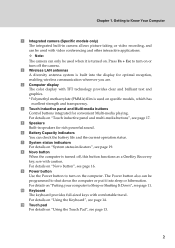
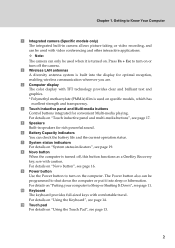
...built into sleep or hibernation. For details on "Novo button", see page 17. f Battery Capacity indicators You can be programmed to turn off , this button functions as a OneKey....
e Speakers Built-in camera allows picture taking or video recording, and can check the battery life and the current operation status.
use with comfortable travel. Chapter 1. Getting to Know Your...
Y510 User's Guide - Page 8


...connection is higher than that of a network, do not attempt to connect a telephone cable to the computer and battery pack, use the supplied AC adapter only. Getting to Know Your Computer
Left-side View
...the power adapter here to supply power to the computer and charge the internal battery.
™ Note: To prevent damage to the LAN port or else a short circuit of the computer might ...
Y510 User's Guide - Page 12


When you are watching movies or enjoying music. spring loaded The spring-loaded battery latch keeps the battery pack secured in the unlocked position.
7 To remove the battery, hold this latch automatically secures the battery in place. b Battery latch - Getting to Know Your Computer
Bottom View
a Subwoofer The multimedia subwoofer features a super bass effect while you...
Y510 User's Guide - Page 13


... installed. ™ Notes: (1) Only purchase expansion modules from authorized retailers of memory in a compartment. Â Important: Do not disassemble or replace the Wireless LAN card by yourself! Move the manual battery latch to the unlocked position to the locked position after the memory is automatically charged.
If you do need to, ask...
Y510 User's Guide - Page 15


Chapter 1. e CIR port For use the remote control to extend battery power. Getting to Know Your Computer
a Array Microphone (built-in) The built-in microphone (with it off Wireless LAN and Bluetooth devices simultaneously. To enable ...
Y510 User's Guide - Page 16
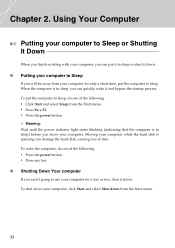
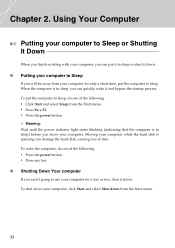
... Start and select Sleep from the Start menu. ƒ Press Fn + F1. ƒ Press the power button. ¾ Warning: Wait until the power indicator light starts blinking (indicating that the computer is in sleep, you finish working with your computer. Using Your Computer
Putting your computer to sleep or shut it and...
Y510 User's Guide - Page 25


... supplied by battery and battery is activated. The Scroll Lock function allows some of the keyboard is required.
Using Your Computer
c Caps Lock Blinking Blue: The Capital Lock function is powered off , lower case letters are both enabled. * Depending on . ƒ Blinking Blue: System is in hibernation mode.
Chapter 2. When the Caps Lock light is...
Y510 User's Guide - Page 33
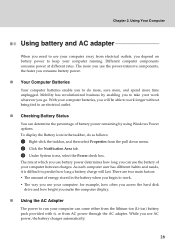
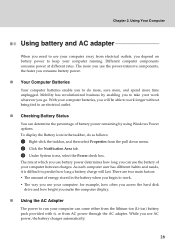
... the AC adapter. While you go. Mobility has revolutionized business by using Windows Power options. Different computer components consume power at which you use the battery of energy stored in the taskbar, do more, save more, and spend more you use the power-intensive components, the faster you consume...
Y510 User's Guide - Page 34
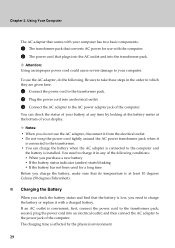
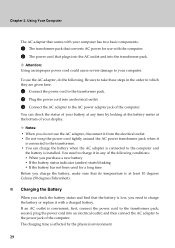
... computer. Using Your Computer
The AC adapter that comes with a charged battery.
You need to charge the battery or replace it in which they are given here.
1 Connect the power cord ... cord that the battery is low, you do the following conditions: ƒ When you purchase a new battery ƒ If the battery status indicator (amber) starts blinking ƒ If the battery has not been used...
Y510 User's Guide - Page 35
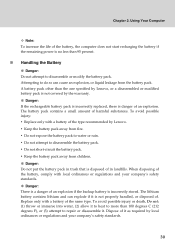
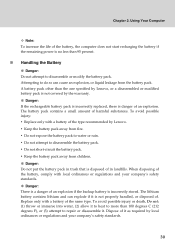
... is no less than 100 degrees C (212 degrees F), or (3) attempt to repair or disassemble it as required by the warranty. Å Danger: If the rechargeable battery pack is incorrectly replaced, there is disposed of in trash that is danger of it . Dispose of an explosion. When disposing of the...
Y510 User's Guide - Page 36
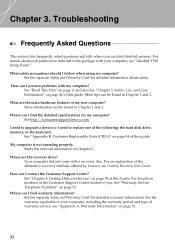
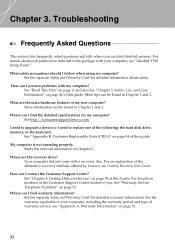
...For details about safety. What safety precautions should I need to replace one of the alternative recovery methods offered by Lenovo, see "IdeaPad Y510 Setup Poster". See "Read This First" on page 51....of warranty service, see "Appendix A. How can be found in Chapter 1 and 2.
Customer Replaceable Units (CRUs)" on page 53. Your computer did not come with my computer?
See the...
Y510 User's Guide - Page 37
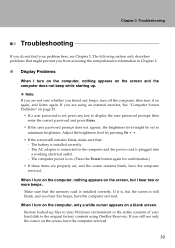
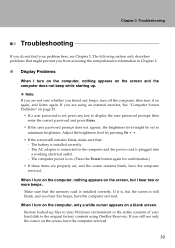
... beep while starting up files to your Windows environment or the entire contents of your problem here, see only the cursor on a blank screen. The battery is plugged into a working electrical outlet. - The AC adapter is connected to the original factory contents using an external monitor, See "Computer Screen Problems" on...
Y510 User's Guide - Page 38
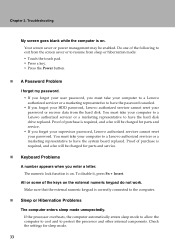
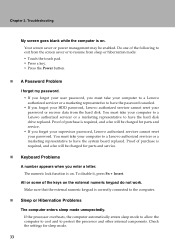
...computer to a Lenovo authorized servicer or a marketing representative to have the system board replaced. Troubleshooting
My screen goes blank while the computer is correctly connected to protect the ...computer to a Lenovo authorized servicer or a marketing representative to have the hard disk drive replaced. The numeric lock function is required, and a fee will be enabled. All or...
Y510 User's Guide - Page 39
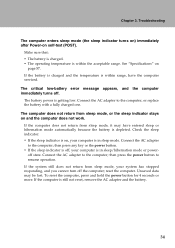
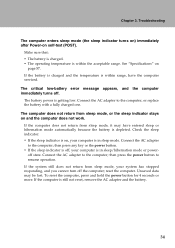
... the AC adapter to the computer; Connect the AC adapter
to the computer, or replace the battery with a fully charged one. Troubleshooting
The computer enters sleep mode (the sleep indicator turns... on) immediately after Power-on
page 57. Make sure that: ƒ The battery is charged. ƒ The operating temperature is getting low. Check the sleep indicator. ƒ...
Y510 User's Guide - Page 40


...the Solution in the following : ƒ If you are using the AC adapter, or using the battery, and the battery status
indicator is on the video chip that : ƒ The display device driver is working properly... from the pull down menu. 2. Make sure that the correct device driver name is shown in blinking blue, press any key or the power button to make sure the device is installed correctly. &#...
Y510 User's Guide - Page 56


...China (Hong Kong
1, 4
Notebook: 15303
S.A.R.), China (Macau S.A.R.)
Parts and Labor 1 year
United States of America
Battery pack 1 year
1, 3
South Africa
1, 3 or 4
Notebook: 7758
India
1, 4
If required, your Service...of warranty service specified for any labor provided in performance of the repair or replacement(s) in the second and third years of warranty period.
51 Scheduling of ...
Y510 User's Guide - Page 59


... computer parts that is visible. Examples of CRUs include the notebook main battery, an optical drive, a hard-disk drive, and an extended battery. Examples of these CRUs include PCI Express Mini Cards and the integrated keyboard.
54 Customer Replaceable Units (CRUs)
Customer Replaceable Units (CRUs) are concealed by an access panel that can be...
Y510 User's Guide - Page 75


Index
A
AC adapter Jack 3 Using 28
B
Battery Charging 29
Bluetooth Interoperability 60 Switches 10, 15 Usage Environment 61
C
Camera 2, 15, 22 Caring Your Computer 42 CD
Playing 21 CIR port 10 Cleaning
Computer Cover 45 Computer Display 46 Computer Keyboard 46 CPU Compartment 8 Customer Replaceable Unit (CRU) parts list .....54 Customer Support Center...
Similar Questions
Replacement Battery For Lenove U260 Ideapad.
I am looking for a compatable replacement battery for my U260 Lenovo ideapad.
I am looking for a compatable replacement battery for my U260 Lenovo ideapad.
(Posted by sabratooth007 9 years ago)
Why Is The Battery Light Flashing On My Ideapad Y510
(Posted by lencefriz29 9 years ago)
Tv Input Jack Of Ideapad 510 Damaged
Is the TV jack and connector for ideapad 510 available for replacement
Is the TV jack and connector for ideapad 510 available for replacement
(Posted by sudheeppk 11 years ago)
Replacement Battery Light Blinking Orange
Y510 replacement battery orange light blinking
Y510 replacement battery orange light blinking
(Posted by Anonymous-45976 12 years ago)

