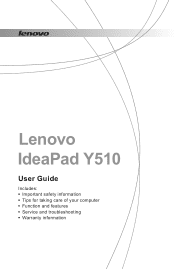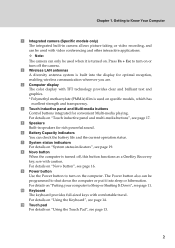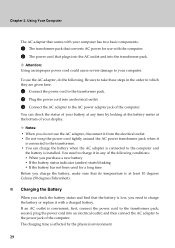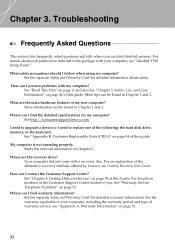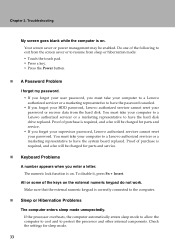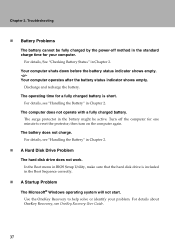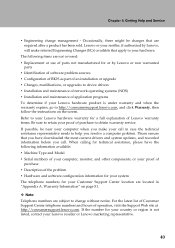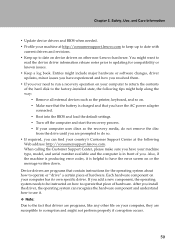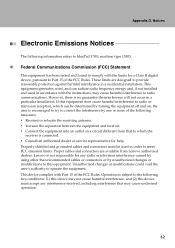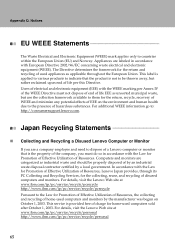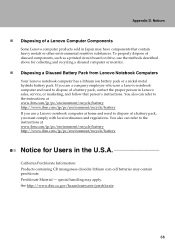Lenovo Y510 - IdeaPad - Pentium Dual Core 1.86 GHz Support and Manuals
Get Help and Manuals for this Lenovo item

Most Recent Lenovo Y510 Questions
Lenovo A 6000
i am using Lenovo A 6000.How do I store notes/information
i am using Lenovo A 6000.How do I store notes/information
(Posted by revathisk12703 8 years ago)
Rj Ports Not Working, How Do I Resolve Lenovo Y510
(Posted by cedblind 9 years ago)
How To Unlock Lenovo Laptop Y510
(Posted by cbruaaa007 9 years ago)
How To Find Mother Board Serial An Lenovo Y510 Laptop
(Posted by Walbevin 9 years ago)
Show Me Where The Lenovo Y510 Bios Is
(Posted by rucjoebee 9 years ago)
Lenovo Y510 Videos
Popular Lenovo Y510 Manual Pages
Lenovo Y510 Reviews
We have not received any reviews for Lenovo yet.